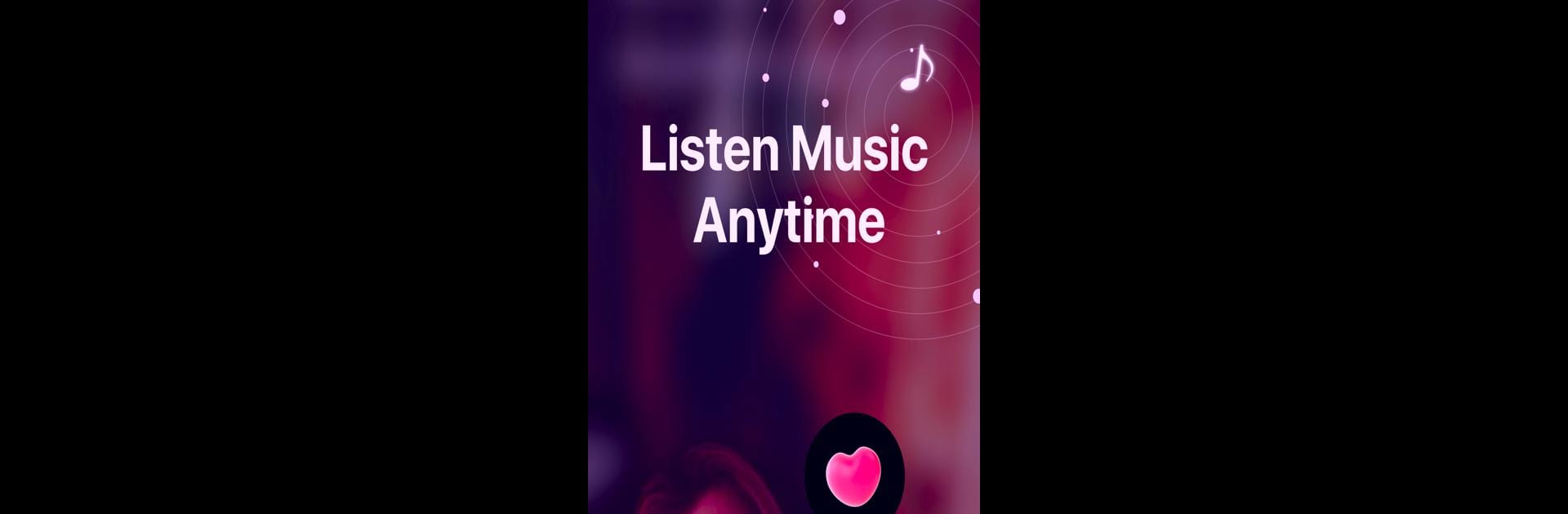

HiMelody: Offline Pure Music
在電腦上使用BlueStacks –受到5億以上的遊戲玩家所信任的Android遊戲平台。
Run HiMelody: Offline Pure Music on PC or Mac
Get freedom from your phone’s obvious limitations. Use HiMelody: Offline Pure Music, made by Chengdu Yanling Technology Co., Ltd., a Music & Audio app on your PC or Mac with BlueStacks, and level up your experience.
About the App
HiMelody: Offline Pure Music is for anyone who loves having their favorite tunes on hand—no Wi-Fi required. Whether you’re running errands, on a long flight, or just want to save some data, this music-audio app from Chengdu Yanling Technology Co., Ltd. makes it easy to listen wherever, whenever. Looking for more than music? HiMelody also sneaks in a collection of calming white noise for those moments when you just need to unwind.
App Features
-
Offline Anytime, Anywhere
Keep your music close. HiMelody stores your favorite songs right on your device, so you don’t have to depend on your internet connection or stress about spotty Wi-Fi. -
Chill Out with White Noise
There’s a selection of relaxing white noise tracks built in—perfect for helping you focus, calm down, or drift off to sleep after a busy day. -
Easy Music Organization
No more scrolling endlessly. Find your tracks quickly and organize your playlists the way you want. HiMelody keeps things simple so you can focus on the music. -
Seamless Playback
The music keeps playing even when your phone’s screen is locked or you’re using other apps. No interruptions, just non-stop listening. -
Clean and Simple Design
HiMelody doesn’t try to do too much. Everything’s clean, straightforward, and focused on making your listening experience as stress-free as possible.
Try HiMelody: Offline Pure Music in your favorite way—maybe even on BlueStacks if you want to take your music-audio experience to a bigger screen.
BlueStacks brings your apps to life on a bigger screen—seamless and straightforward.
在電腦上遊玩HiMelody: Offline Pure Music . 輕易上手.
-
在您的電腦上下載並安裝BlueStacks
-
完成Google登入後即可訪問Play商店,或等你需要訪問Play商店十再登入
-
在右上角的搜索欄中尋找 HiMelody: Offline Pure Music
-
點擊以從搜索結果中安裝 HiMelody: Offline Pure Music
-
完成Google登入(如果您跳過了步驟2),以安裝 HiMelody: Offline Pure Music
-
在首頁畫面中點擊 HiMelody: Offline Pure Music 圖標來啟動遊戲



