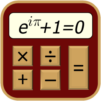HiEdu Scientific Calculator Pro
5억명 이상의 게이머가 신뢰하는 안드로이드 게임 플랫폼 BlueStacks으로 PC에서 플레이하세요.
Run HiEdu Scientific Calculator Pro on PC or Mac
What’s better than using HiEdu Scientific Calculator Pro by HiEdu Team? Well, try it on a big screen, on your PC or Mac, with BlueStacks to see the difference.
About the App
Ever needed a math tool that does way more than crunching numbers? HiEdu Scientific Calculator Pro by HiEdu Team packs an impressive range of features into one neat app, perfect for students and anyone who wrestles with math or science topics. From simple daily calculations to complex equations and formulas, it’s got you covered. Whether you’re checking your grocery totals, converting units, or tackling homework, this app isn’t just smart—it makes handling numbers less of a headache.
App Features
-
Versatile Scientific Calculator
You can switch between standard, scientific, and programmer modes depending on what you need. It’s like having multiple calculators right on your device. Natural display means the math looks just like it does in textbooks, so you won’t get lost in weird symbols. -
Mistake? No Problem
Hit the wrong button? The undo feature has your back. Plus, you can dig into your calculation history to edit or favorite anything important. -
Formula Library for Math, Physics, and Chemistry
Say goodbye to flipping through notes. The app offers a massive list of math formulas and a handy physics handbook sorted into categories like mechanics, optics, and atomic physics. No more scrambling during study sessions! -
Handy Unit Converter
Need to switch from miles to kilometers or dollars to euros? The built-in converter sorts out length, weight, speed, currency, volume, and a bunch more. Even those tricky cooking measurements get easier. -
Graphing & Equation Solver
Input functions and see graphs instantly. There’s also a solver for equations—linear, quadratic, cubic, and even systems of equations. Math homework just got a lot quicker. -
Perfect for Programmers
If you code or mess with different number bases, this app converts between binary, octal, decimal, and hexadecimal—just like that. You can input and view numbers however you like. -
Personalized and Easy on the Eyes
The app’s button design isn’t just practical, it’s also easy to read and gentle on your eyes. Plus, if you like switching up your screen’s look, choose from a variety of colorful themes.
This all-in-one education tool runs smoothly on phones and, if you’re the kind who enjoys number crunching with some extra elbow room, you can use it with BlueStacks on PC or Mac for an even bigger view.
Ready to experience HiEdu Scientific Calculator Pro on a bigger screen, in all its glory? Download BlueStacks now.
PC에서 HiEdu Scientific Calculator Pro 플레이해보세요.
-
BlueStacks 다운로드하고 설치
-
Google Play 스토어에 로그인 하기(나중에 진행가능)
-
오른쪽 상단 코너에 HiEdu Scientific Calculator Pro 검색
-
검색 결과 중 HiEdu Scientific Calculator Pro 선택하여 설치
-
구글 로그인 진행(만약 2단계를 지나갔을 경우) 후 HiEdu Scientific Calculator Pro 설치
-
메인 홈화면에서 HiEdu Scientific Calculator Pro 선택하여 실행