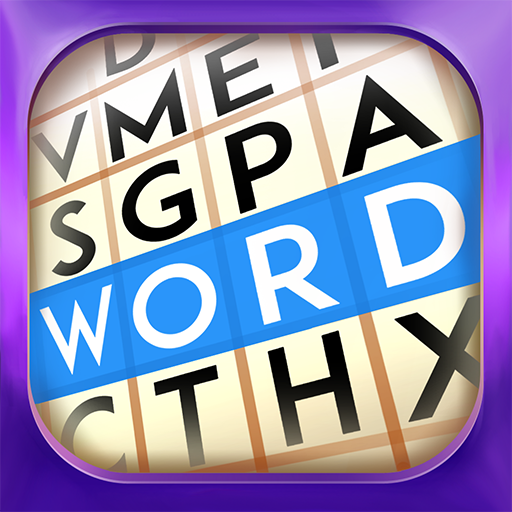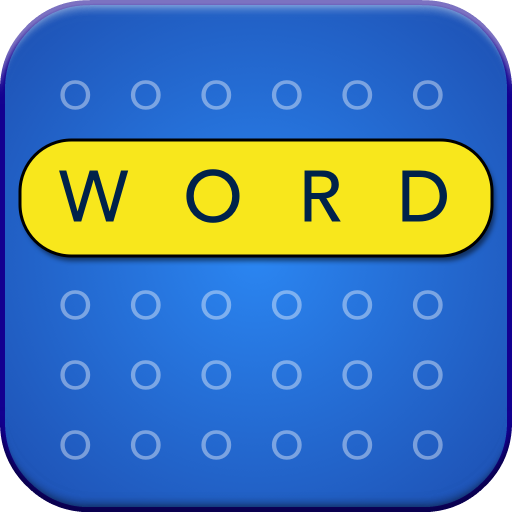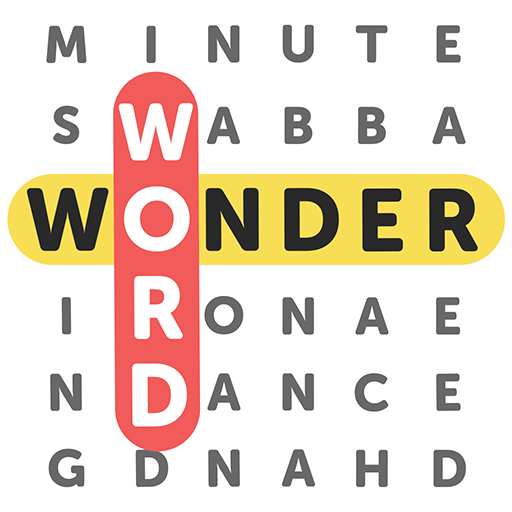
Wonder Word - A Fun Free Word Search Puzzle Game
Jogue no PC com BlueStacks - A Plataforma de Jogos Android, confiada por mais de 500 milhões de jogadores.
Página modificada em: 30 de dezembro de 2019
Play Wonder Word - A Fun Free Word Search Puzzle Game on PC
Wonder Word is a free fun word search game. It starts out easy but gets progressively more challenging. Beat as many puzzles as you can to increase your intelligence score! It’s the most addictive word puzzle game you’ve ever played!
In Wonder Word, there are 1000+ fun, challenging puzzles. In each puzzle, you can search the board, link the letters and spell the words. By playing, you will boost your brain power and keep your mind sharp. It will make you a word master and take you on a fun word search adventure!
Download Wonder Word now to see how many puzzles you can pass!
Play with your friends to have even more fun!
HOW TO PLAY
- Search and find words! Swipe up, down, left, right or diagonally to link and connect words!
- Different puzzles with different themes! Try to find all related words in each puzzle to train your brain!
- Various boosters available at any time! Use them when you want a little help!
WHAT TO EXPECT
- A new free word search game, train your brain and sharpen your mind!
- A challenge of 1000+ puzzles, find hidden words and increase your vocabulary!
- A crossword game for all ages, relax and enjoy the puzzle fun!
- A free offline game, no time limit, play anytime and anywhere!
==================================
If you have any suggestions for Wonder Word, please do not hesitate to contact us. You can either send us a message in Wonder Word,
or email us at: wonderword_158_2@histudiosupport.com
or follow us on Facebook: https://www.facebook.com/Wonder-Word-2231903543725647/
==================================
Jogue Wonder Word - A Fun Free Word Search Puzzle Game no PC. É fácil começar.
-
Baixe e instale o BlueStacks no seu PC
-
Conclua o login do Google para acessar a Play Store ou faça isso mais tarde
-
Procure por Wonder Word - A Fun Free Word Search Puzzle Game na barra de pesquisa no canto superior direito
-
Clique para instalar Wonder Word - A Fun Free Word Search Puzzle Game a partir dos resultados da pesquisa
-
Conclua o login do Google (caso você pulou a etapa 2) para instalar o Wonder Word - A Fun Free Word Search Puzzle Game
-
Clique no ícone do Wonder Word - A Fun Free Word Search Puzzle Game na tela inicial para começar a jogar