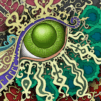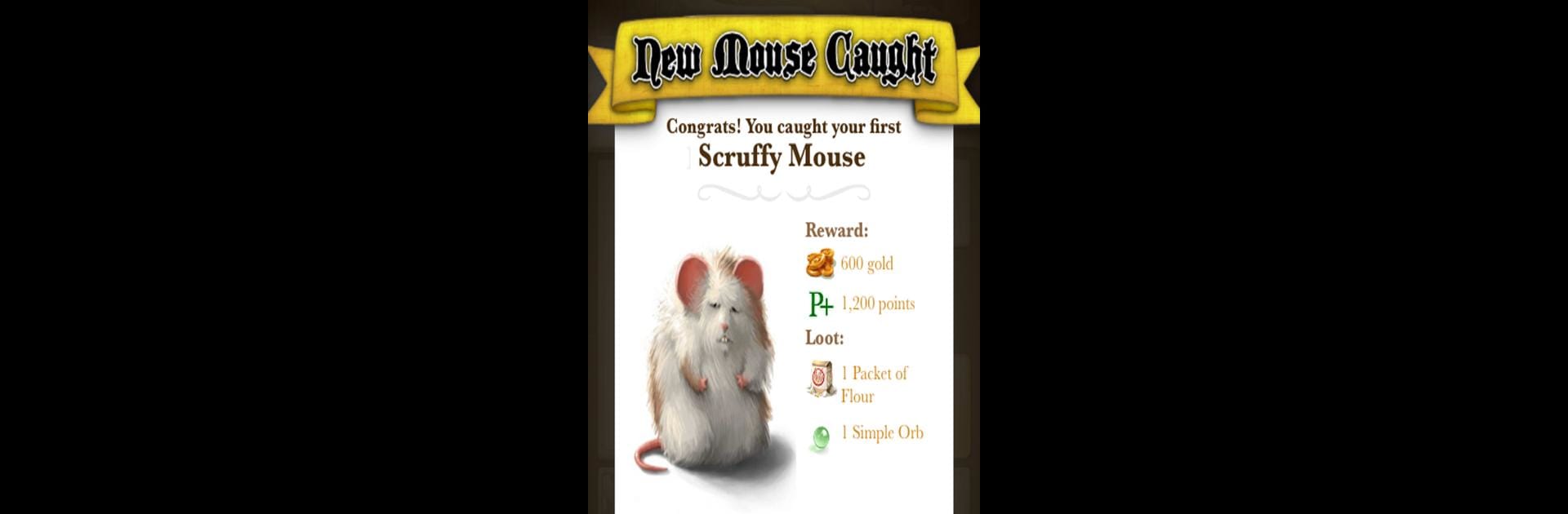

MouseHunt
Jogue no PC com BlueStacks - A Plataforma de Jogos Android, confiada por mais de 500 milhões de jogadores.
Página modificada em: 16 de dezembro de 2019
Play MouseHunt on PC or Mac
Explore a whole new adventure with MouseHunt, a Role Playing game created by HitGrab Game Studio. Experience great gameplay with BlueStacks, the most popular gaming platform to play Android games on your PC or Mac.
About the Game
Ever felt the urge to chase after mischievous mice through a magical kingdom? MouseHunt lets you do just that. This quirky Role Playing adventure throws you into the whimsical land of Gnawnia, where your job is to outsmart all kinds of wild and wacky mice. If you like the thrill of collecting odd creatures, snagging loot, and tinkering with your setup, MouseHunt is gonna keep you busy—and maybe a little obsessed.
Game Features
-
So Many Mice, So Little Time
We’re talking over 800 different mice to find, each with their own weird, hilarious quirks. Some are sneaky, others are just plain goofy. -
Explore the Kingdom
You’ve got 52 distinct places to hunt in, from magical forests to snowy mountains. There’s always a new corner of Gnawnia waiting for your next adventure. -
Trap Customization Galore
Want to build a bonkers cheese-launching contraption or a shiny, high-tech snare? You can mix and match hundreds of trap parts to make something uniquely yours. -
Tinkerer’s Playground
With practically unlimited trap combinations (73 bazillion, give or take), there’s no end to the tweaks and experiments you can try. -
Always Fresh
Regular updates bring even more mice, locations, and trap bits to play with, so it never goes stale.
MouseHunt by HitGrab Game Studio is as offbeat as it is addictive. For those who like their Role Playing games on a larger screen, jumping into this on BlueStacks is not a bad call.
Make your gaming sessions memorable with precise controls that give you an edge in close combats and visuals that pop up, bringing every character to life.
Jogue MouseHunt no PC. É fácil começar.
-
Baixe e instale o BlueStacks no seu PC
-
Conclua o login do Google para acessar a Play Store ou faça isso mais tarde
-
Procure por MouseHunt na barra de pesquisa no canto superior direito
-
Clique para instalar MouseHunt a partir dos resultados da pesquisa
-
Conclua o login do Google (caso você pulou a etapa 2) para instalar o MouseHunt
-
Clique no ícone do MouseHunt na tela inicial para começar a jogar