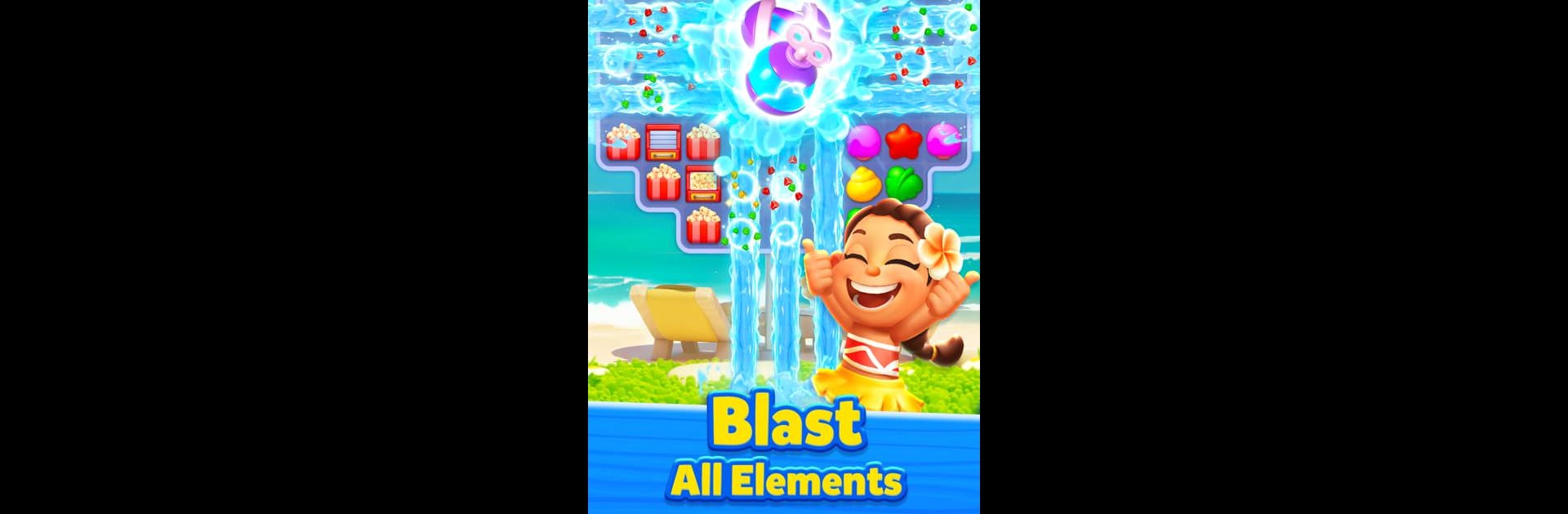

Pop Island
在電腦上使用BlueStacks –受到5億以上的遊戲玩家所信任的Android遊戲平台。
Play Pop Island on PC or Mac
Explore a whole new adventure with Pop Island, a Casual game created by HummingBirdGames. Experience great gameplay with BlueStacks, the most popular gaming platform to play Android games on your PC or Mac.
About the Game
Pop Island from HummingBirdGames blends the classic fun of match-3 puzzles with the charm of building your own island getaway. If mixing colorful tiles and putting together your own slice of paradise sounds like your kind of break, you’ll probably get hooked on this one. There’s plenty of variety, quirky characters to meet, and you can let your imagination run wild—without a single ad breaking your focus. Try it out on BlueStacks for an even smoother vibe.
Game Features
-
Chill Match-3 Puzzles
Clear out puzzles by matching tiles, smashing obstacles, and using cool boosters. Each level throws in new challenges to keep things interesting, but never so tough you can’t just sit back and enjoy. -
Build Your Dream Island
As you play, unlock and decorate themed islands. Pick out buildings, add attractions, and watch your island turn into a quirky getaway spot. -
Meet and Host Guests
Different guests show up looking for a good time. Help them out and earn bonuses—sometimes it’s just about giving someone their best mini-vacation. -
Lots of Unique Worlds
From beachy spots and pirate hangouts to candy-themed lands and even zombie-infested shores, there’s a bunch of different islands to unlock and explore as you go. -
No Ads, No Hassle
You don’t have to deal with ads popping up just when you’re finding your groove. It’s all about relaxing and having fun at your own pace. -
Play Anywhere, Anytime
No Wi-Fi? No problem. Whether you’re at home or on the go, Pop Island keeps things rolling, and it pairs nicely with a quick session on BlueStacks if you want a bigger screen. -
Lively, Laid-Back Atmosphere
The setting is cheerful and mellow, making it easy to relax—especially if you just want something light and stress-free.
Get ready for a buttery smooth, high-performance gaming action only on BlueStacks.
在電腦上遊玩Pop Island . 輕易上手.
-
在您的電腦上下載並安裝BlueStacks
-
完成Google登入後即可訪問Play商店,或等你需要訪問Play商店十再登入
-
在右上角的搜索欄中尋找 Pop Island
-
點擊以從搜索結果中安裝 Pop Island
-
完成Google登入(如果您跳過了步驟2),以安裝 Pop Island
-
在首頁畫面中點擊 Pop Island 圖標來啟動遊戲

