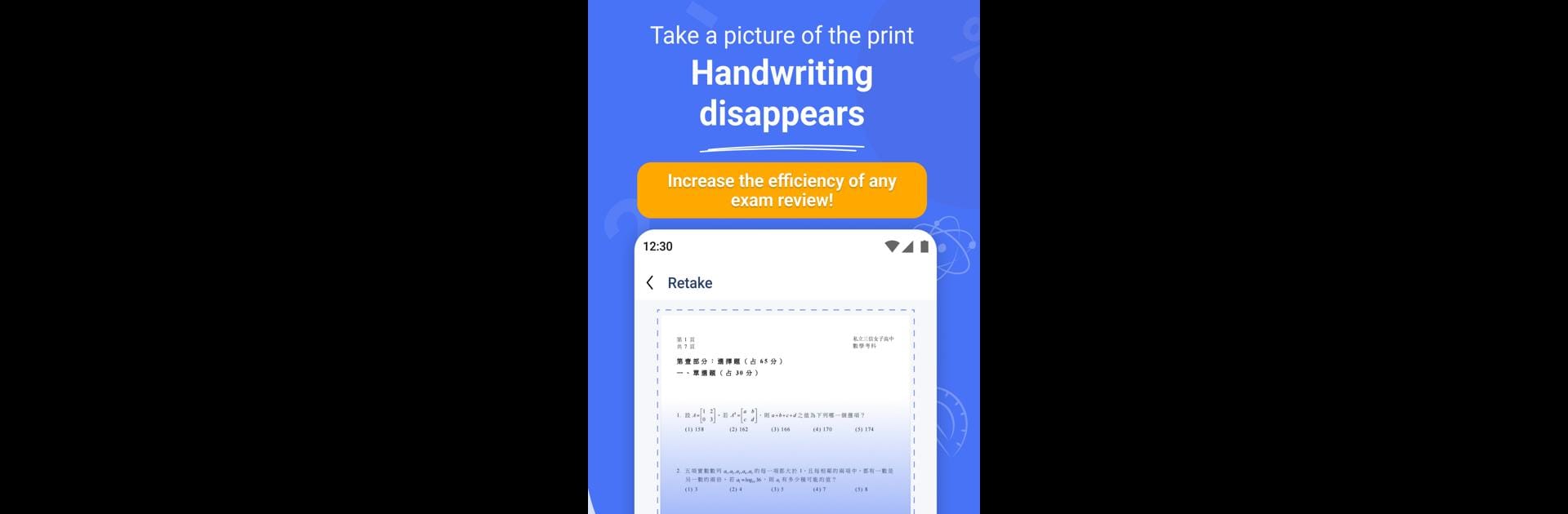

GradeUp: 學習助手-掃描試卷作業,消除筆跡,整理錯題
在電腦上使用BlueStacks –受到5億以上的遊戲玩家所信任的Android遊戲平台。
Run GradeUp: Homework Scanner on PC or Mac
Get freedom from your phone’s obvious limitations. Use GradeUp: Homework Scanner, made by PIXELCELL PTE. LIMITED, a Education app on your PC or Mac with BlueStacks, and level up your experience.
About the App
GradeUp: Homework Scanner by PIXELCELL PTE. LIMITED is here to make your study sessions efficient and stress-free. This Education app lets you effortlessly scan, organize, and store your test papers, wrong questions, and homework. Just snap a picture, and watch it transform right before your eyes!
App Features
Automatic Handwriting Removal
- Instantly scan test papers, quizzes, and textbooks.
- The app magically erases your handwriting, bringing documents back to their pristine state.
Revise Wrong Answers
- Automatically erase wrong answers from assignments.
- Create a personal question bank in PDF, ready for any exam prep.
Save, Export, and Print
- Generate HD PDFs, images, and Word files, perfect for eye-friendly practice.
- Connect to a printer to easily print and practice your scans.
Automatic Correction and Restoration
- Say goodbye to crumpled or wet paper! The app scans and restores them to mint condition.
Organize and Share
- Quickly categorize problems by subject.
- One-click sharing with classmates makes collaboration a breeze.
Experience these features with ease, especially on BlueStacks.
Ready to experience GradeUp: Homework Scanner on a bigger screen, in all its glory? Download BlueStacks now.
在電腦上遊玩GradeUp: 學習助手-掃描試卷作業,消除筆跡,整理錯題 . 輕易上手.
-
在您的電腦上下載並安裝BlueStacks
-
完成Google登入後即可訪問Play商店,或等你需要訪問Play商店十再登入
-
在右上角的搜索欄中尋找 GradeUp: 學習助手-掃描試卷作業,消除筆跡,整理錯題
-
點擊以從搜索結果中安裝 GradeUp: 學習助手-掃描試卷作業,消除筆跡,整理錯題
-
完成Google登入(如果您跳過了步驟2),以安裝 GradeUp: 學習助手-掃描試卷作業,消除筆跡,整理錯題
-
在首頁畫面中點擊 GradeUp: 學習助手-掃描試卷作業,消除筆跡,整理錯題 圖標來啟動遊戲



