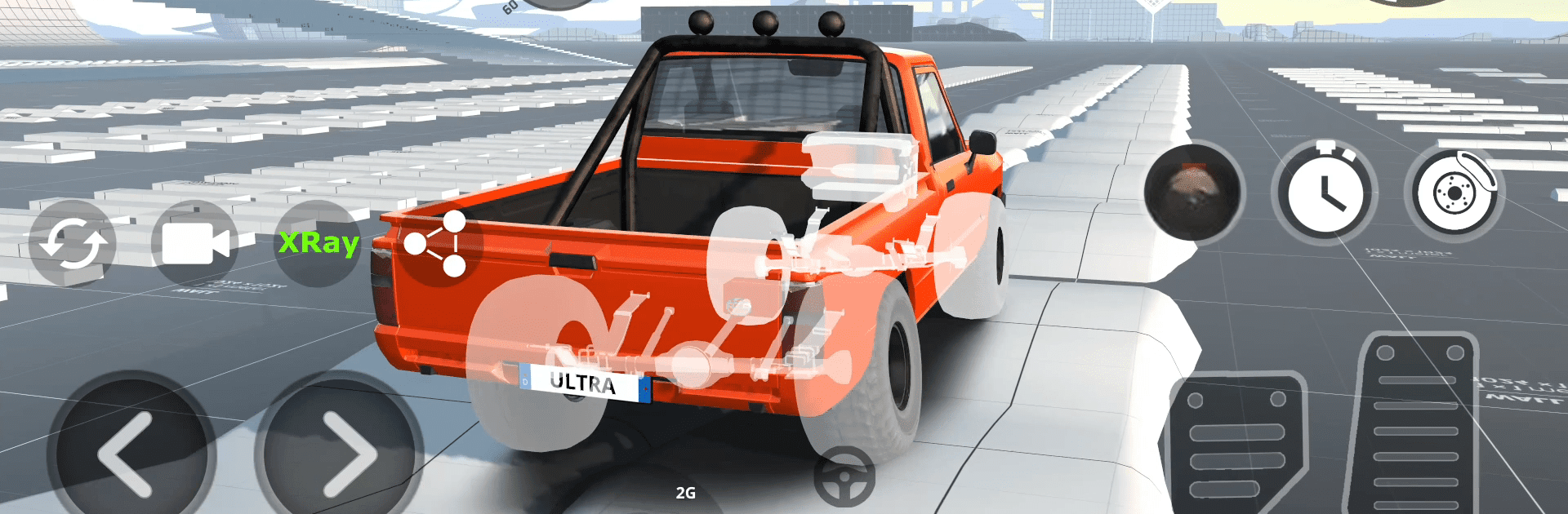

DriveCSX Simulador de carro
Jogue no PC com BlueStacks - A Plataforma de Jogos Android, confiada por mais de 500 milhões de jogadores.
Página modificada em: Apr 29, 2025
Play DriveX Car Crash Simulator on PC or Mac
DriveX Car Crash Simulator is a Simulation game developed by Honan Studio. BlueStacks app player is the best Android emulator to play this Android game on your PC or Mac for an immersive gaming experience.
About the Game
Get ready to experience the ultimate vehicle destruction with realistic soft-body physics! In DriveX Car Crash Simulator, you’ll maneuver through open world maps, tackling rally stages and more. Expect heart-pounding crashes and a wild ride every time.
Game Features
- 60 Cars: Choose from a wide range of 60 detailed cars, each with unique handling and performance traits.
- Soft-body Physics: Enjoy true-to-life crash dynamics with advanced soft-body physics that make every impact feel incredibly real.
- Realistic Suspension and Sounds: Feel every bump and hear every crunch with suspension and sound effects designed to mimic actual driving conditions.
- Open World Map: Explore vast terrains, from city streets to off-road trails, offering endless opportunities for epic crashes.
- Water and Mud Simulation: Get dirty with realistic water and mud effects that add another layer of challenge and fun to your crashes.
- Rally Stages: Put your driving skills to the test in thrilling rally stages designed to push you and your vehicle to the limit.
- Support for Wireless Controllers: For a more immersive experience, connect your wireless controller and get deeper into the action.
DriveX Car Crash Simulator delivers a smashing good time with every play!
Jogue DriveCSX Simulador de carro no PC. É fácil começar.
-
Baixe e instale o BlueStacks no seu PC
-
Conclua o login do Google para acessar a Play Store ou faça isso mais tarde
-
Procure por DriveCSX Simulador de carro na barra de pesquisa no canto superior direito
-
Clique para instalar DriveCSX Simulador de carro a partir dos resultados da pesquisa
-
Conclua o login do Google (caso você pulou a etapa 2) para instalar o DriveCSX Simulador de carro
-
Clique no ícone do DriveCSX Simulador de carro na tela inicial para começar a jogar



