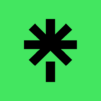Hootsuite
Jogue no PC com BlueStacks - A Plataforma de Jogos Android, confiada por mais de 500 milhões de jogadores.
Página modificada em: May 22, 2025
Run Hootsuite: Schedule Posts on PC or Mac
What’s better than using Hootsuite: Schedule Posts by Hootsuite? Well, try it on a big screen, on your PC or Mac, with BlueStacks to see the difference.
About the App
Juggling multiple social media accounts can get pretty overwhelming, but Hootsuite: Schedule Posts makes things a whole lot simpler. Whether you’re managing a personal brand or keeping up with work accounts, everything you need to plan, post, and stay connected is packed into one handy app. If you want to keep your content rolling out smoothly (even when life gets busy), this is the kind of tool that keeps your feeds looking sharp—no matter where you are. You’ll need a Hootsuite account to jump in, but once you’re set up, it’s all at your fingertips.
App Features
-
All-In-One Posting
Schedule posts, upload photos, videos, and even GIFs to all your top social platforms—including Instagram, TikTok, Facebook, LinkedIn, and Twitter. Planning something big, or just sharing a photo? You’ve got options. -
Content Planner
Glance at your social calendar, edit upcoming drafts, tweak how often you want to post, or approve content—right from your phone. It’s easy to stay organized whether you’re at your desk or on the go. -
Monitor with Streams
Get a live feed of what matters: likes, mentions, conversations, and trending topics. Stay in the loop and never miss a thing your audience is talking about. -
Unified Inbox
See messages from all your accounts in one place. Filter what needs your attention, send replies, and even assign messages to teammates if you’re working as a group. -
Dark Mode
Give your eyes a break with a sleek dark mode—perfect for those late-night work sessions. -
Works Wherever You Are
Manage everything whether you’re on your phone or using BlueStacks on your computer. Your workflow moves with you.
Big screen. Bigger performance. Use BlueStacks on your PC or Mac to run your favorite apps.
Jogue Hootsuite no PC. É fácil começar.
-
Baixe e instale o BlueStacks no seu PC
-
Conclua o login do Google para acessar a Play Store ou faça isso mais tarde
-
Procure por Hootsuite na barra de pesquisa no canto superior direito
-
Clique para instalar Hootsuite a partir dos resultados da pesquisa
-
Conclua o login do Google (caso você pulou a etapa 2) para instalar o Hootsuite
-
Clique no ícone do Hootsuite na tela inicial para começar a jogar