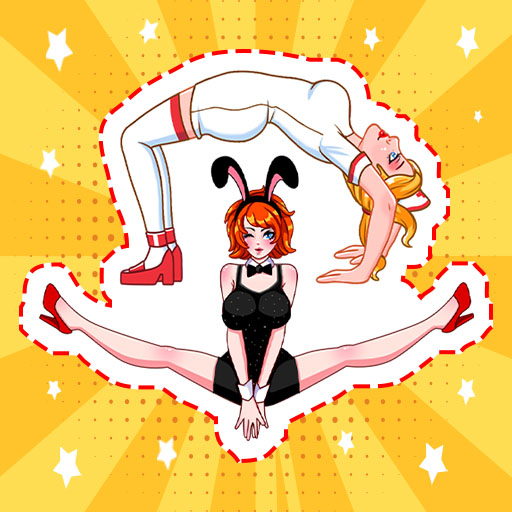Alphabet Shooter: Survival FPS
在電腦上使用BlueStacks –受到5億以上的遊戲玩家所信任的Android遊戲平台。
Play Alphabet Shooter: Survival FPS on PC or Mac
Alphabet Shooter: Survival FPS is an action game developed by Rapid Rabbit Game. BlueStacks app player is the best platform to play this Android game on your PC or Mac for an immersive gaming experience. Download Alphabet Shooter: Survival FPS on PC with BlueStacks. Not your typical game of hide and seek, here. The most thrilling first-person shooter survival game lets you battle Alphabet Lore monsters or turn into one of them.
What is concealed inside those doors? Are you courageous enough to survive? Move by dragging; shoot enemies by aiming at them. If you’re a human, use a gun or other weapons to defeat the Alphabet and Rainbow monsters. Use the location map to find your teammates.
If you’re a monster, go after people and slay them. No matter what role you play, you have to see it through to the end to win.
This is not a multiplayer game, but a single-player game. Players will be on a map with a gun of their choice and they have to shoot at the oncoming obstacles. The objective of each game will be to collect the letters of the word highlighted above. You can find the letters on your mini-map as a highlight. Collect and shoot each of the letters one by one to complete the game.
Download Alphabet Shooter: Survival FPS on PC with BlueStacks and start playing.
在電腦上遊玩Alphabet Shooter: Survival FPS . 輕易上手.
-
在您的電腦上下載並安裝BlueStacks
-
完成Google登入後即可訪問Play商店,或等你需要訪問Play商店十再登入
-
在右上角的搜索欄中尋找 Alphabet Shooter: Survival FPS
-
點擊以從搜索結果中安裝 Alphabet Shooter: Survival FPS
-
完成Google登入(如果您跳過了步驟2),以安裝 Alphabet Shooter: Survival FPS
-
在首頁畫面中點擊 Alphabet Shooter: Survival FPS 圖標來啟動遊戲