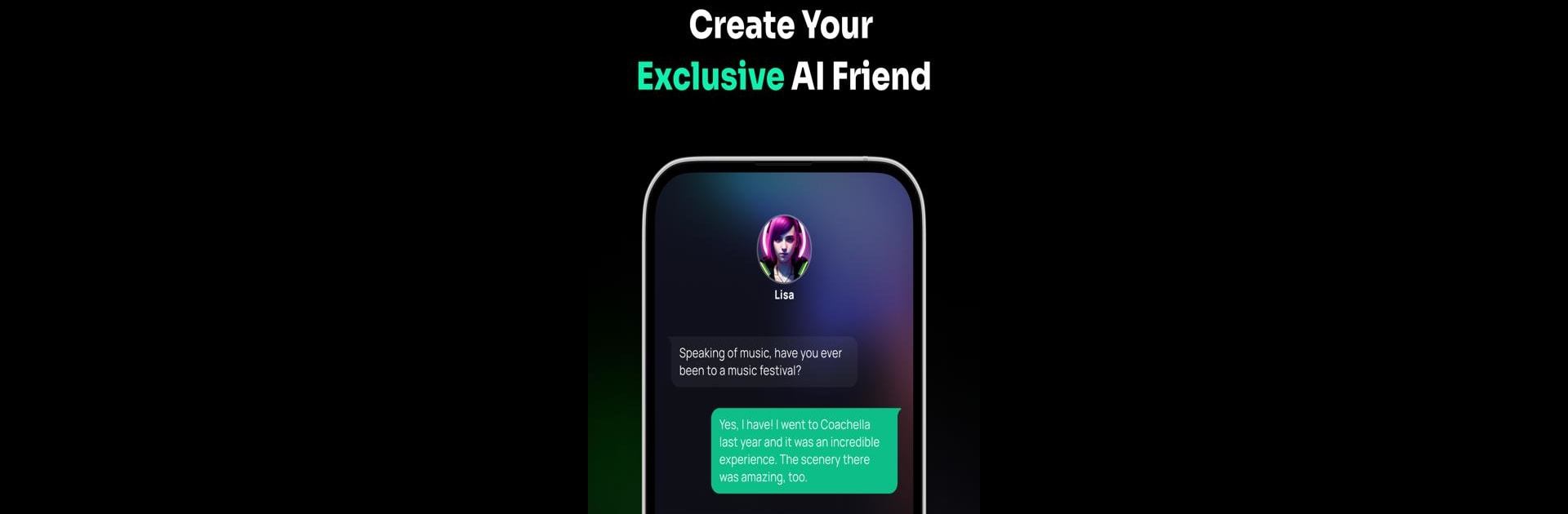

TIYA
在電腦上使用BlueStacks –受到5億以上的遊戲玩家所信任的Android遊戲平台。
Run TIYA on PC or Mac
Multitask effortlessly on your PC or Mac as you try out TIYA, a Social app by TIYA PTE.LTD. on BlueStacks.
About the App
TIYA is all about making real connections in today’s fast-paced world. Ever wish you had someone to chat with any time—no pressure, no judgment? TIYA gives you just that, offering both a lively social space and your own personal AI friend. Whether you’re hoping to meet folks who share your hobbies or just want to talk things out, TIYA keeps things casual, warm, and fun.
App Features
-
AI Friend Chats
Your always-on AI companion is ready to listen and chat whenever you feel like talking. Got something on your mind late at night, or just want to pass the time? The AI’s got your back—no awkward silences or interruptions—just a friendly ear (and sometimes some surprisingly thoughtful advice). -
Confidence Coaching
Social settings making you a bit nervous? Practice real conversations and pick up advice from your AI friend. They’ll help you feel a little braver about starting chats or joining groups, so you can gain confidence at your own pace. -
Tailored Social Matches
Set up your AI friend to reflect your interests. TIYA pays attention and connects you with folks who love the same stuff—maybe you’re crazy for sci-fi flicks, or you have a passion for new tech. Either way, your next favorite conversation is right around the corner. -
Your Privacy, Your Rules
Feel safe knowing your private chats and personal details are protected. TIYA gives you total control over who sees your info and how your data’s handled. You get to decide what to share and when. -
Easy Access Anywhere
Whether you’re catching a break on your phone or prefer chatting from your computer with BlueStacks, it’s easy to keep the conversation going wherever you are.
Ready to experience TIYA on a bigger screen, in all its glory? Download BlueStacks now.
在電腦上遊玩TIYA . 輕易上手.
-
在您的電腦上下載並安裝BlueStacks
-
完成Google登入後即可訪問Play商店,或等你需要訪問Play商店十再登入
-
在右上角的搜索欄中尋找 TIYA
-
點擊以從搜索結果中安裝 TIYA
-
完成Google登入(如果您跳過了步驟2),以安裝 TIYA
-
在首頁畫面中點擊 TIYA 圖標來啟動遊戲



