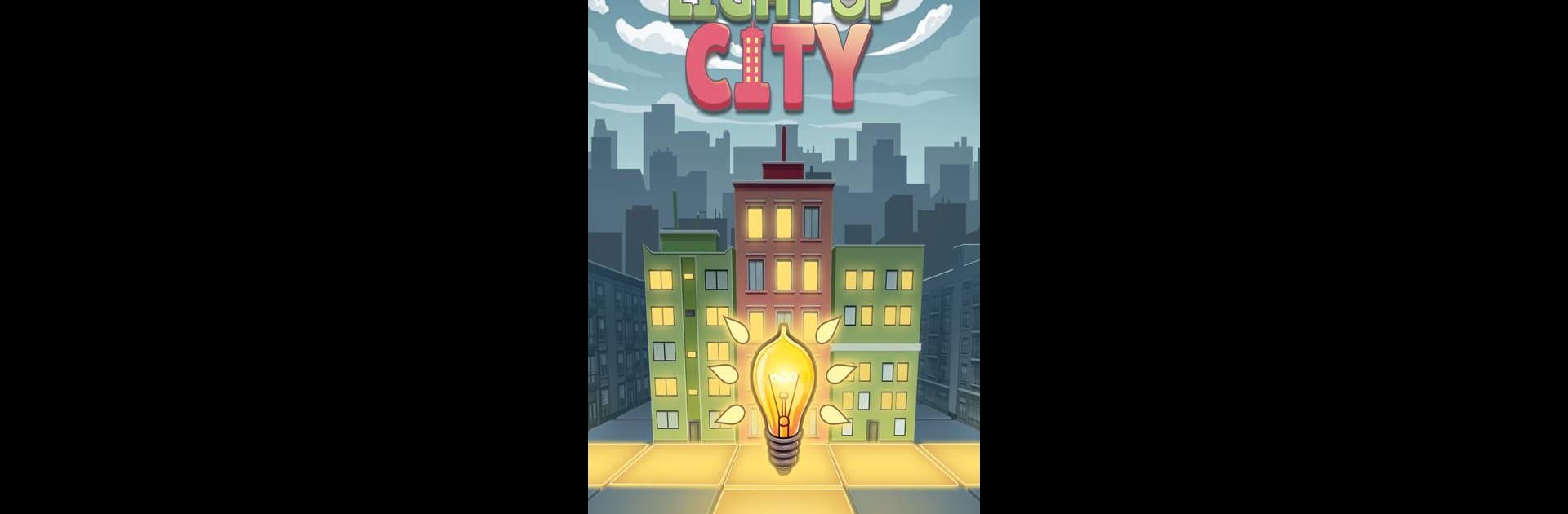

Light Up City
在電腦上使用BlueStacks –受到5億以上的遊戲玩家所信任的Android遊戲平台。
Play Light Up City on PC or Mac
Light Up City is a Puzzle game developed by Fun Monkey Ltd. BlueStacks app player is the best Android emulator to play this Android game on your PC or Mac for an immersive gaming experience.
About the Game
Light Up City invites you into a world where each level offers a unique puzzle that will challenge your logical thinking and problem-solving skills. With a top-down view of a grid-based city, your task is to navigate streets and buildings, placing lights with precision to solve each puzzle.
Game Features
- Engaging Puzzle Gameplay: Tackle intricate puzzles by placing lights based on clues from surrounding buildings.
- Challenging Levels: Each level has one solution, promising hours of fun and a bit of frustration.
- Minimalistic Design: Clean visuals keep your focus sharp and your mind on the puzzle.
- Expand Your City: Collect stars from completed levels to build and expand your cityscape.
- Strategic Thinking: Make every move count with only two mistakes allowed per level.
Cast yourself as an urban planner and brighten Light Up City, a must-play for any puzzle fan. Plus, give it a go on BlueStacks for a seamless experience!
在電腦上遊玩Light Up City . 輕易上手.
-
在您的電腦上下載並安裝BlueStacks
-
完成Google登入後即可訪問Play商店,或等你需要訪問Play商店十再登入
-
在右上角的搜索欄中尋找 Light Up City
-
點擊以從搜索結果中安裝 Light Up City
-
完成Google登入(如果您跳過了步驟2),以安裝 Light Up City
-
在首頁畫面中點擊 Light Up City 圖標來啟動遊戲

