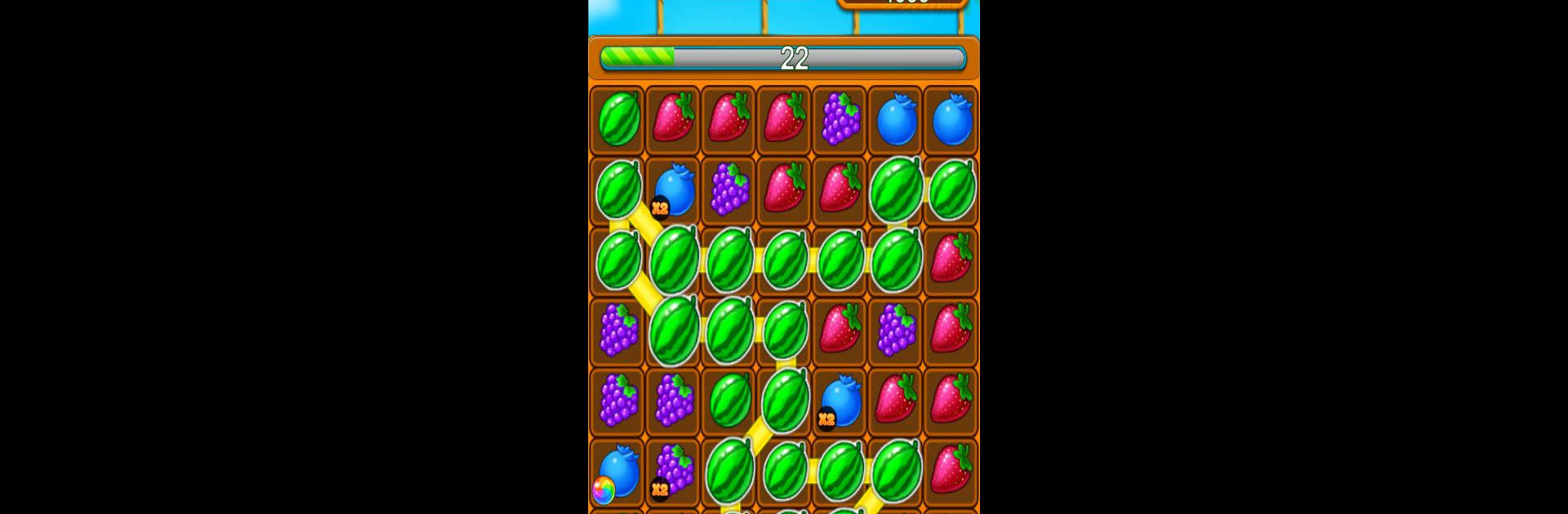
Fruit Splash
5억명 이상의 게이머가 신뢰하는 안드로이드 게임 플랫폼 BlueStacks으로 PC에서 플레이하세요.
Play Fruit Splash on PC or Mac
From the innovators and creators at Tap Run, Fruit Splash is another fun addition to the World of Casual games. Go beyond your mobile screen and play it bigger and better on your PC or Mac. An immersive experience awaits you.
About the Game
Looking for a casual game that’s relaxing, fun, and a little bit challenging? Fruit Splash from Tap Run is all about connecting juicy fruits and squeezing a bit of brainpower in the process. The vibe’s pretty chill, but don’t be fooled—some levels will have you pausing for an extra second or two. If you’re into matching colors, chasing high scores, or just zoning out for a good few minutes, you’ll probably enjoy what this one puts on your plate.
Game Features
- Bursting Colors: The screen just pops with a parade of fruits in every hue—think of it like a fruit salad exploded… in a good way.
- Super Simple Start: You can pretty much figure it out in seconds: just connect at least three of the same fruit. That doesn’t mean it’ll always be a breeze, though.
- Achievement Bonanza: There’s a whole bunch of quirky achievements to unlock, so if you love collecting stuff, you’ll stay busy.
- Two Ways to Play: Whether you’re in the mood for a no-pressure puzzle or the faster arcade pace, you can switch it up whenever you want.
- Friendly Competition: Climb the leaderboards and scope out how you stack up against friends—or just see how folks around the globe are doing.
- Snackable Sessions: Short levels make this a good pick for a quick break, and on BlueStacks, it’s especially smooth for playing on bigger screens.
Matching, connecting, and chasing scores? Fruit Splash keeps it light, colorful, and just competitive enough to keep you coming back.
Slay your opponents with your epic moves. Play it your way on BlueStacks and dominate the battlefield.
PC에서 Fruit Splash 플레이해보세요.
-
BlueStacks 다운로드하고 설치
-
Google Play 스토어에 로그인 하기(나중에 진행가능)
-
오른쪽 상단 코너에 Fruit Splash 검색
-
검색 결과 중 Fruit Splash 선택하여 설치
-
구글 로그인 진행(만약 2단계를 지나갔을 경우) 후 Fruit Splash 설치
-
메인 홈화면에서 Fruit Splash 선택하여 실행




