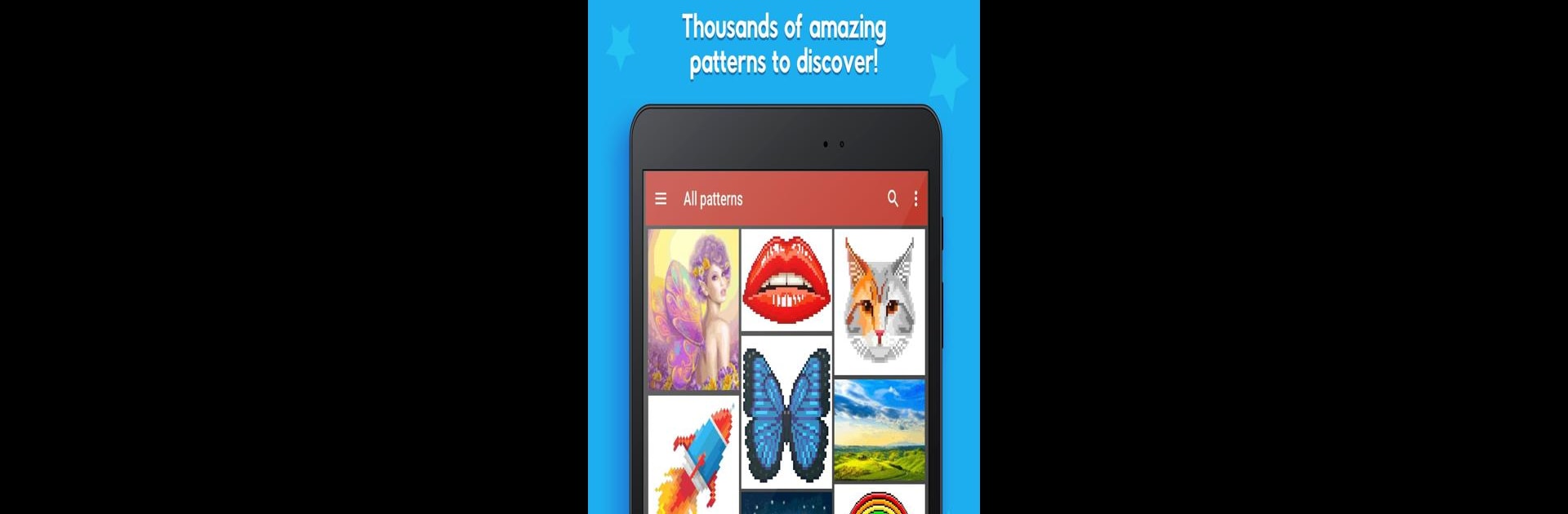
Pixel Tap: Color by Number
在電腦上使用BlueStacks –受到5億以上的遊戲玩家所信任的Android遊戲平台。
Play Pixel Tap: Color by Number on PC or Mac
From the innovators and creators at Inertia Software, Pixel Tap: Color by Number is another fun addition to the World of Casual games. Go beyond your mobile screen and play it bigger and better on your PC or Mac. An immersive experience awaits you.
About the Game
Looking to unwind with something creative and low-key? Pixel Tap: Color by Number from Inertia Software gives you a seriously chill way to pass the time. Just pick an artwork, tap to fill in the colors by number, and watch your masterpiece pop into life one block at a time. Whether you’re doodling on your phone, tablet, or even your PC with BlueStacks, it’s all about letting the stress melt away as you color at your own pace.
Game Features
-
Massive Art Library
There’s no shortage of stuff to color—with thousands of bright and family-friendly artworks, you’ll always find something that catches your eye, from simple little cartoons to massive, super-detailed scenes. -
Make Your Own Art
Got a favorite photo or a little drawing you love? You can turn it into your own pixel coloring project in a snap. The game can even spot pixel art automatically and builds a pattern for you. -
Mix Up the Style
Feeling like blocks are a bit, well, blocky? Switch things up with different styles—try circles, diamonds, or even cross-stitch patterns for a completely different vibe. -
No Subscriptions Required
No need to worry about monthly costs. You get to add new picture sets whenever you want, collecting only what you actually enjoy. -
All Your Art, Everywhere
Your collection’s always ready and waiting, no matter which device you’re using. Just sign in and pick up right where you left off—even if you’re playing on a PC with BlueStacks. -
Super Detailed Projects
Want a challenge? Some artworks go above and beyond, containing over 40,000 tiny blocks to fill. That’s a lot of coloring! -
Stress-Free Fun
It’s all about relaxing and getting into a flow. No timers, no pressure—just you, your colors, and a bit of headspace.
Slay your opponents with your epic moves. Play it your way on BlueStacks and dominate the battlefield.
在電腦上遊玩Pixel Tap: Color by Number . 輕易上手.
-
在您的電腦上下載並安裝BlueStacks
-
完成Google登入後即可訪問Play商店,或等你需要訪問Play商店十再登入
-
在右上角的搜索欄中尋找 Pixel Tap: Color by Number
-
點擊以從搜索結果中安裝 Pixel Tap: Color by Number
-
完成Google登入(如果您跳過了步驟2),以安裝 Pixel Tap: Color by Number
-
在首頁畫面中點擊 Pixel Tap: Color by Number 圖標來啟動遊戲


