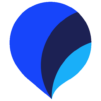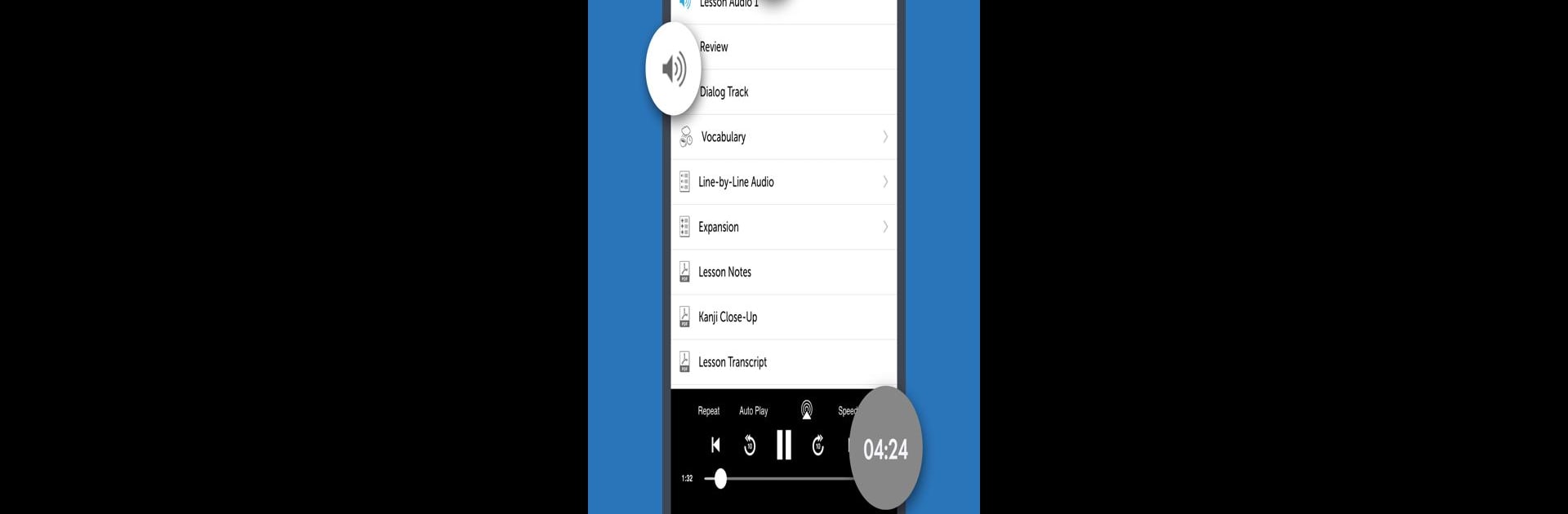
Innovative Language Learning
在電腦上使用BlueStacks –受到5億以上的遊戲玩家所信任的Android遊戲平台。
Run Innovative 101: Learn Spanish, English, & 32 more on PC or Mac
What’s better than using Innovative 101: Learn Spanish, English, & 32 more by Innovative Language Learning USA, LLC? Well, try it on a big screen, on your PC or Mac, with BlueStacks to see the difference.
Playing Innovative 101 on PC with BlueStacks gives a very different feel compared to the usual phone apps for learning languages. Right away, it offers a huge range of languages, and it’s got these bite-sized audio and video lessons – usually just a few minutes long – led by actual teachers, not just computer voices. There are notes and study tools with each lesson, so nothing ever feels left unexplained. Switching from phone to computer is easy, and all the progress moves with you, which is pretty helpful for people who hop between devices.
One thing that stands out is how flexible it is. Lessons can be downloaded to use offline, or streamed straight from the app, and playback is simple – you can speed things up or rewind without digging through a bunch of menus. A lot of learning apps just focus on vocabulary or have tons of ads, but here there’s more structure. They add new lessons weekly, so it doesn’t get stale, and the audio is broken down line-by-line for conversations, which really helps things sink in. Some stuff is free, but for the extra tools or personal lessons, there are paid plans. If someone’s serious about picking up a new language – or even just curious about a few phrases here and there – this app makes it pretty straightforward without overcomplicating things.
Eager to take your app experience to the next level? Start right away by downloading BlueStacks on your PC or Mac.
在電腦上遊玩Innovative Language Learning . 輕易上手.
-
在您的電腦上下載並安裝BlueStacks
-
完成Google登入後即可訪問Play商店,或等你需要訪問Play商店十再登入
-
在右上角的搜索欄中尋找 Innovative Language Learning
-
點擊以從搜索結果中安裝 Innovative Language Learning
-
完成Google登入(如果您跳過了步驟2),以安裝 Innovative Language Learning
-
在首頁畫面中點擊 Innovative Language Learning 圖標來啟動遊戲