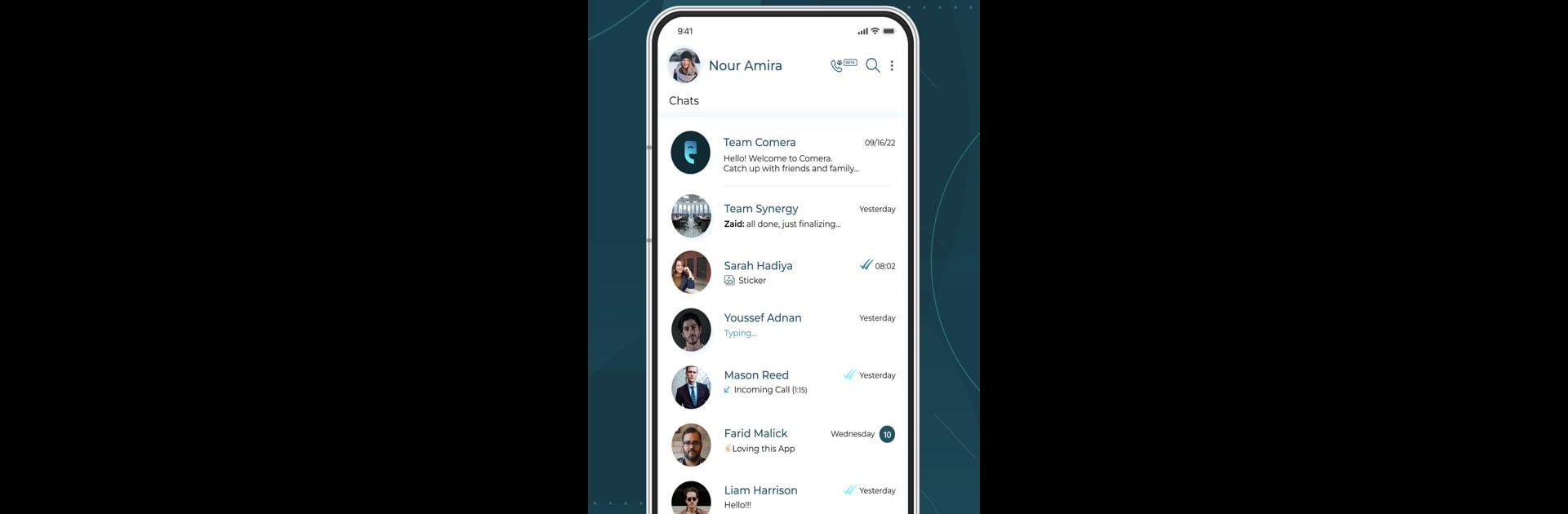

Comera - Video Calls & Chat
在電腦上使用BlueStacks –受到5億以上的遊戲玩家所信任的Android遊戲平台。
Run Comera - Video Calls & Chat on PC or Mac
Why limit yourself to your small screen on the phone? Run Comera – Video Calls & Chat, an app by Comera Technology LLC, best experienced on your PC or Mac with BlueStacks, the world’s #1 Android emulator.
About the App
Comera – Video Calls & Chat is a go-to spot for staying in touch with your people, whether you’re just sending a quick hello or catching up for hours. Built by Comera Technology LLC, this Communication app gives you a laid-back way to chat, call, or share moments, no matter where you—or your friends—are. Comera brings together voice calls, video chats, and messaging so you’re always just a tap away from anyone you care about. You can even use it through BlueStacks for a smooth experience on your computer.
App Features
-
Unlimited Calls & Messages
No need to worry about limits—Comera lets you call and message as much as you want, even if your friends live on the other side of the globe. -
Smooth Group Chats
Got something to share with everyone? Start a group chat and keep everyone in the loop without having to send the same message ten times. -
No Annoying Ads
No distractions, no popups while you’re chatting. Comera keeps things clean so you can just focus on the conversation. -
End-to-End Encryption
Your messages and calls stay private, thanks to sturdy encryption. Only you and your contacts can see what you share. -
Easy Sign-In, Always Ready
Get started quickly—just verify your phone number and you’re set. No need to log in over and over. -
Sync With Your Contacts
Comera taps right into your device’s contacts, so there’s no extra setup. Jump in and chat without having to add everyone manually. -
Share Everything
Photos, videos, locations, or documents—send it all with just a couple taps. Sharing memories (or meeting points) is easy. -
Fun Emojis & Stickers
Amp up your chats with emojis and stickers that let you show exactly how you feel. -
Anytime, Anywhere
Whether you’re on Wi-Fi or mobile data, traveling or at home, you can reach out without worrying about extra charges or weird time zones.
Eager to take your app experience to the next level? Start right away by downloading BlueStacks on your PC or Mac.
在電腦上遊玩Comera - Video Calls & Chat . 輕易上手.
-
在您的電腦上下載並安裝BlueStacks
-
完成Google登入後即可訪問Play商店,或等你需要訪問Play商店十再登入
-
在右上角的搜索欄中尋找 Comera - Video Calls & Chat
-
點擊以從搜索結果中安裝 Comera - Video Calls & Chat
-
完成Google登入(如果您跳過了步驟2),以安裝 Comera - Video Calls & Chat
-
在首頁畫面中點擊 Comera - Video Calls & Chat 圖標來啟動遊戲



