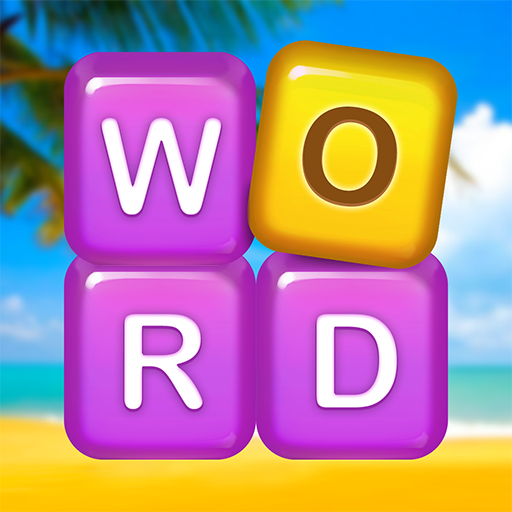Star of Words - Word Stack
Jogue no PC com BlueStacks - A Plataforma de Jogos Android, confiada por mais de 500 milhões de jogadores.
Página modificada em: 1 de julho de 2020
Play Star of Words - Word Stack on PC
Star of Words is a beautiful and immersive word search game. Thousands of ever-growing, educational word puzzles await you to be found!
This fun word search game lets you show your word finding skills and challenge word lovers in weekly and all-time leaderboards. Welcome to Star of Words, the word game stardom arena!
HOW TO PLAY:
Swipe to reveal and free hidden words in the right order from this words entangling puzzle! Easy at first, it gets challenging fast. How far can you go?
FEATURES:
- ALWAYS A WORD TO SEARCH. The puzzle adjusts itself if there is not at least a word to search.
- ENTANGLING & SHIFTING WORDS. The puzzle shifts as you find words in this entangling word search game.
- THOUSANDS OF LEVELS. Play over 1,000 levels and more to come.
- POWER-UPS. Use the Shuffle, Hint or Magic Wand (spending few coins) to get a little help if you need.
- REWARDS EVERYWAY. Daily bonus, Stars meter (which updates at the end of each level) or Rewarded ad video. Always a way to earn rewards in Star of Words.
- UNLOCK BEAUTIFUL ANIMATED BACKGROUNDS. As a reward for completing the stars meter, you may obtain a new animated background image.
- COLLECT BONUS STARS. Earn more stars in finding bonus words (at a rate of 5 words for 1 star).
- DOUBLE STARS BONUS. With a short ad video, you can double the stars you earn at each level, to give you a boost.
- WEEKLY & ALL-TIME LEADERBOARDS. Get yourself a seat in the Weekly Leaderboard, while you also try to reach the stars of the All-Time rankings.
- NO WIFI OR INTERNET NEEDED. Play offline and get an update on leaderboards as soon as you get connected.
Jogue Star of Words - Word Stack no PC. É fácil começar.
-
Baixe e instale o BlueStacks no seu PC
-
Conclua o login do Google para acessar a Play Store ou faça isso mais tarde
-
Procure por Star of Words - Word Stack na barra de pesquisa no canto superior direito
-
Clique para instalar Star of Words - Word Stack a partir dos resultados da pesquisa
-
Conclua o login do Google (caso você pulou a etapa 2) para instalar o Star of Words - Word Stack
-
Clique no ícone do Star of Words - Word Stack na tela inicial para começar a jogar