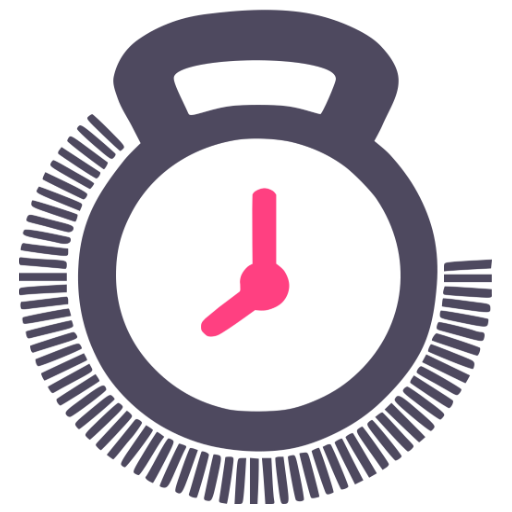Gym Rest Timer
Jogue no PC com BlueStacks - A Plataforma de Jogos Android, confiada por mais de 500 milhões de jogadores.
Página modificada em: 14 de setembro de 2020
Play Gym Rest Timer on PC
Gym Rest Timer is designed to be as unobtrusive to your workout as possible, with 2 modes to choose from:
1. Notification mode - when your rest timer completes it sends you a special 'media style' notification which allows you to control and restart the timer direct from your lock screen.
2. Headphone remote mode - whilst listening to music you can just press the 'play' button on your headphone remote and it will start your rest timer for you without interrupting your music. You'll hear a 'ding' to let you know when your rest time is over.
An accompanying widget can be added to your home screen to make starting and controlling your timer even easier.
Jogue Gym Rest Timer no PC. É fácil começar.
-
Baixe e instale o BlueStacks no seu PC
-
Conclua o login do Google para acessar a Play Store ou faça isso mais tarde
-
Procure por Gym Rest Timer na barra de pesquisa no canto superior direito
-
Clique para instalar Gym Rest Timer a partir dos resultados da pesquisa
-
Conclua o login do Google (caso você pulou a etapa 2) para instalar o Gym Rest Timer
-
Clique no ícone do Gym Rest Timer na tela inicial para começar a jogar