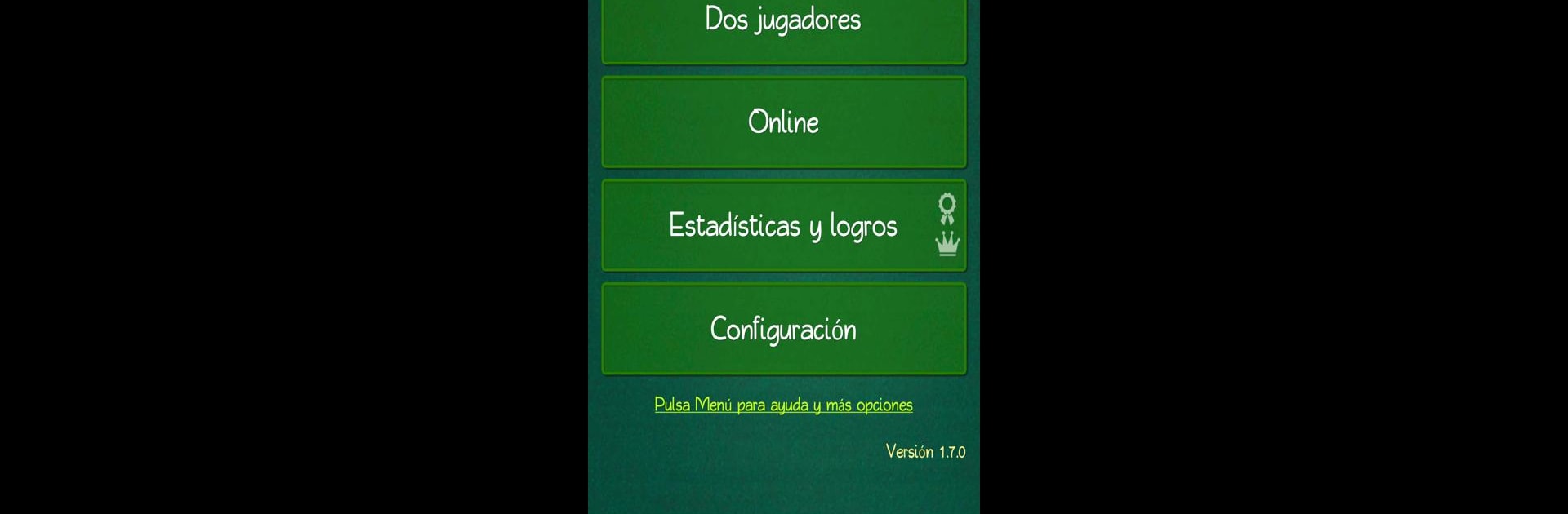

Briscola - La Brisca (LEGACY)
Jogue no PC com BlueStacks - A Plataforma de Jogos Android, confiada por mais de 500 milhões de jogadores.
Página modificada em: 20 de jun. de 2024
Play Briscola - La Brisca (LEGACY) on PC or Mac
Step into the World of Briscola – La Brisca (LEGACY), a thrilling Card game from the house of Quarzo Apps. Play this Android game on BlueStacks App Player and experience immersive gaming on PC or Mac.
Briscola – La Brisca (LEGACY) is just a classic card game that brings a bit of that old-school, playing-around-the-table vibe to your screen. The graphics are crisp, which actually makes it nice to stare at for longer than a few rounds—especially if you’re on a PC with BlueStacks. Players get to choose what deck style they want, whether it’s French, Spanish, or those old Italian cards, so it doesn’t all look the same every match. It runs smoothly, and everything’s organized—menus, settings, even the little details like how the backs of the cards look. There’s some attention to small things, like sounds and little animations, but nothing ever feels distracting.
There’s a bunch you can tweak if you want things to feel more personal, but it’s also easy to just jump right in without messing with settings. Folks who like to play in their own language have a few options—English, Spanish, Italian, Catalan—so most people won’t have trouble figuring things out. You can even play over Bluetooth with a friend if you both have the game open, which is kind of rare these days. It doesn’t try too hard or throw a bunch of unnecessary features at you. Really, it just feels like a straightforward, smooth way to play Briscola, whether you’re already a fan of the game or just trying it for something different.
Get ready for a buttery smooth, high-performance gaming action only on BlueStacks.
Jogue Briscola - La Brisca (LEGACY) no PC. É fácil começar.
-
Baixe e instale o BlueStacks no seu PC
-
Conclua o login do Google para acessar a Play Store ou faça isso mais tarde
-
Procure por Briscola - La Brisca (LEGACY) na barra de pesquisa no canto superior direito
-
Clique para instalar Briscola - La Brisca (LEGACY) a partir dos resultados da pesquisa
-
Conclua o login do Google (caso você pulou a etapa 2) para instalar o Briscola - La Brisca (LEGACY)
-
Clique no ícone do Briscola - La Brisca (LEGACY) na tela inicial para começar a jogar




