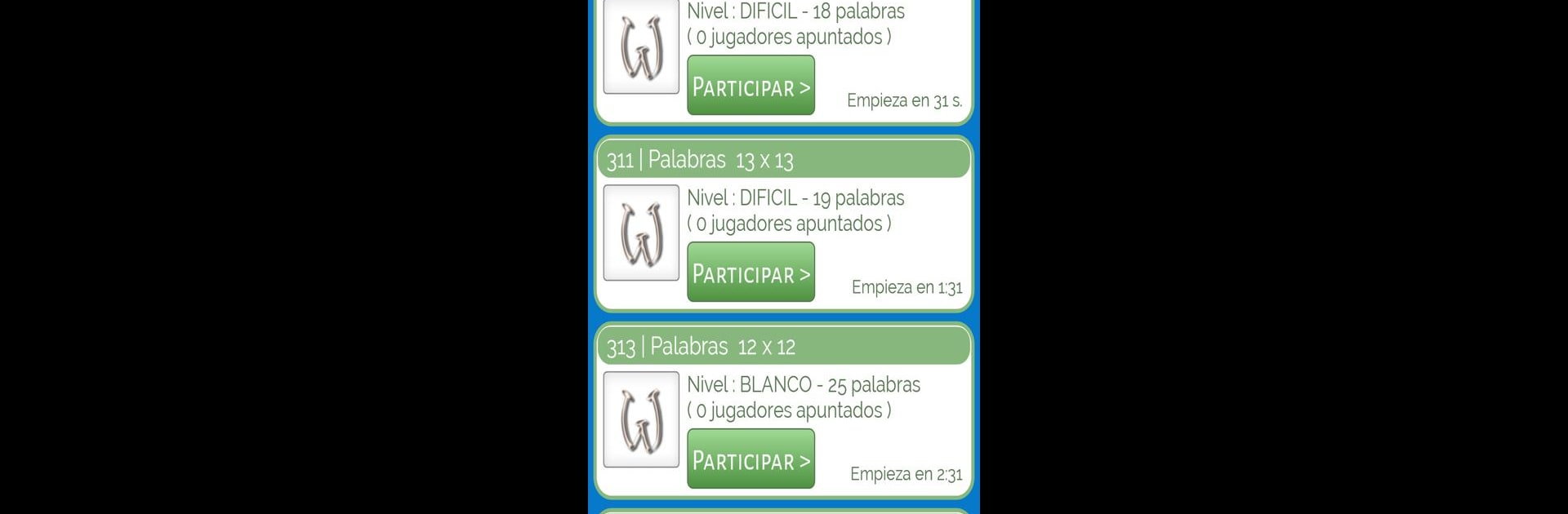

Caça Palavras Online
Jogue no PC com BlueStacks - A Plataforma de Jogos Android, confiada por mais de 500 milhões de jogadores.
Página modificada em: Jul 3, 2025
Play Word Search Online on PC or Mac
Step into the World of Word Search Online, a thrilling Word game from the house of Quarzo Apps. Play this Android game on BlueStacks App Player and experience immersive gaming on PC or Mac.
About the Game
Word Search Online from Quarzo Apps takes the classic word puzzle experience and tosses you right into the action with others from all over. If you love the thrill of racing the clock and enjoy testing your vocabulary, this is your playground. Hop in any time and find yourself matched up with a bunch of other players—all working through the same puzzle board at once.
Game Features
-
Live Multiplayer Boards
Jump into daily matchups where everyone’s working on the exact same word search at the same time. Can you spot those words quicker than your opponents? -
Constantly Fresh Puzzles
Don’t worry about memorizing solutions—new games are generated every few seconds for endless combinations. You’ll never run into the same list twice. -
Custom Profiles
Show off a little personality by choosing your own player name and avatar. Make your profile match your vibe! -
All About Points
Rack up points by finding words, and look out for bonus games with point multipliers that can boost your score fast. -
Nobody Leaves Empty-Handed
Even if you finish last, you’ll still pick up some points. So, every round means you win, one way or another. -
Global Leaderboards
Ever curious how you stack up against others? The leaderboard keeps the friendly competition alive. -
Built-in Chat
Got something to say? There’s a chat option so you can talk with other word-search fans mid-game. -
Multilingual Support
Play in English, Spanish, Portuguese, German, French, or Italian, making it easier to enjoy with friends everywhere.
This word adventure feels extra smooth on BlueStacks, letting you play comfortably on your PC if you want a bigger screen.
Ready to top the leaderboard? We bet you do. Let precise controls and sharp visuals optimized on BlueStacks lead you to victory.
Jogue Caça Palavras Online no PC. É fácil começar.
-
Baixe e instale o BlueStacks no seu PC
-
Conclua o login do Google para acessar a Play Store ou faça isso mais tarde
-
Procure por Caça Palavras Online na barra de pesquisa no canto superior direito
-
Clique para instalar Caça Palavras Online a partir dos resultados da pesquisa
-
Conclua o login do Google (caso você pulou a etapa 2) para instalar o Caça Palavras Online
-
Clique no ícone do Caça Palavras Online na tela inicial para começar a jogar


