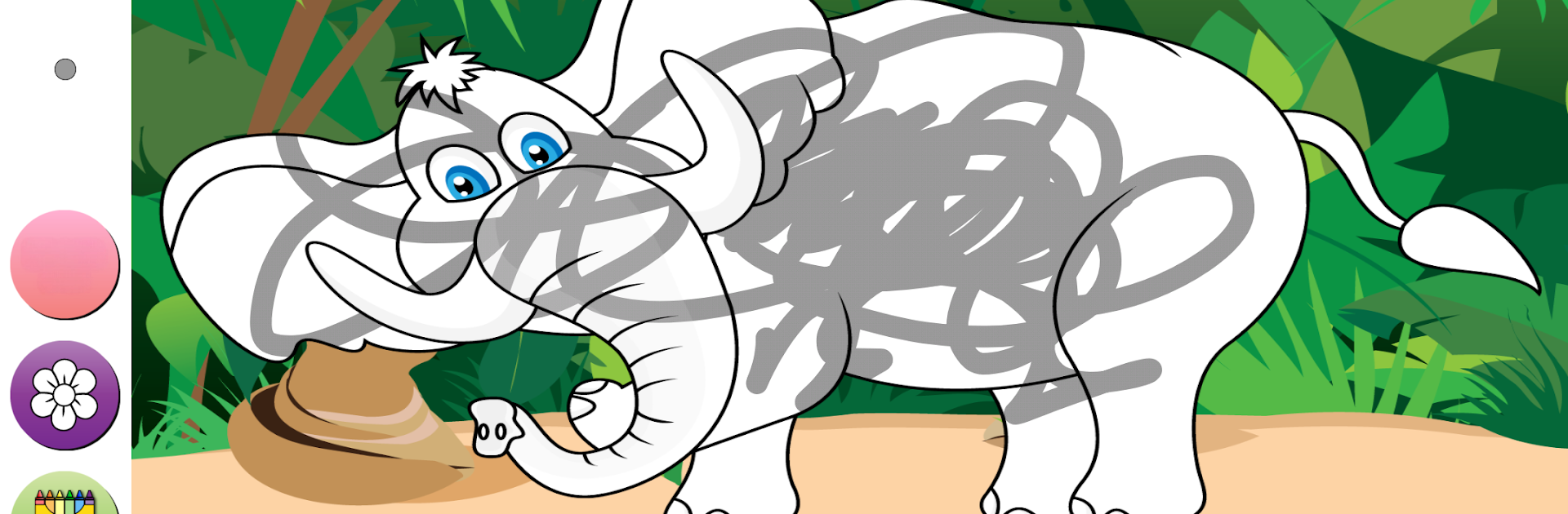

Preschool All-In-One
在電腦上使用BlueStacks –受到5億以上的遊戲玩家所信任的Android遊戲平台。
Play Preschool All-In-One on PC or Mac
Preschool All-In-One brings the Educational genre to life, and throws up exciting challenges for gamers. Developed by Spongeminds, this Android game is best experienced on BlueStacks, the World’s #1 app player for PC and Mac users.
Preschool All-In-One is kind of a catch-all game for little kids who are learning basics — like, it bundles together stuff that’s usually spread across a bunch of different apps. There’s all the early learning stuff: alphabet, numbers, colors, shapes, animals, even days of the week and months if it gets to that. The way it’s put together is simple; the games are clearly aimed at preschool-age kids, so there’s nothing complicated or confusing. Everything’s pretty colorful and easy to tap on, letting kids just play around and pick things up at their own pace. It’s actually sort of nice on PC with BlueStacks because there’s plenty of space on the screen for kids to see what’s happening and click without things feeling cramped or crowded.
Besides the regular learning games, there are a few extras, like coloring pages, some basic puzzles, and this bubble pop thing that’s just silly fun but keeps them busy. There’s also a quiz section that changes up the questions, so it doesn’t just repeat the same thing over and over. All the activities seem made to keep kids guessing and to make repetition less boring. What stands out is how it tries to mix learning and playing, so it’s not all drilling facts; kids actually get to enjoy themselves with simple games and see some variety. If someone’s looking for something for a toddler to mess around on that covers the whole range — not just numbers or letters — this one does a bit of everything.
Ready to top the leaderboard? We bet you do. Let precise controls and sharp visuals optimized on BlueStacks lead you to victory.
在電腦上遊玩Preschool All-In-One . 輕易上手.
-
在您的電腦上下載並安裝BlueStacks
-
完成Google登入後即可訪問Play商店,或等你需要訪問Play商店十再登入
-
在右上角的搜索欄中尋找 Preschool All-In-One
-
點擊以從搜索結果中安裝 Preschool All-In-One
-
完成Google登入(如果您跳過了步驟2),以安裝 Preschool All-In-One
-
在首頁畫面中點擊 Preschool All-In-One 圖標來啟動遊戲
