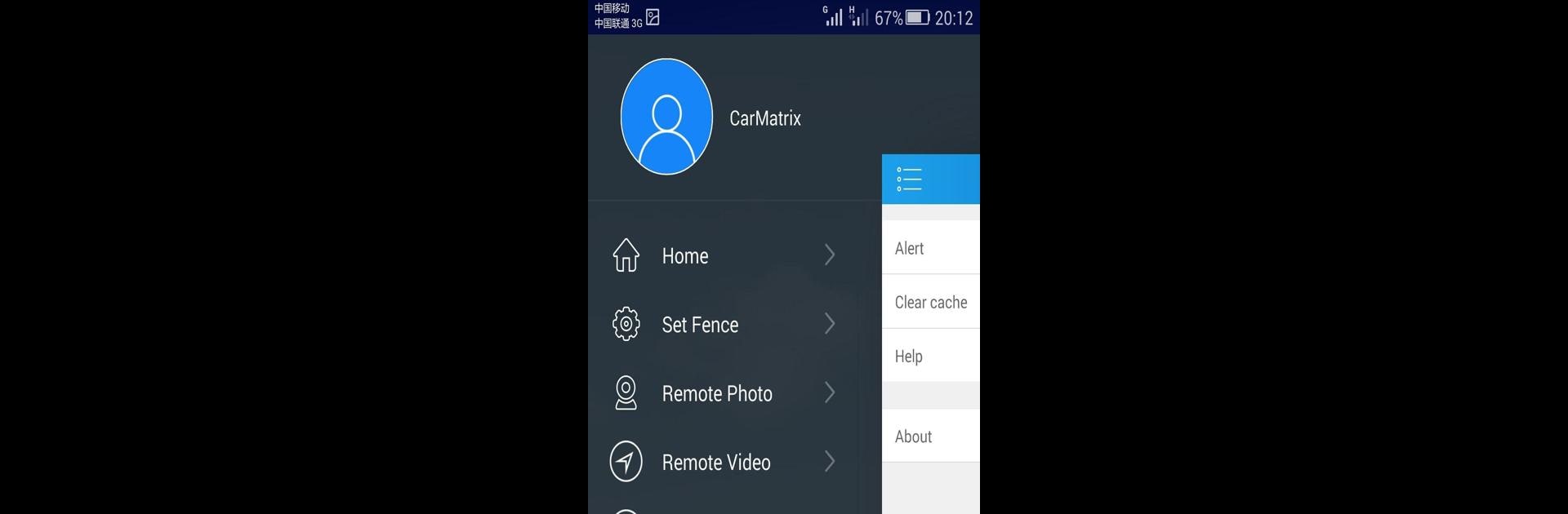

CarMatrix
العب على الكمبيوتر الشخصي مع BlueStacks - نظام أندرويد للألعاب ، موثوق به من قبل أكثر من 500 مليون لاعب.
تم تعديل الصفحة في: Oct 8, 2023
Run CarMatrix on PC or Mac
Multitask effortlessly on your PC or Mac as you try out CarMatrix, a Tools app by Shenzhen Jimi Iot Co.,Ltd on BlueStacks.
About the App
CarMatrix by Shenzhen Jimi Iot Co.,Ltd is your go-to solution for real-time device tracking. Ever wondered where your devices are right now or where they’ve been? With CarMatrix, you can check their current location, replay historical tracks, and stay informed through timely alerts.
App Features
-
Real-Time Position Tracking: Easily keep tabs on your devices’ whereabouts with up-to-the-minute location updates.
-
Historical Track Playback: Curious about past journeys? This feature lets you replay and review past routes, shedding light on every turn taken.
-
Instant Alarm Alerts: Get notified instantly with alarm messages sent directly by your device. No surprises, just seamless communication.
Experience all this in a light and user-friendly interface that doesn’t bog you down with complexity. To top it off, if you’re thinking of running it on your PC, consider BlueStacks for a smooth ride—it’s that easy.
Eager to take your app experience to the next level? Start right away by downloading BlueStacks on your PC or Mac.
العب CarMatrix على جهاز الكمبيوتر. من السهل البدء.
-
قم بتنزيل BlueStacks وتثبيته على جهاز الكمبيوتر الخاص بك
-
أكمل تسجيل الدخول إلى Google للوصول إلى متجر Play ، أو قم بذلك لاحقًا
-
ابحث عن CarMatrix في شريط البحث أعلى الزاوية اليمنى
-
انقر لتثبيت CarMatrix من نتائج البحث
-
أكمل تسجيل الدخول إلى Google (إذا تخطيت الخطوة 2) لتثبيت CarMatrix
-
انقر على أيقونة CarMatrix على الشاشة الرئيسية لبدء اللعب



