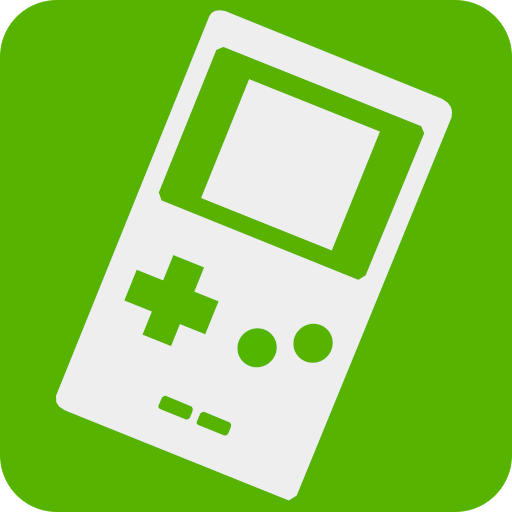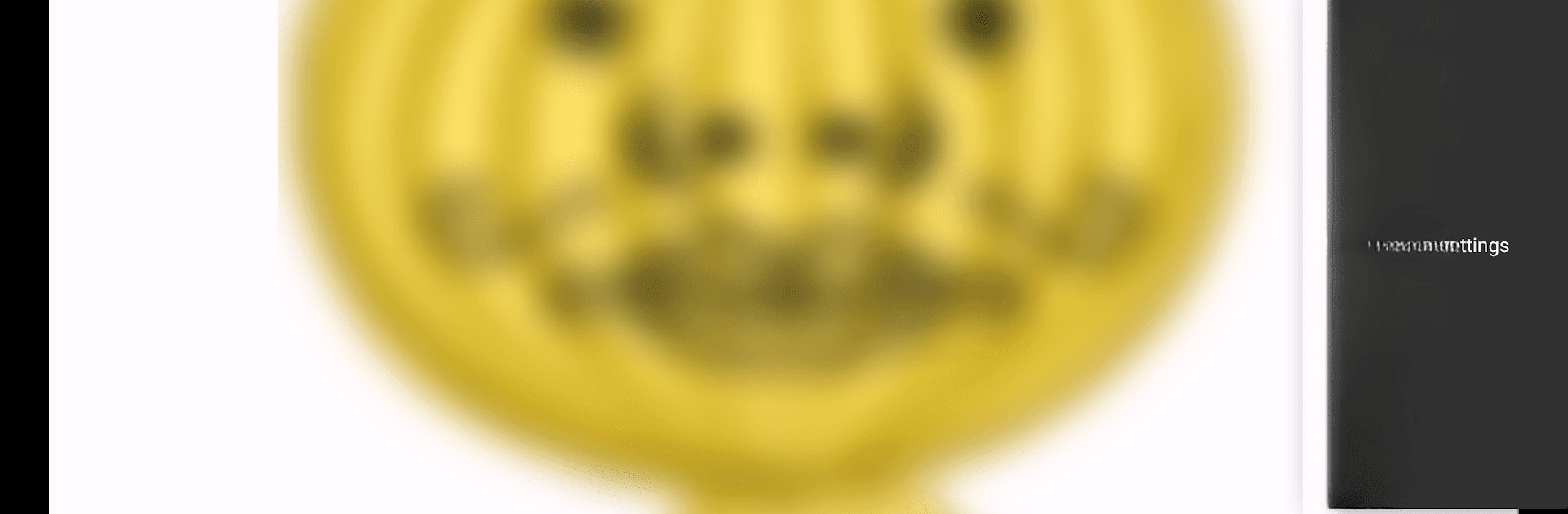

John GBA Lite
在電腦上使用BlueStacks –受到5億以上的遊戲玩家所信任的Android遊戲平台。
Play John GBA Lite on PC or Mac
Explore a whole new adventure with John GBA Lite, a Arcade game created by John emulators. Experience great gameplay with BlueStacks, the most popular gaming platform to play Android games on your PC or Mac.
About the Game
John GBA Lite is a no-nonsense way for Arcade fans to replay their favorite GBA classics right on their Android device. Developed by John emulators, this app gives you the tools to fire up your own old-school games with a bunch of handy options to tweak. If you’ve been itching to revisit those pixel adventures you grew up with, this one keeps things smooth and straightforward — and it works smoothly on BlueStacks as well.
Game Features
-
Classic GBA Engine
The emulator relies on an original GBA engine, so your favorite Arcade games feel just as you remember them — minus the clunky old hardware. -
Cheat Code Magic
Built-in support for Raw, GameShark, and CodeBreaker cheats. If you want to breeze through a tough spot or just mess around, it’s all at your fingertips. -
Smooth Rendering
High-quality graphics settings keep everything looking crisp, whether you’re on a small screen or playing via BlueStacks on PC. -
Plays Nice With Storage
Quickly search for your game files anywhere on your device — whether they’re tucked away on your SD card or hiding in internal storage. -
Handy On-Screen Controls
Includes a customizable virtual keypad that you can set up just the way you like. Prefer real buttons? It also supports Bluetooth and MOGA controllers. -
Flexible File Support
Got your games zipped up? No problem — zipped file support means less unpacking and more playing. -
Save States With Previews
Save your progress whenever you want, and get a handy preview image so you always know where you left off. -
Turbo & Custom Buttons
Toggle turbo buttons for fast action or set up custom button layouts for maximum comfort. -
Fast Forward and Slow Mo
Adjust gameplay speed anywhere from quarter-speed crawl to lightning-fast (x16), perfect for getting past those dragging cutscenes or boss battles. -
Dropbox Integration
With John DataSync, you can backup or sync your save states to Dropbox and never worry about losing your progress. -
Take Screenshots
Want proof of your high scores or just a cool scene? Snap a screenshot anytime during your play session.
Ready to top the leaderboard? We bet you do. Let precise controls and sharp visuals optimized on BlueStacks lead you to victory.
在電腦上遊玩John GBA Lite . 輕易上手.
-
在您的電腦上下載並安裝BlueStacks
-
完成Google登入後即可訪問Play商店,或等你需要訪問Play商店十再登入
-
在右上角的搜索欄中尋找 John GBA Lite
-
點擊以從搜索結果中安裝 John GBA Lite
-
完成Google登入(如果您跳過了步驟2),以安裝 John GBA Lite
-
在首頁畫面中點擊 John GBA Lite 圖標來啟動遊戲