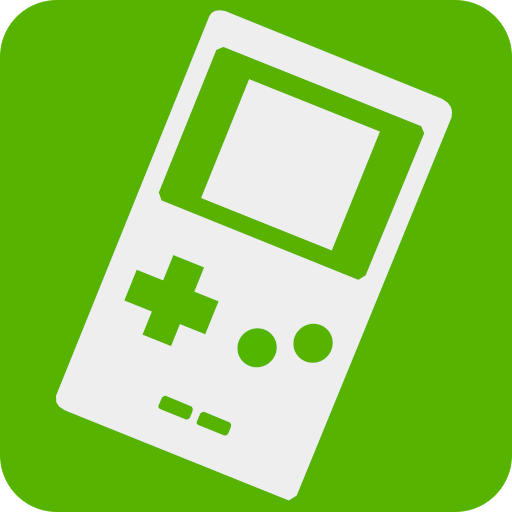John NESS
Jogue no PC com BlueStacks - A Plataforma de Jogos Android, confiada por mais de 500 milhões de jogadores.
Página modificada em: Feb 27, 2025
Play John NESS on PC
This app does not work without your own game files.
Features
- Original engine
- High quality rendering
- Search game files in SDCard & Internal Storage
- Virtual On-screen keypad
- Zipped file support
- Save States (with previews)
- Fully customizable layout
- Customizable keys
- Turbo buttons
- Screenshot
- Fast forward / Slow down (x0.25 - x16)
- Bluetooth/MOGA controller support
- Dropbox support (requires John DataSync)
To remove ads, please purchase "remove ads".
Jogue John NESS no PC. É fácil começar.
-
Baixe e instale o BlueStacks no seu PC
-
Conclua o login do Google para acessar a Play Store ou faça isso mais tarde
-
Procure por John NESS na barra de pesquisa no canto superior direito
-
Clique para instalar John NESS a partir dos resultados da pesquisa
-
Conclua o login do Google (caso você pulou a etapa 2) para instalar o John NESS
-
Clique no ícone do John NESS na tela inicial para começar a jogar