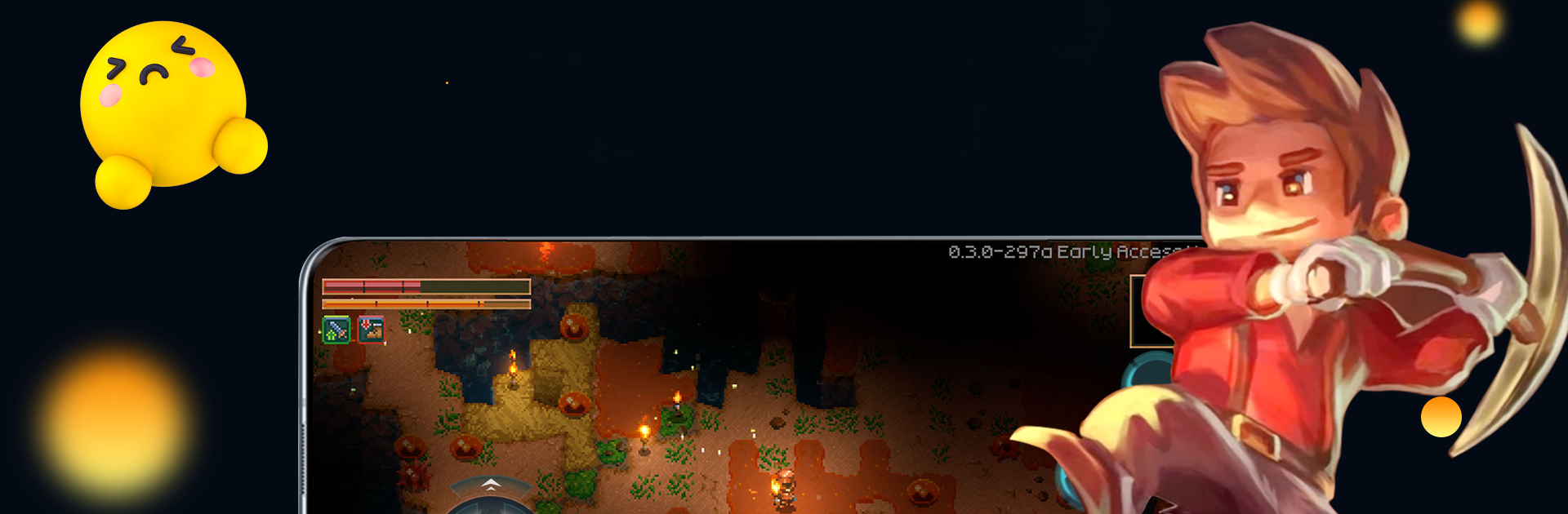

JoyArk Cloud Gaming-PC Games
Mainkan di PC dengan BlueStacks – platform Game-Game Android, dipercaya oleh lebih dari 500 juta gamer.
Halaman Dimodifikasi Aktif: Jul 22, 2025
Run JoyArk Cloud Gaming on PC or Mac
Upgrade your experience. Try JoyArk Cloud Gaming, the fantastic Entertainment app from JoyArk Official-Cloud Games, from the comfort of your laptop, PC, or Mac, only on BlueStacks.
About the App
JoyArk Cloud Gaming lets you dive into a vast gaming universe without needing a high-end rig. With this app from JoyArk Official-Cloud Games, you can play PC, console, and AAA games right on your mobile device. No downloads required—just pure gaming bliss wherever you are.
App Features
All-in-one Platform
– Access the latest news, hot reviews, and a broad library of games without downloading.
– Play your favorite titles from Steam, Origin, and Epic.
User-friendly and Flexible
– Get started quickly with easy-to-follow guidelines.
– Choose between pay-as-you-go services or monthly subscriptions.
Low Cost, High Performance
– Experience high-quality gaming without expensive hardware.
– Enjoy seamless gameplay with less worry about tech specs.
Seamless Gaming on Mobile
– Turn your mobile into a powerful gaming console with Bluetooth controllers.
– Browse comprehensive game guides and walkthroughs.
Endless Gaming Options
– Play games like Fortnite, GTA V, and Cyberpunk 2077.
– Join a community to discuss games and share experiences.
And hey, using JoyArk on BlueStacks could be a cool way to level up your experience!
Eager to take your app experience to the next level? Start right away by downloading BlueStacks on your PC or Mac.
Mainkan JoyArk Cloud Gaming-PC Games di PC Mudah saja memulainya.
-
Unduh dan pasang BlueStacks di PC kamu
-
Selesaikan proses masuk Google untuk mengakses Playstore atau lakukan nanti
-
Cari JoyArk Cloud Gaming-PC Games di bilah pencarian di pojok kanan atas
-
Klik untuk menginstal JoyArk Cloud Gaming-PC Games dari hasil pencarian
-
Selesaikan proses masuk Google (jika kamu melewati langkah 2) untuk menginstal JoyArk Cloud Gaming-PC Games
-
Klik ikon JoyArk Cloud Gaming-PC Games di layar home untuk membuka gamenya



