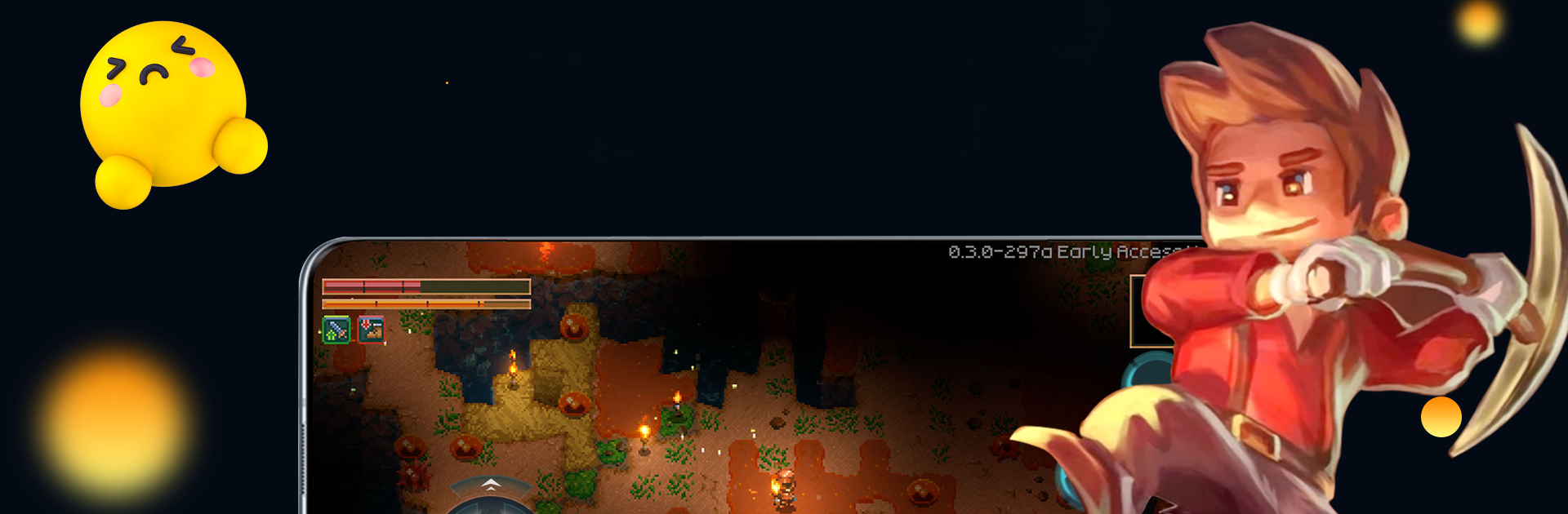

JoyArk Cloud Gaming-PC Games
5억명 이상의 게이머가 신뢰하는 안드로이드 게임 플랫폼 BlueStacks으로 PC에서 플레이하세요.
Run JoyArk Cloud Gaming on PC or Mac
Upgrade your experience. Try JoyArk Cloud Gaming, the fantastic Entertainment app from JoyArk Official-Cloud Games, from the comfort of your laptop, PC, or Mac, only on BlueStacks.
About the App
JoyArk Cloud Gaming lets you dive into a vast gaming universe without needing a high-end rig. With this app from JoyArk Official-Cloud Games, you can play PC, console, and AAA games right on your mobile device. No downloads required—just pure gaming bliss wherever you are.
App Features
All-in-one Platform
– Access the latest news, hot reviews, and a broad library of games without downloading.
– Play your favorite titles from Steam, Origin, and Epic.
User-friendly and Flexible
– Get started quickly with easy-to-follow guidelines.
– Choose between pay-as-you-go services or monthly subscriptions.
Low Cost, High Performance
– Experience high-quality gaming without expensive hardware.
– Enjoy seamless gameplay with less worry about tech specs.
Seamless Gaming on Mobile
– Turn your mobile into a powerful gaming console with Bluetooth controllers.
– Browse comprehensive game guides and walkthroughs.
Endless Gaming Options
– Play games like Fortnite, GTA V, and Cyberpunk 2077.
– Join a community to discuss games and share experiences.
And hey, using JoyArk on BlueStacks could be a cool way to level up your experience!
Eager to take your app experience to the next level? Start right away by downloading BlueStacks on your PC or Mac.
PC에서 JoyArk Cloud Gaming-PC Games 플레이해보세요.
-
BlueStacks 다운로드하고 설치
-
Google Play 스토어에 로그인 하기(나중에 진행가능)
-
오른쪽 상단 코너에 JoyArk Cloud Gaming-PC Games 검색
-
검색 결과 중 JoyArk Cloud Gaming-PC Games 선택하여 설치
-
구글 로그인 진행(만약 2단계를 지나갔을 경우) 후 JoyArk Cloud Gaming-PC Games 설치
-
메인 홈화면에서 JoyArk Cloud Gaming-PC Games 선택하여 실행

