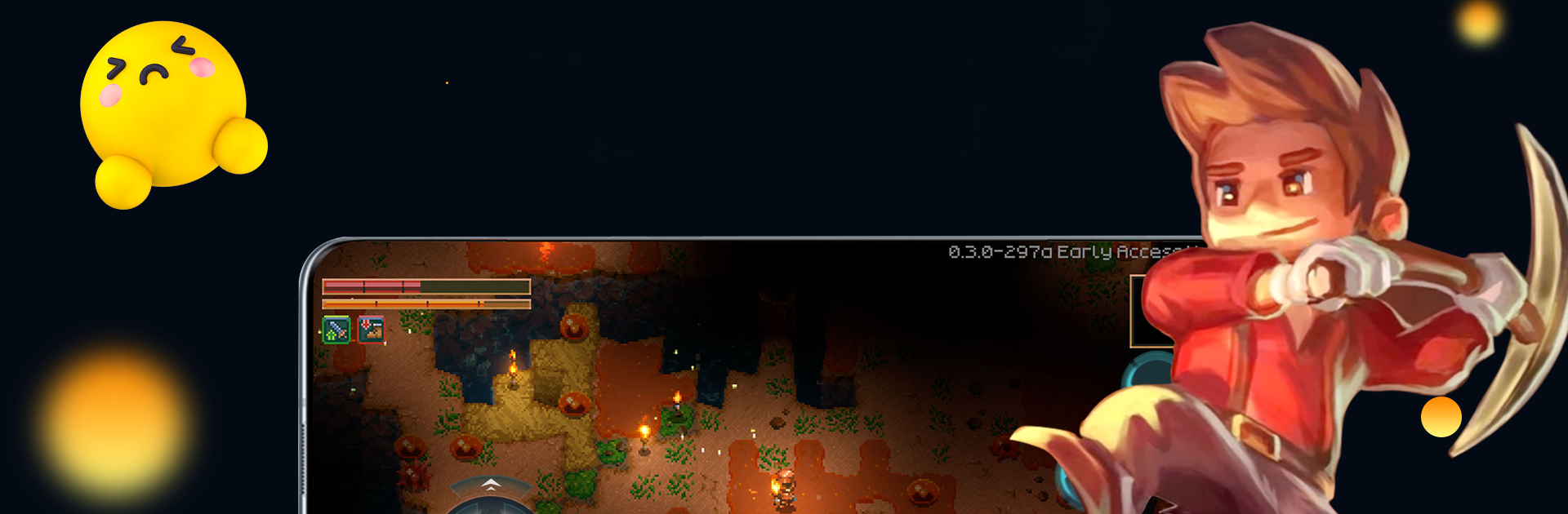
JoyArk Cloud Gaming-PC Games
在電腦上使用BlueStacks –受到5億以上的遊戲玩家所信任的Android遊戲平台。
Run JoyArk Cloud Gaming on PC or Mac
Upgrade your experience. Try JoyArk Cloud Gaming, the fantastic Entertainment app from JoyArk Official-Cloud Games, from the comfort of your laptop, PC, or Mac, only on BlueStacks.
About the App
JoyArk Cloud Gaming lets you dive into a vast gaming universe without needing a high-end rig. With this app from JoyArk Official-Cloud Games, you can play PC, console, and AAA games right on your mobile device. No downloads required—just pure gaming bliss wherever you are.
App Features
All-in-one Platform
– Access the latest news, hot reviews, and a broad library of games without downloading.
– Play your favorite titles from Steam, Origin, and Epic.
User-friendly and Flexible
– Get started quickly with easy-to-follow guidelines.
– Choose between pay-as-you-go services or monthly subscriptions.
Low Cost, High Performance
– Experience high-quality gaming without expensive hardware.
– Enjoy seamless gameplay with less worry about tech specs.
Seamless Gaming on Mobile
– Turn your mobile into a powerful gaming console with Bluetooth controllers.
– Browse comprehensive game guides and walkthroughs.
Endless Gaming Options
– Play games like Fortnite, GTA V, and Cyberpunk 2077.
– Join a community to discuss games and share experiences.
And hey, using JoyArk on BlueStacks could be a cool way to level up your experience!
Eager to take your app experience to the next level? Start right away by downloading BlueStacks on your PC or Mac.
在電腦上遊玩JoyArk Cloud Gaming-PC Games . 輕易上手.
-
在您的電腦上下載並安裝BlueStacks
-
完成Google登入後即可訪問Play商店,或等你需要訪問Play商店十再登入
-
在右上角的搜索欄中尋找 JoyArk Cloud Gaming-PC Games
-
點擊以從搜索結果中安裝 JoyArk Cloud Gaming-PC Games
-
完成Google登入(如果您跳過了步驟2),以安裝 JoyArk Cloud Gaming-PC Games
-
在首頁畫面中點擊 JoyArk Cloud Gaming-PC Games 圖標來啟動遊戲



