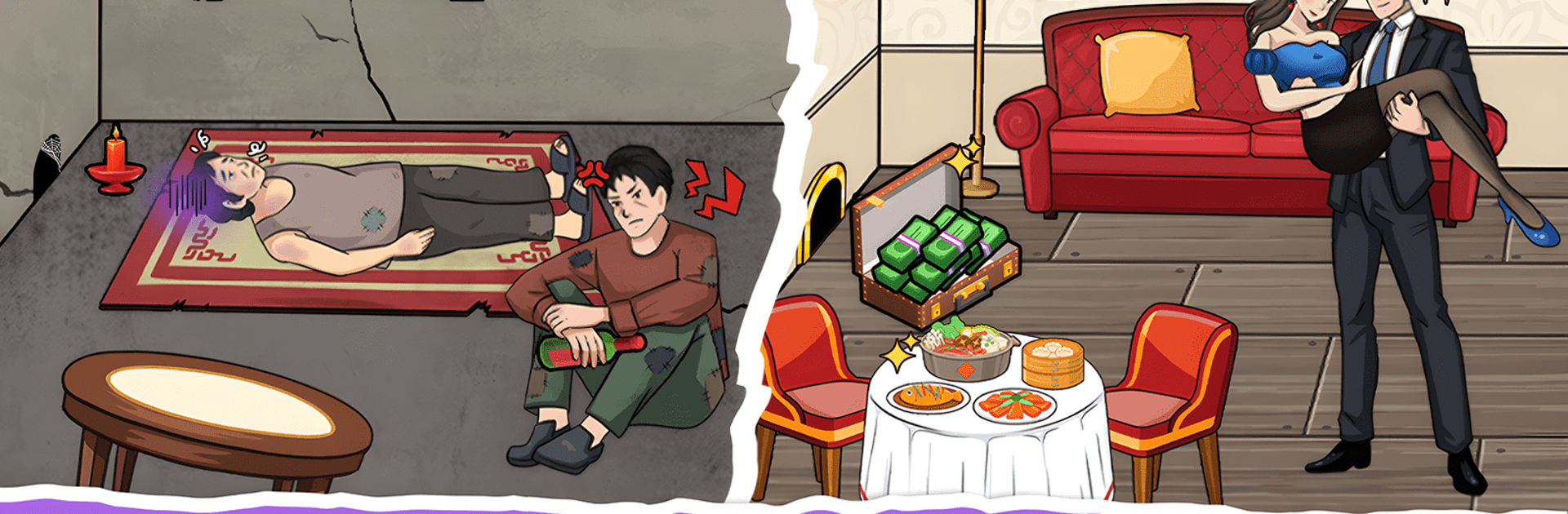

Tricky Twist Puzzle
在電腦上使用BlueStacks –受到5億以上的遊戲玩家所信任的Android遊戲平台。
Play Tricky Twist Puzzle on PC or Mac
Join millions to experience Tricky Twist Puzzle, an exciting Puzzle game from ABI Game Studio. With BlueStacks App Player, you are always a step ahead of your opponent, ready to outplay them with faster gameplay and better control with the mouse and keyboard on your PC or Mac.
About the Game
“Tricky Twist Puzzle” by ABI Game Studio is a puzzle game that’s anything but ordinary. Expect a hilarious, mind-bending challenge with levels that are wild and full of surprise. Each twist and turn in the gameplay makes you think in completely new ways. Ready for an unpredictable ride?
Game Features
- Unique Puzzle Designs: Encounter puzzles that break the mold, offering fresh and crazy challenges with every level.
- Laugh-Out-Loud Moments: Enjoy absurd solutions that will catch you off guard and make you chuckle.
- Perfect for Pranking: Introduce your friends to “impossible” challenges just for fun.
- Simple Yet Maddening Gameplay: It’s easy to start but tricky to solve, keeping you engaged and entertained.
- Chaos Awaits: Embrace a blend of challenges and humor as you figure things out.
Enhance your experience with BlueStacks, bringing that big-screen feeling to the hilarity of “Tricky Twist Puzzle.”
Get ready for a buttery smooth, high-performance gaming action only on BlueStacks.
在電腦上遊玩Tricky Twist Puzzle . 輕易上手.
-
在您的電腦上下載並安裝BlueStacks
-
完成Google登入後即可訪問Play商店,或等你需要訪問Play商店十再登入
-
在右上角的搜索欄中尋找 Tricky Twist Puzzle
-
點擊以從搜索結果中安裝 Tricky Twist Puzzle
-
完成Google登入(如果您跳過了步驟2),以安裝 Tricky Twist Puzzle
-
在首頁畫面中點擊 Tricky Twist Puzzle 圖標來啟動遊戲



