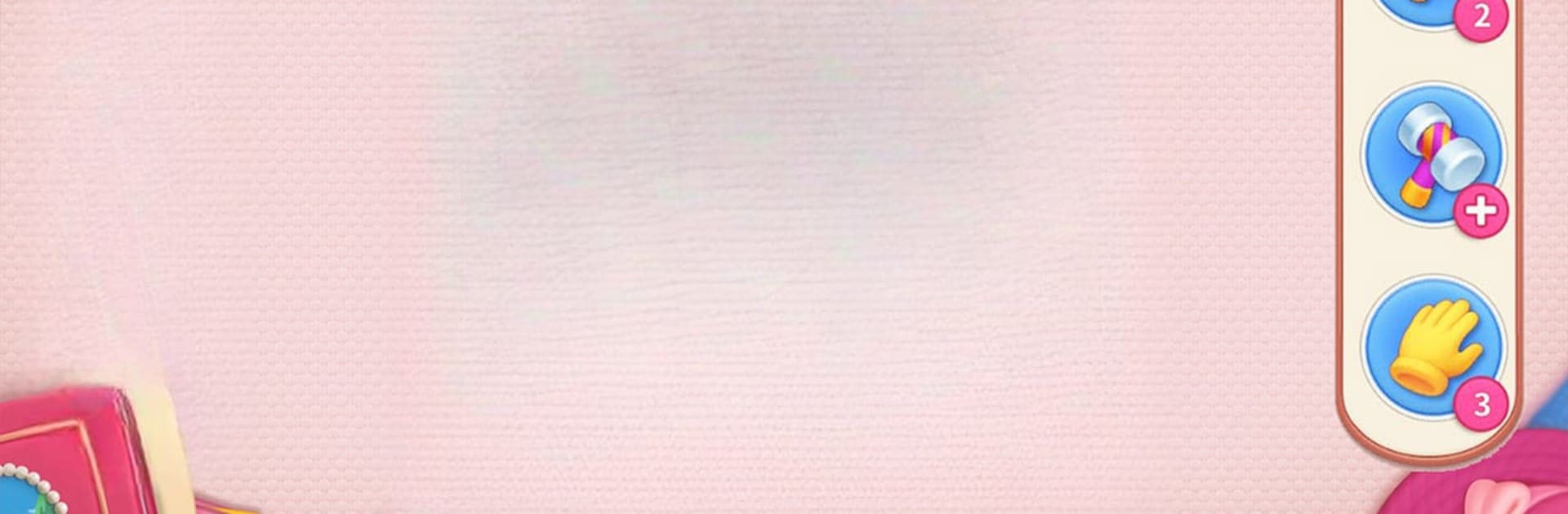

My Dream Home
Jogue no PC com BlueStacks - A Plataforma de Jogos Android, confiada por mais de 500 milhões de jogadores.
Página modificada em: 31 de março de 2022
Play My Dream Home on PC or Mac
Bring your A-game to My Dream Home, the Casual game sensation from JoyMore Inc. Give your gameplay the much-needed boost with precise game controls, high FPS graphics, and top-tier features on your PC or Mac with BlueStacks.
So, My Dream Home is one of those games where you get to redesign a castle, but with this fun twist—it’s actually the one from Beauty and the Beast. The main gameplay is match-3 puzzles (think the typical swapping and matching), but with a lot of different levels, and beating each puzzle gives you new ways to decorate different rooms in the castle. It doesn’t just stop at picking curtains or flooring, either; there’s a lot of choice in how each area comes together, and the castle definitely feels unique as you work through it. Plus, every spot you work on has its own backstory or secret to uncover, so once you fix up a wing or a hallway, there’s always some story bit or surprise tied to it.
The plot loosely follows Beauty and the Beast, but with some spins of its own. There are a bunch of characters hanging around as well. Some are familiar, some totally new, and they’ll have their own little personalities, which mix things up while you work on each project. Even pets get involved, and you can hang out with them as you decorate. Playing on PC with BlueStacks makes the whole process faster and easier, since the controls transfer pretty smoothly. There’s plenty to do if you like a mix of puzzles and designing your own dream space, especially if fairy tale settings are your thing.
Ready to top the leaderboard? We bet you do. Let precise controls and sharp visuals optimized on BlueStacks lead you to victory.
Jogue My Dream Home no PC. É fácil começar.
-
Baixe e instale o BlueStacks no seu PC
-
Conclua o login do Google para acessar a Play Store ou faça isso mais tarde
-
Procure por My Dream Home na barra de pesquisa no canto superior direito
-
Clique para instalar My Dream Home a partir dos resultados da pesquisa
-
Conclua o login do Google (caso você pulou a etapa 2) para instalar o My Dream Home
-
Clique no ícone do My Dream Home na tela inicial para começar a jogar




