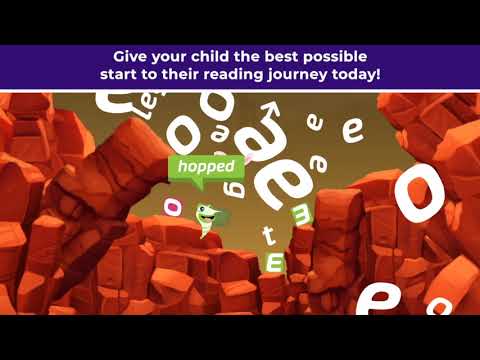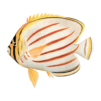Kahoot! Learn to Read by Poio
5억명 이상의 게이머가 신뢰하는 안드로이드 게임 플랫폼 BlueStacks으로 PC에서 플레이하세요.
Play Kahoot! Poio Read on PC or Mac
Step into the World of Kahoot! Poio Read, a thrilling Educational game from the house of Kahoot!. Play this Android game on BlueStacks App Player and experience immersive gaming on PC or Mac.
Kahoot! Poio Read is basically a reading adventure for kids where phonics is the main tool, not a worksheet. It drops children into a cute world with a troll named Poio and a bunch of little Readlings that love to eat letters. As kids play, the game introduces letter sounds bit by bit, then mixes them into real words that actually matter in the game. There is a storybook inside the world that starts empty and slowly fills with the words the child has learned, so it feels like they are building their own fairy tale while they go. The difficulty shifts to match how they are doing, so beginners are not overwhelmed and confident readers still get a challenge.
There are proper game-y bits too. Levels span forests, a desert valley, and a chilly winter area, with goals like scooping up vowels, freeing Readlings from cages, and doing quick sound and spelling tasks to unlock stuff. Saving a Readling opens its house, where kids can spend coins to decorate and mess with simple grammar ideas in a playful way. Collectable cards nudge them toward new words and secrets. Parents can get progress emails that explain what has been mastered and what to practice next. It does require a Kahoot!+ Family subscription, with a short free trial, and that sub bundles a few other learning apps.
On PC with BlueStacks, the bigger screen and mouse clicks make letters and sounds easier to see and select, and it is nice for a parent to peek over a shoulder while a child reads parts of their book out loud.
Make your gaming sessions memorable with precise controls that give you an edge in close combats and visuals that pop up, bringing every character to life.
PC에서 Kahoot! Learn to Read by Poio 플레이해보세요.
-
BlueStacks 다운로드하고 설치
-
Google Play 스토어에 로그인 하기(나중에 진행가능)
-
오른쪽 상단 코너에 Kahoot! Learn to Read by Poio 검색
-
검색 결과 중 Kahoot! Learn to Read by Poio 선택하여 설치
-
구글 로그인 진행(만약 2단계를 지나갔을 경우) 후 Kahoot! Learn to Read by Poio 설치
-
메인 홈화면에서 Kahoot! Learn to Read by Poio 선택하여 실행