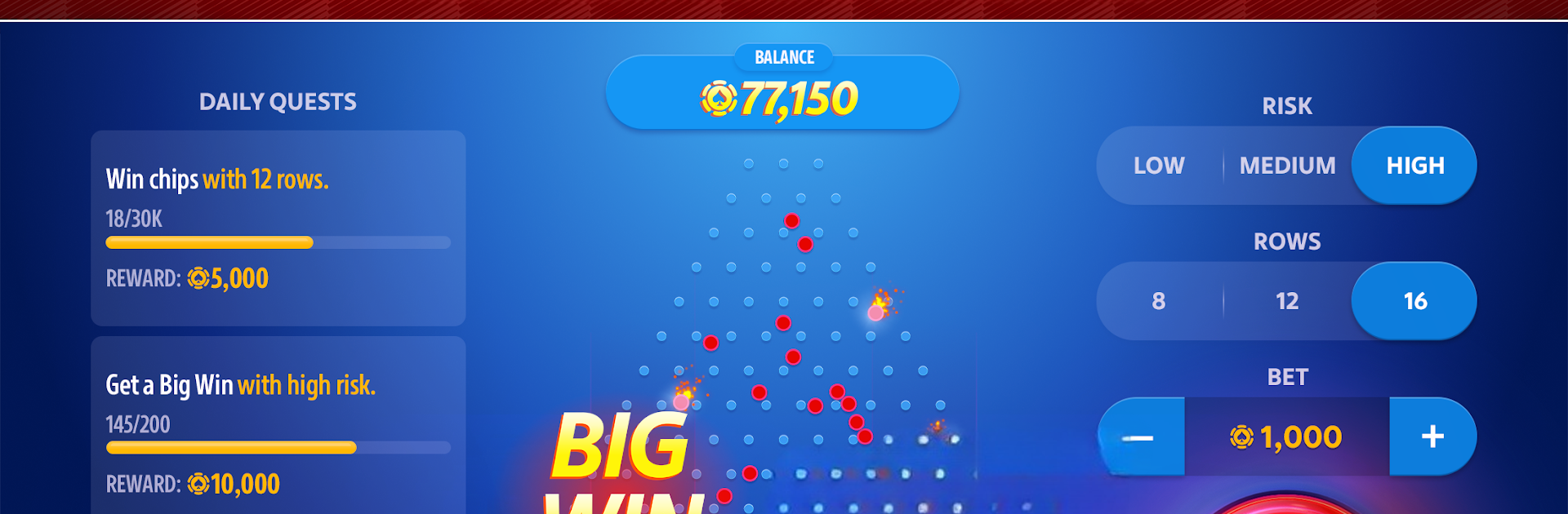
Pokerist 彈珠台
在電腦上使用BlueStacks –受到5億以上的遊戲玩家所信任的Android遊戲平台。
Play Plink by Pokerist on PC or Mac
Step into the World of Plink by Pokerist, a thrilling Arcade game from the house of KamaGames. Play this Android game on BlueStacks App Player and experience immersive gaming on PC or Mac.
About the Game
Plink by Pokerist drops you right into the action of classic casino excitement, mixing luck, suspense, and those little “just one more try” moments. It’s a game where you send balls bouncing down a pyramid board for a shot at awesome rewards—no complicated rules, just that thrill of seeing where your luck lands. Whether you’re in it for big risks or steady wins, you’ll find plenty of ways to play and plenty of reasons to keep coming back.
Game Features
-
Daily Free Chips
Pop in each day to snag some free chips. That means more chances to play, even if luck wasn’t on your side the day before. -
Choose Your Game Style
Feeling cautious or ready to go big? Set your own risk level every round. You pick the pay table, so whether you want frequent smaller wins or are aiming for that one massive payout, it’s all up to you. -
Satisfying Animations
You’ll spot the balls changing colors as they bounce closer to the real money spots—totally ramping up the tension. Every drop feels satisfying and unique. -
Achievements and Rewards
Bets, wins, and a little daring unlock all sorts of achievements. Sometimes there’s extra chips or special badges thrown in, too. -
Quests for Extra Perks
Got a few minutes? Knock out daily quests and pick up some free chips to keep the fun rolling. -
Personal Profile
Track your stats, show off your unique unlocks, and peek at how you stack up against others. You might be surprised at the bragging rights you’ve earned. -
Fair, Random Outcomes
Every drop is powered by a certified Random Number Generator—so it’s all about pure luck, just like the real casino machine. -
Jump In Instantly
Not a fan of filling in forms? No problem. Guest mode lets you start playing with zero registration. -
Sync Across Devices
Take your Plink progress between your devices, and even onto Facebook, all with one account. You can even check out other KamaGames favorites in the same app. -
Smooth PC Play with BlueStacks
If you’re in the mood for playing on a bigger screen, BlueStacks offers a smooth experience with mouse and keyboard controls, still keeping all the action at your fingertips.
Slay your opponents with your epic moves. Play it your way on BlueStacks and dominate the battlefield.
在電腦上遊玩Pokerist 彈珠台 . 輕易上手.
-
在您的電腦上下載並安裝BlueStacks
-
完成Google登入後即可訪問Play商店,或等你需要訪問Play商店十再登入
-
在右上角的搜索欄中尋找 Pokerist 彈珠台
-
點擊以從搜索結果中安裝 Pokerist 彈珠台
-
完成Google登入(如果您跳過了步驟2),以安裝 Pokerist 彈珠台
-
在首頁畫面中點擊 Pokerist 彈珠台 圖標來啟動遊戲



