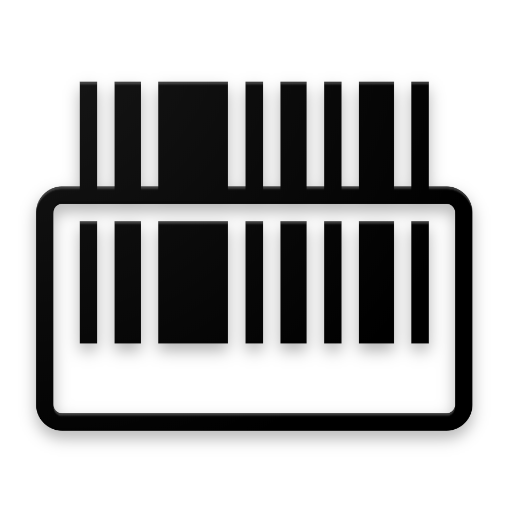QR Barcode Scanner & Creator
Tools | Ahmed Awadallah
5억명 이상의 게이머가 신뢰하는 안드로이드 게임 플랫폼 BlueStacks으로 PC에서 플레이하세요.
Play QR Barcode Scanner & Creator on PC
QR Barcode Scanner & Creator is a free QR code maker and generator and is essential for every android device.
Scan any QR code and get all the information and results including all online services as Amazon, eBay and Google.
HOW TO USE:
Quick Scan any QR code with just pointing the screen toward the QR code and automatic read will detect the Barcode automatically, providing all the QR code and barcode information and results.
QR Barcode Scanner and generator can scan and read automatically all QR codes / barcode types including text, URL, ISBN, product, contact, calendar, email, location, Wi-Fi and many more formats.
After scanning the QR scanning will provide all the information and actions associated with the Barcode result, you can share and save the result on device.
RELEVANT ACTIONS
Open URLs, connect to WiFi hotspots, add calendar events, read VCards, find product and price information, etc.
MINIMAL PERMISSIONS:
Only use Camera, no other permission, no storage access.
CREATE AND SHARE:
You can create any QR code for any type of information you need such as website links, WiFi password and SSID (WiFi name), Personal cards, all social media such as Facebook and Twitter, YouTube and much more.
Supported QR codes:
• website links (URL)
• contact data (MeCard, vCard, vcf)
• calendar events
• WiFi hotspot access information
• geo locations
• phone call information
• email, SMS and MATMSG
QR codes are everywhere! Install qrcode reader app to scan QR code or to scan barcode on the go.
We are looking for your feedback.
Have a nice day!
Scan any QR code and get all the information and results including all online services as Amazon, eBay and Google.
HOW TO USE:
Quick Scan any QR code with just pointing the screen toward the QR code and automatic read will detect the Barcode automatically, providing all the QR code and barcode information and results.
QR Barcode Scanner and generator can scan and read automatically all QR codes / barcode types including text, URL, ISBN, product, contact, calendar, email, location, Wi-Fi and many more formats.
After scanning the QR scanning will provide all the information and actions associated with the Barcode result, you can share and save the result on device.
RELEVANT ACTIONS
Open URLs, connect to WiFi hotspots, add calendar events, read VCards, find product and price information, etc.
MINIMAL PERMISSIONS:
Only use Camera, no other permission, no storage access.
CREATE AND SHARE:
You can create any QR code for any type of information you need such as website links, WiFi password and SSID (WiFi name), Personal cards, all social media such as Facebook and Twitter, YouTube and much more.
Supported QR codes:
• website links (URL)
• contact data (MeCard, vCard, vcf)
• calendar events
• WiFi hotspot access information
• geo locations
• phone call information
• email, SMS and MATMSG
QR codes are everywhere! Install qrcode reader app to scan QR code or to scan barcode on the go.
We are looking for your feedback.
Have a nice day!
PC에서 QR Barcode Scanner & Creator 플레이해보세요.
-
BlueStacks 다운로드하고 설치
-
Google Play 스토어에 로그인 하기(나중에 진행가능)
-
오른쪽 상단 코너에 QR Barcode Scanner & Creator 검색
-
검색 결과 중 QR Barcode Scanner & Creator 선택하여 설치
-
구글 로그인 진행(만약 2단계를 지나갔을 경우) 후 QR Barcode Scanner & Creator 설치
-
메인 홈화면에서 QR Barcode Scanner & Creator 선택하여 실행