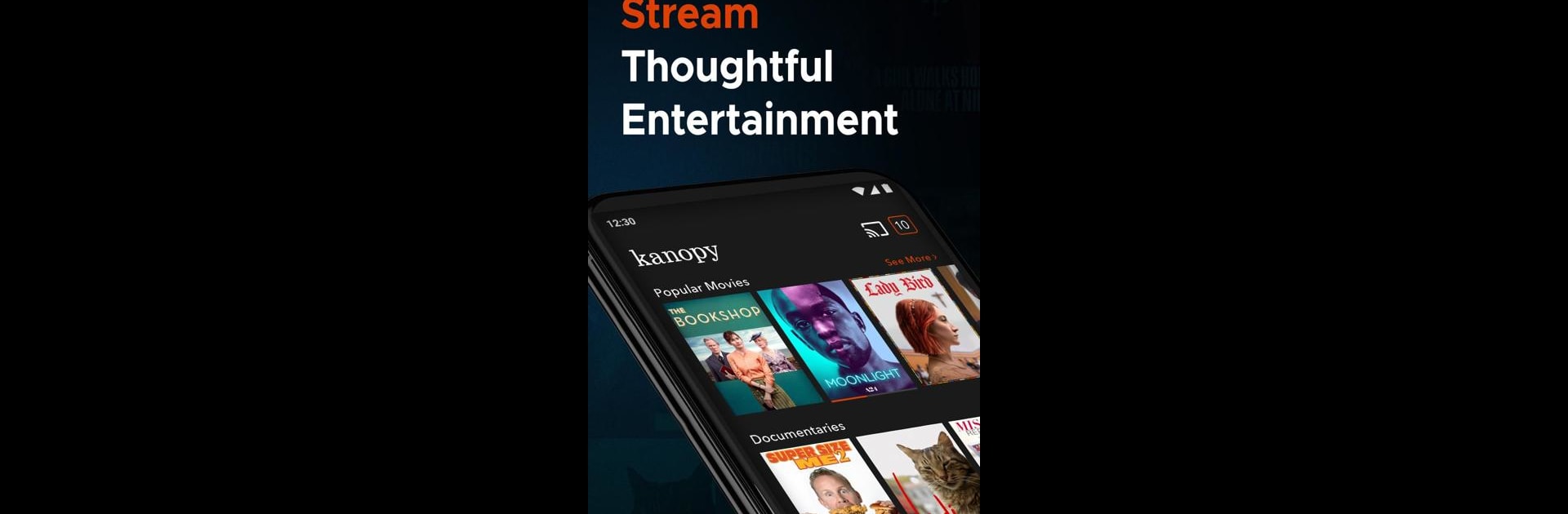
Kanopy
在電腦上使用BlueStacks –受到5億以上的遊戲玩家所信任的Android遊戲平台。
Run Kanopy on PC or Mac
Let BlueStacks turn your PC, Mac, or laptop into the perfect home for Kanopy, a fun Entertainment app from Kanopy, Inc..
About the App
Looking for a smarter way to find great movies and documentaries, without sifting through endless ads? Kanopy brings a huge selection of high-quality films right to your fingertips—all you need is your library card. It’s a fresh take on streaming, featuring thought-provoking stories, kid-friendly content, and some indie gems you won’t stumble across elsewhere. Whether you’re in the mood for something artistic or you want to keep the kids entertained, this app has something just for you.
App Features
-
No-Ads Streaming
Enjoy movies and documentaries without interruptions—no commercials, ever. Just pure, uninterrupted viewing thanks to your library’s partnership with Kanopy. -
Award-Winning Films
From critically acclaimed movies to hidden indie treasures, there’s always something new to discover. Films from top festivals and The Criterion Collection are just a tap away. -
Regularly Updated Library
Bored with the usual options? Kanopy adds new titles every week, so your watchlist never has to run dry. -
Kanopy Kids Section
There’s a whole section dedicated to children, offering unlimited access to shows and movies suited for younger viewers, all with built-in parental controls to give you peace of mind. -
Easy Library Card Login
Signing up is simple: just use your library card to unlock the full range of entertainment. No hidden fees, no hassle. -
Watch Anywhere
Whether you’re on your phone, your computer, or relaxing with BlueStacks on your big screen, Kanopy keeps your favorite content close at hand.
BlueStacks brings your apps to life on a bigger screen—seamless and straightforward.
在電腦上遊玩Kanopy . 輕易上手.
-
在您的電腦上下載並安裝BlueStacks
-
完成Google登入後即可訪問Play商店,或等你需要訪問Play商店十再登入
-
在右上角的搜索欄中尋找 Kanopy
-
點擊以從搜索結果中安裝 Kanopy
-
完成Google登入(如果您跳過了步驟2),以安裝 Kanopy
-
在首頁畫面中點擊 Kanopy 圖標來啟動遊戲
