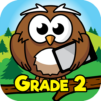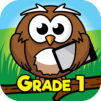Barnyard Games For Kids (SE)
Jogue no PC com BlueStacks - A Plataforma de Jogos Android, confiada por mais de 500 milhões de jogadores.
Página modificada em: Aug 15, 2022
Play Barnyard Games For Kids (SE) on PC or Mac
Explore a whole new adventure with Barnyard Games For Kids (SE), a Educational game created by RosiMosi LLC. Experience great gameplay with BlueStacks, the most popular gaming platform to play Android games on your PC or Mac.
About the Game
Looking for a way to keep younger kids smiling and learning at the same time? Barnyard Games For Kids (SE) makes preschool and kindergarten skills fun, wrapping early math, alphabet, and color lessons into quick games with colorful farmyard friends. Expect lots of animal noises, playful activities, and enough variety to keep even the busiest little hands and minds happy, all put together by RosiMosi LLC in their educational genre style.
Game Features
-
Animal Adventures
Tap your way around the farm, zoo, and ocean to discover friendly animals, each with their own sounds and little surprises. Curious kids will love hearing (and imitating!) moos, roars, and monkey chatter. -
Colorful, Noisy Learning
Every mini-game pops with bright graphics and lots of sound effects—plus, there’s a warm voice that guides kids through games about shapes, colors, the alphabet, and counting. It’s learning in disguise. -
Puzzles and Problem-Solving
Drag animals into place, match shadows, hunt for missing objects, or pair up items by category. There’s even simple mazes and memory games—plenty to keep the gears turning. -
Numbers and Letters Galore
Play games where numbers go in order, burst balloons to count to ten, or try a child-friendly spin on bingo—helpful voices encourage, cheer on, and help with early math and reading. -
Music, Tossing, and Catching Fun
Let off some steam with a quick fruit slingshot, can toss, or by making your own music—kids can record their creations and show off a little. -
Custom Progress Tracking
For grown-ups, there’s a detailed progress section to check in on what skills your child’s been practicing. Use the lesson builder to nudge them along certain skills or just let them roam and enjoy. -
Designed for Families
Up to 6 kids can make their own avatar, unlock stickers, and play with their own saved settings—so siblings or classroom groups won’t have to share.
Barnyard Games For Kids (SE) feels right at home on touch devices, but if you want a bigger screen, you can always run it on BlueStacks to give your little ones a roomier playground.
Make your gaming sessions memorable with precise controls that give you an edge in close combats and visuals that pop up, bringing every character to life.
Jogue Barnyard Games For Kids (SE) no PC. É fácil começar.
-
Baixe e instale o BlueStacks no seu PC
-
Conclua o login do Google para acessar a Play Store ou faça isso mais tarde
-
Procure por Barnyard Games For Kids (SE) na barra de pesquisa no canto superior direito
-
Clique para instalar Barnyard Games For Kids (SE) a partir dos resultados da pesquisa
-
Conclua o login do Google (caso você pulou a etapa 2) para instalar o Barnyard Games For Kids (SE)
-
Clique no ícone do Barnyard Games For Kids (SE) na tela inicial para começar a jogar