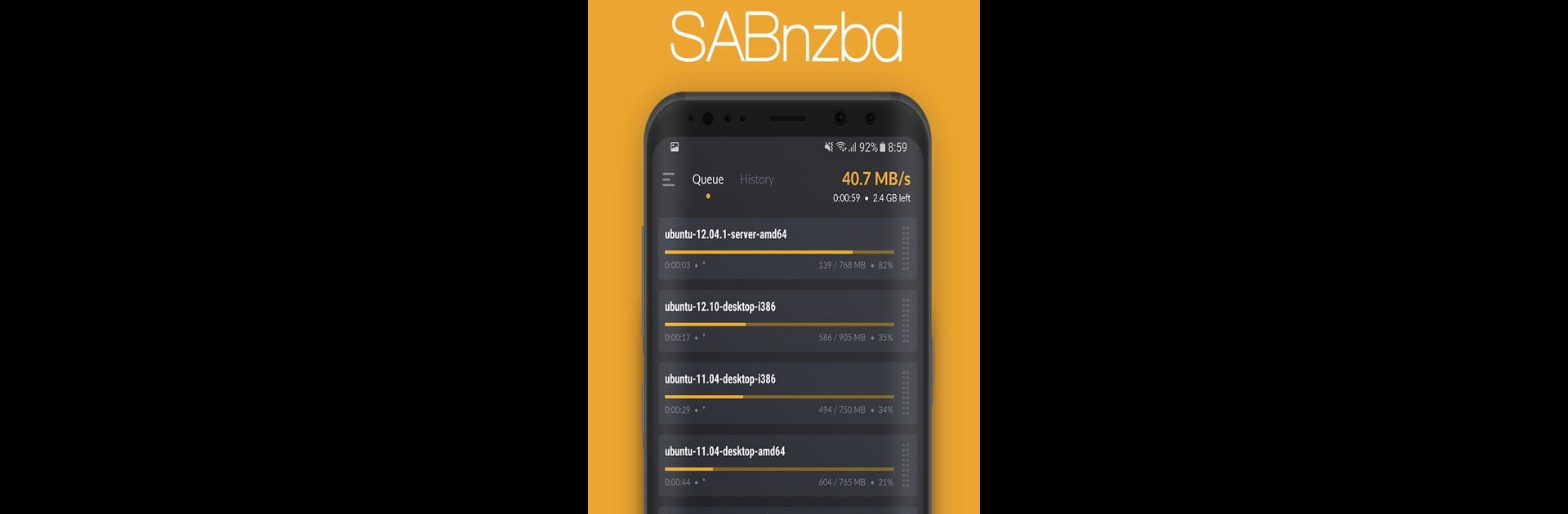

nzb360 - Sonarr / Radarr / SAB
العب على الكمبيوتر الشخصي مع BlueStacks - نظام أندرويد للألعاب ، موثوق به من قبل أكثر من 500 مليون لاعب.
تم تعديل الصفحة في: Mar 25, 2025
Run nzb360 - Sonarr / Radarr / SAB on PC or Mac
Get freedom from your phone’s obvious limitations. Use nzb360 – Sonarr / Radarr / SAB, made by Kevin Foreman, a Tools app on your PC or Mac with BlueStacks, and level up your experience.
About the App
nzb360 – Sonarr / Radarr / SAB is your go-to hub for managing usenet and torrent downloads, all in one spot. If you’ve ever juggled a bunch of different apps just to keep track of your downloads or media, you’ll appreciate how everything’s brought together here. The app is loaded with handy features and a clean interface that lets you check in and control things whether you’re on your phone or making use of a bigger screen with BlueStacks.
App Features
-
All-in-One Service Support
Manage your favorite tools in one place—SABnzbd, NZBget, Deluge, Transmission, µTorrent, qBittorrent, rTorrent/ruTorrent, and more are all supported. No more hopping between different apps just to keep everything updated. -
Media Automation Integrations
Easily connect with media management tools like Sonarr, Radarr, Lidarr, Readarr, Bazarr, and Prowlarr. Set up automation rules and let the app handle the heavy lifting for organizing your downloads and media. -
Advanced Connectivity Options
Tweak your setup however you like with support for local and remote addresses, SSL/TLS encryption, HTTP authentication, reverse proxies, and even URL rewrites. Everything’s designed to make connecting simple, flexible, and secure. -
Custom Indexer Management
Unlimited Newznab indexers? That’s right. Plug in as many as you need, plus Jackett support, for maximum search options. -
Handy Dashboard & Feedback
Get a clear snapshot of your downloads, monitor stats, and if you run into any issues or have a cool feature idea, you can send feedback directly through the app. The developer, Kevin Foreman, is always looking to improve things. -
PC-Friendly Experience
If you prefer handling your downloads from a bigger screen, nzb360 – Sonarr / Radarr / SAB works smoothly on your PC using BlueStacks, offering a comfortable and expanded view with all the same controls. -
Flexible Monitoring Tools
Keep an eye on everything with support for Tautulli, Overseerr, CouchPotato, Headphones, and SickBeard/SickRage. All your favorite monitoring services, one app.
Switch to BlueStacks and make the most of your apps on your PC or Mac.
العب nzb360 - Sonarr / Radarr / SAB على جهاز الكمبيوتر. من السهل البدء.
-
قم بتنزيل BlueStacks وتثبيته على جهاز الكمبيوتر الخاص بك
-
أكمل تسجيل الدخول إلى Google للوصول إلى متجر Play ، أو قم بذلك لاحقًا
-
ابحث عن nzb360 - Sonarr / Radarr / SAB في شريط البحث أعلى الزاوية اليمنى
-
انقر لتثبيت nzb360 - Sonarr / Radarr / SAB من نتائج البحث
-
أكمل تسجيل الدخول إلى Google (إذا تخطيت الخطوة 2) لتثبيت nzb360 - Sonarr / Radarr / SAB
-
انقر على أيقونة nzb360 - Sonarr / Radarr / SAB على الشاشة الرئيسية لبدء اللعب



