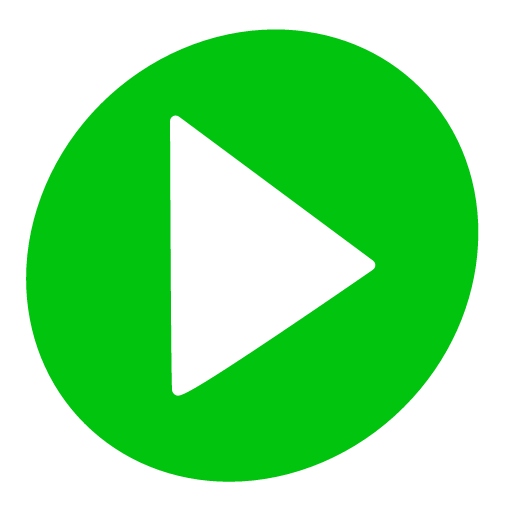Kids Safe Video Player - Video Parental Controls
العب على الكمبيوتر الشخصي مع BlueStacks - نظام أندرويد للألعاب ، موثوق به من قبل أكثر من 500 مليون لاعب.
تم تعديل الصفحة في: 8 سبتمبر 2019
Play Kids Safe Video Player - Video Parental Controls on PC
CONVENIENT & EASY TO USE
Parents can select a list of videos, stored on their device, YouTube or Internet that kids can watch. Kids will only be able to see the list of videos approved by parents.
COMPLETELY SAFE
In this safe kids videos environment, the app also allows to search videos from YouTube using safety mode so inappropriate videos are not returned in search results.
USE AS YOU WANT:
App has been designed to be plugin for Kids Place but can run as a standalone app.
TO USE IT WITH KIDS PLACE:
☑️ Just add the app to Kids Place and launch it from there to make sure all the parental control and child lock settings are enforced when Kids Video Player is being used.
WHY YOU’LL LOVE IT?
☑️ Built-in player supports various video formats
☑️ Setting to lock media controller on video player.
☑️ Scans your device and external storage for available videos for parents to select from.
☑️ Safe Search YouTube Videos to make sure they are kids friendly
☑️ Import your YouTube Playlist
☑️ Add video URL from internet
☑️ Lot of options to control behavior on playback completion.
☑️ Enhanced child lock features based on Kids Place settings.
☑️ Auto Sync YouTube Playlist
☑️ Parental Controls
It’s intuitive, versatile, feature-rich and does its main function of showing safe kids videos for kids in a reliable way.
Create safe entertainment environment for your kids.
Download the save kids videos player now for FREE!
Note:
"YouTube" is registered trademarks of Google Inc.
العب Kids Safe Video Player - Video Parental Controls على جهاز الكمبيوتر. من السهل البدء.
-
قم بتنزيل BlueStacks وتثبيته على جهاز الكمبيوتر الخاص بك
-
أكمل تسجيل الدخول إلى Google للوصول إلى متجر Play ، أو قم بذلك لاحقًا
-
ابحث عن Kids Safe Video Player - Video Parental Controls في شريط البحث أعلى الزاوية اليمنى
-
انقر لتثبيت Kids Safe Video Player - Video Parental Controls من نتائج البحث
-
أكمل تسجيل الدخول إلى Google (إذا تخطيت الخطوة 2) لتثبيت Kids Safe Video Player - Video Parental Controls
-
انقر على أيقونة Kids Safe Video Player - Video Parental Controls على الشاشة الرئيسية لبدء اللعب