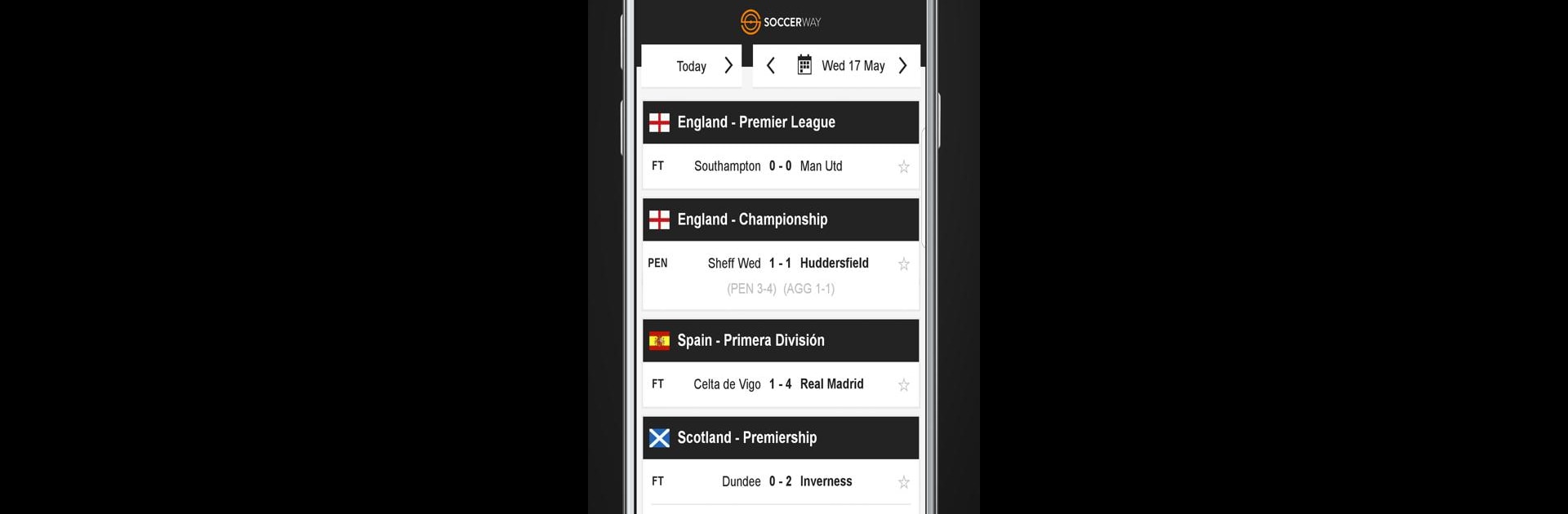

Soccerway
5억명 이상의 게이머가 신뢰하는 안드로이드 게임 플랫폼 BlueStacks으로 PC에서 플레이하세요.
Run Soccerway on PC or Mac
Multitask effortlessly on your PC or Mac as you try out Soccerway, a Sports app by Perform Soccerway on BlueStacks.
About the App
Soccerway is your go-to companion for keeping up with soccer matches from all corners of the globe. Whether you’re tracking your favorite club’s weekend action or just trying not to miss any goals in a packed matchday, this app makes it easy to stay in the loop. With updates flying in real-time, you’ll always know what’s happening on the pitch—sometimes even before you see it on TV.
App Features
- Instant Match Updates
Get real-time scores sent straight to your phone. Whenever a goal is scored or something big happens, you’ll know about it almost instantly—thanks to a network of match scouts watching games as they unfold. - Custom Alerts for Your Teams
Add your favorite teams or leagues to your personal feed. Tap the star, set your preferences, and get notified about the stuff that matters most to you, whether it’s that second-tier club you’ve quietly supported or the big derby match. - Worldwide Coverage
Want to follow teams outside your local league? Soccerway covers clubs and competitions in Europe, Asia, Africa, and the Americas, racking up stats and scores from more than 10,000 teams. - Detailed Stats and Fixtures
All the essentials are at your fingertips—up-to-date lineups, live standings, upcoming fixtures, and league tables powered by Opta. It’s a stat-lover’s paradise, so you can compare teams or plan your match-watching well in advance. - Live Commentary and Matchcast
Not able to catch the game live? No problem. Dive into animated matchcasts and running commentary so you don’t miss any key moments—goals, cards, substitutions, and more. - Lightning-Fast Notifications
Fair warning—those alerts really are quick, sometimes even popping up before live TV. If you want to avoid spoilers while watching, you might want to hit pause on notifications for your favorite matches.
If you’re running Soccerway on BlueStacks, you’ll find that it just feels smooth—tracking matches and checking scores is a breeze on a bigger screen.
Eager to take your app experience to the next level? Start right away by downloading BlueStacks on your PC or Mac.
PC에서 Soccerway 플레이해보세요.
-
BlueStacks 다운로드하고 설치
-
Google Play 스토어에 로그인 하기(나중에 진행가능)
-
오른쪽 상단 코너에 Soccerway 검색
-
검색 결과 중 Soccerway 선택하여 설치
-
구글 로그인 진행(만약 2단계를 지나갔을 경우) 후 Soccerway 설치
-
메인 홈화면에서 Soccerway 선택하여 실행


