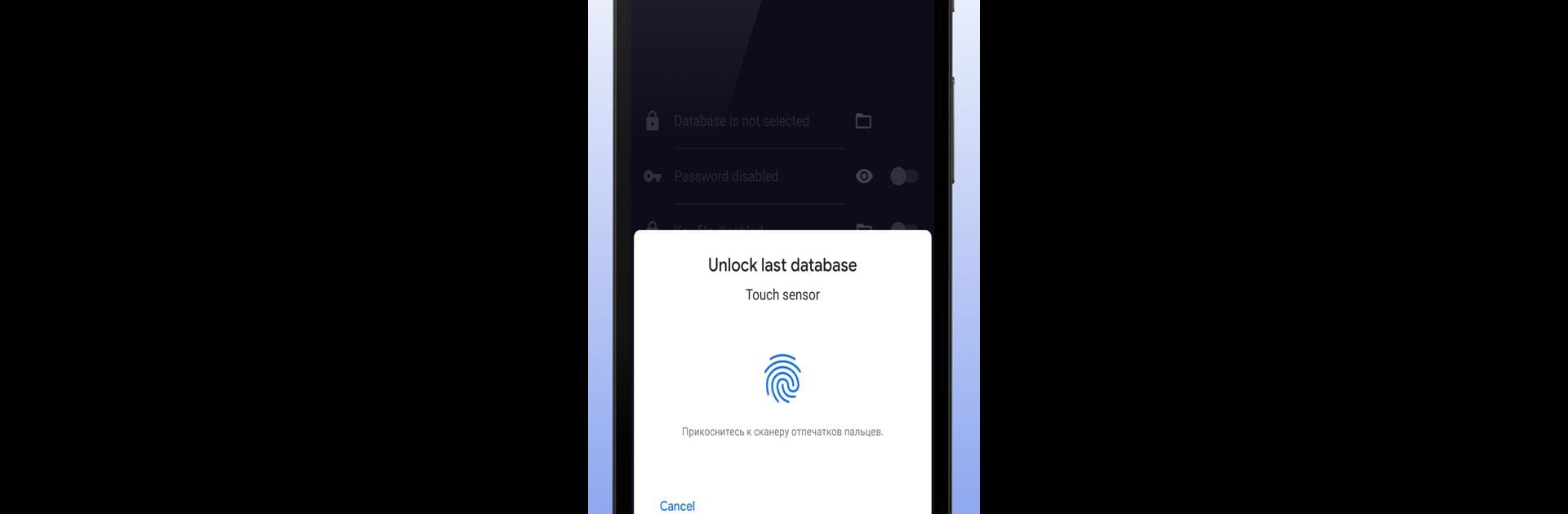

KPass Password Manager
5억명 이상의 게이머가 신뢰하는 안드로이드 게임 플랫폼 BlueStacks으로 PC에서 플레이하세요.
Run KPass Password Manager on PC or Mac
Let BlueStacks turn your PC, Mac, or laptop into the perfect home for KPass Password Manager, a fun Productivity app from Korovan.
About the App
Ever wish you could keep all your passwords and private info in one secure spot instead of scattered sticky notes? KPass Password Manager, brought to you by Korovan, makes organizing your logins, bank card details, and secret notes easy. Whether you’re logging into social media, your email, or accounts you barely remember, you’ll have everything at your fingertips—all protected with strong security. If you like having one less thing to worry about and want a boost in your productivity, KPass Password Manager is here for Android users and even works smoothly with BlueStacks.
App Features
-
Handles KeePass KDBX Files:
Effortlessly open, view, and edit your password vaults using both KDBX 3 and KDBX 4 formats. Got your old password database? No worries, it’ll work here. -
Serious Security:
Store your logins, payment info, addresses, and those all-important private notes in a protected, encrypted vault. Only you can unlock your stuff. -
Syncs Across Devices:
Switching between phone and computer? Your important details are always just a tap away when you use BlueStacks or your Android device. -
Fresh and Simple Design:
Navigating your vault is straightforward thanks to a clean user interface built with Flutter. No messy screens or confusing buttons—just what you need, right when you need it. -
Offline Access:
No internet? No big deal. You can still get to your passwords and private notes even when you’re offline. -
Built for Productivity:
Built by Korovan, this Productivity app doesn’t just store your info; it helps you manage it smarter so you can get more done and stress less about remembering complicated passwords.
Ready to experience KPass Password Manager on a bigger screen, in all its glory? Download BlueStacks now.
PC에서 KPass Password Manager 플레이해보세요.
-
BlueStacks 다운로드하고 설치
-
Google Play 스토어에 로그인 하기(나중에 진행가능)
-
오른쪽 상단 코너에 KPass Password Manager 검색
-
검색 결과 중 KPass Password Manager 선택하여 설치
-
구글 로그인 진행(만약 2단계를 지나갔을 경우) 후 KPass Password Manager 설치
-
메인 홈화면에서 KPass Password Manager 선택하여 실행


