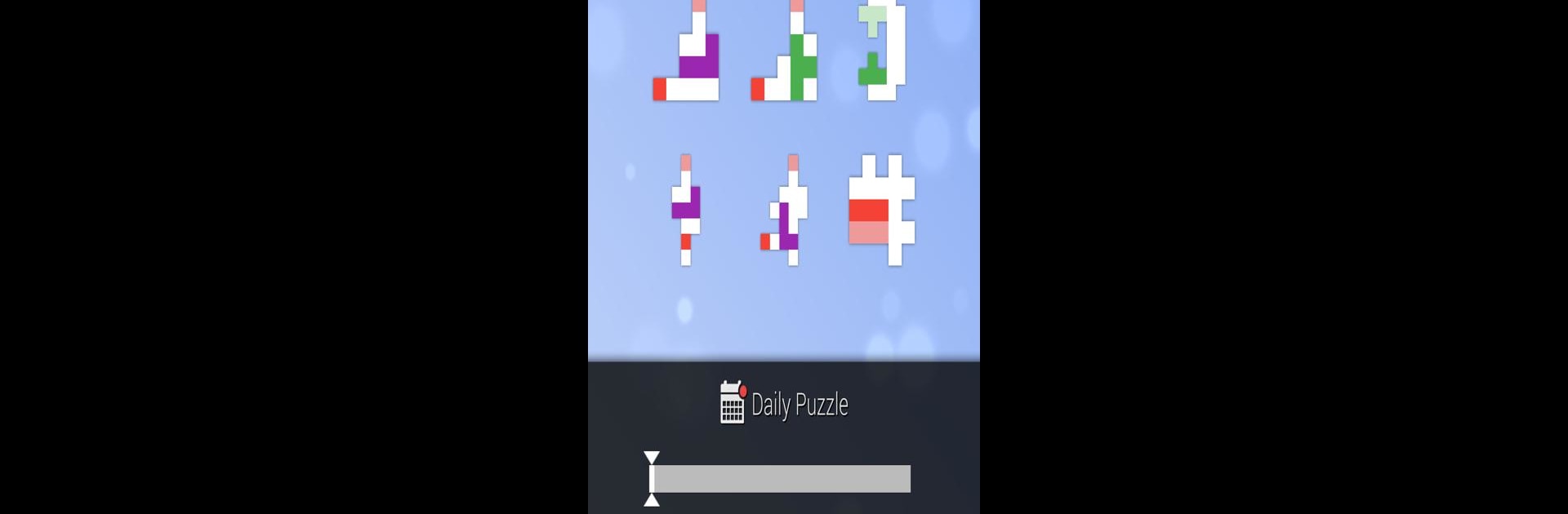

Piece Out
5억명 이상의 게이머가 신뢰하는 안드로이드 게임 플랫폼 BlueStacks으로 PC에서 플레이하세요.
Play Piece Out on PC or Mac
Join millions to experience Piece Out, an exciting Puzzle game from Kumobius. With BlueStacks App Player, you are always a step ahead of your opponent, ready to outplay them with faster gameplay and better control with the mouse and keyboard on your PC or Mac.
Piece Out is one of those puzzle games that feels really calming, but can also make someone scratch their head if they’re not paying attention. The whole thing is about moving little blocks around in different ways—sliding, flipping, or spinning them—until everything lines up just right. It isn’t complicated to pick up, and there aren’t a bunch of extra instructions or tasks. Someone just moves the pieces, figures out how to rotate or flip when things aren’t fitting, and slowly watches the puzzle come together. The rules make sense right away.
What stands out is how there’s never any rush or stress. Nobody’s racing against a timer or competing for stars—so every puzzle can be taken at whatever pace feels comfortable. With so many puzzles, there’s always more to play, including a fresh one every day, so it never really runs dry. And if something gets too tricky, hints are built in, which helps a lot—there’s no need to get stuck for ages. The whole experience is relaxing but still challenging enough to keep someone thinking, especially on PC with BlueStacks, where it’s easy to just sit back and click around. It’s the kind of game that fits into a few spare minutes, but can also fill up an hour just by working through more puzzles.
Get ready for a buttery smooth, high-performance gaming action only on BlueStacks.
PC에서 Piece Out 플레이해보세요.
-
BlueStacks 다운로드하고 설치
-
Google Play 스토어에 로그인 하기(나중에 진행가능)
-
오른쪽 상단 코너에 Piece Out 검색
-
검색 결과 중 Piece Out 선택하여 설치
-
구글 로그인 진행(만약 2단계를 지나갔을 경우) 후 Piece Out 설치
-
메인 홈화면에서 Piece Out 선택하여 실행



