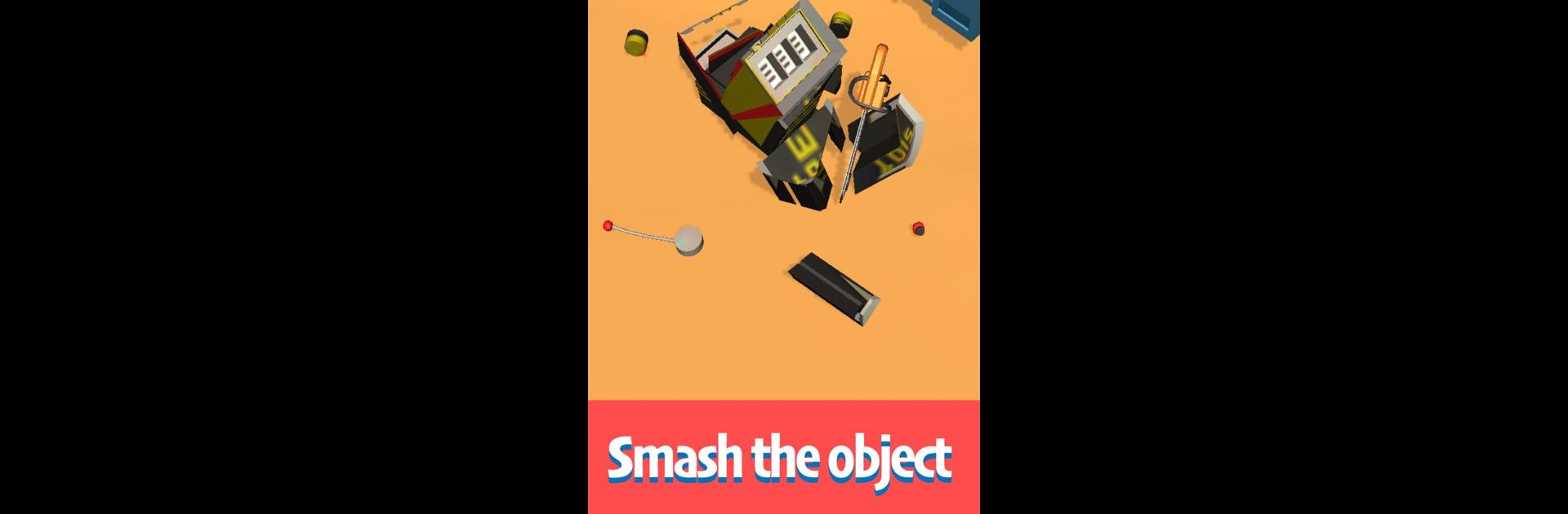

Drop & Smash
Jogue no PC com BlueStacks - A Plataforma de Jogos Android, confiada por mais de 500 milhões de jogadores.
Página modificada em: Sep 13, 2024
Play Drop & Smash on PC or Mac
Join millions to experience Drop & Smash, an exciting Casual game from Kwalee Ltd. With BlueStacks App Player, you are always a step ahead of your opponent, ready to outplay them with faster gameplay and better control with the mouse and keyboard on your PC or Mac.
About the Game
Drop & Smash by Kwalee Ltd is one of those casual games that’s way more satisfying than you’d expect. Picture this: you’re up high, holding a weird and wonderful object, and your goal? Just drop it and watch it smash stuff below. Every round’s got that “just one more time” vibe, as you try to break more things by tweaking your power and height. It’s super simple, a little bit weird, and, honestly, kind of addictive.
Game Features
-
Oddly Satisfying Destruction
Ever wanted to see how much damage you could cause with just a tap? Drop everything from bowling balls to unexpected objects and watch things shatter—each crash just looks and feels right. -
Upgrade for Maximum Impact
The more you play, the more you can adjust: boost how high you drop items from or how heavy they are. It’s all about figuring out the best combos to cause the biggest mess. -
Bright, Playful Visuals
Everything’s got a clean, colorful look. Smashed objects explode in bits and pieces, making it extra fun to see what happens next. -
Quick and Casual Fun
You can easily pick up Drop & Smash for a two-minute break or stay for twenty if smashing things is your thing—no pressure, no complicated rules. -
BlueStacks-Friendly
If you like your games with snappier controls and a bigger screen, Drop & Smash plays great with BlueStacks.
Slay your opponents with your epic moves. Play it your way on BlueStacks and dominate the battlefield.
Jogue Drop & Smash no PC. É fácil começar.
-
Baixe e instale o BlueStacks no seu PC
-
Conclua o login do Google para acessar a Play Store ou faça isso mais tarde
-
Procure por Drop & Smash na barra de pesquisa no canto superior direito
-
Clique para instalar Drop & Smash a partir dos resultados da pesquisa
-
Conclua o login do Google (caso você pulou a etapa 2) para instalar o Drop & Smash
-
Clique no ícone do Drop & Smash na tela inicial para começar a jogar


