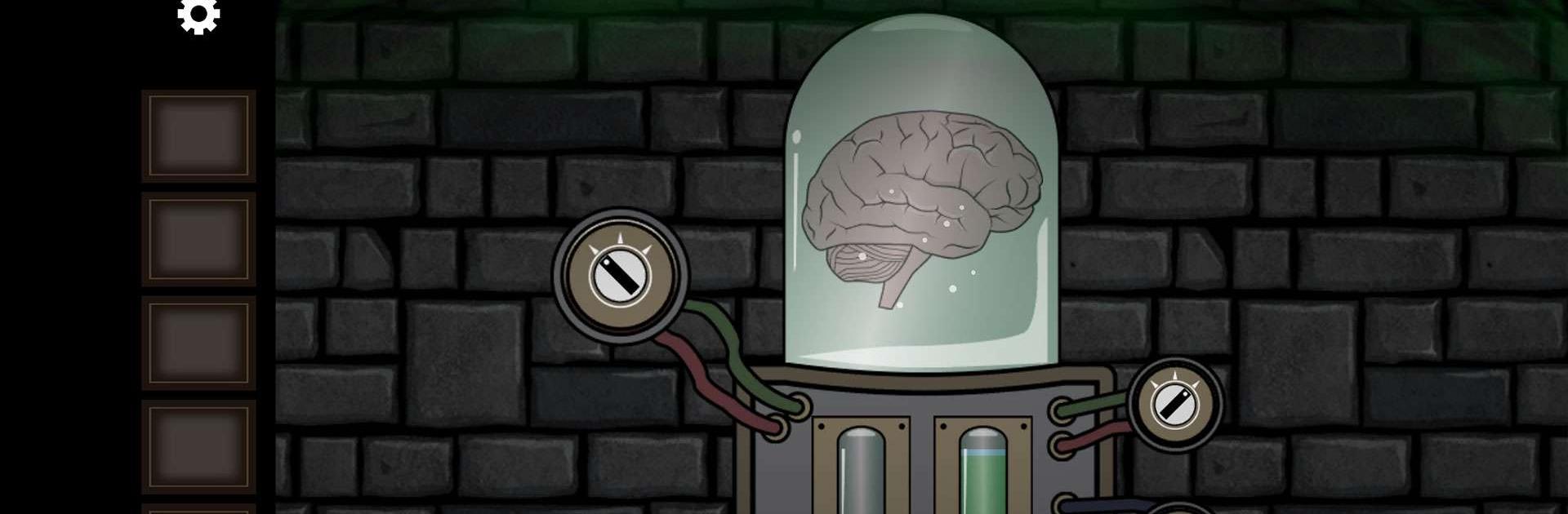

Room Escape: Strange Case
5억명 이상의 게이머가 신뢰하는 안드로이드 게임 플랫폼 BlueStacks으로 PC에서 플레이하세요.
Play Strange Case: The Alchemist on PC or Mac
Strange Case: The Alchemist is an Adventure game developed by Labeledman. BlueStacks app player is the best platform to play this Android game on your PC or Mac for an immersive gaming experience.
Step into the captivating world of “Strange Case: The Alchemist,” a game that invites you to don the hat of a detective and delve deep into a perplexing mystery. If you have an affinity for solving crimes, deciphering clues, and uncovering secrets, this game is designed to put your skills to the test.
The storyline revolves around a crime shrouded in mystery, involving a figure known only as the “Alchemist.” The Alchemist’s actions have raised eyebrows as he defiles graves, leaving everyone puzzled about his motivations and intentions. As a true detective, your task is to untangle the threads of this enigma, delve into the heart of the case, and reveal the truth that lies within.
Throughout the game, you’ll find yourself in a world that demands your keen observational skills, your ability to connect the dots, and your knack for solving complex puzzles. The stakes are high as you race against time to catch the elusive Alchemist and uncover the hidden motives behind his actions.
However, this journey is not without its challenges. Traps and obstacles are strategically placed on your path, testing not only your deductive abilities but also your quick thinking and resourcefulness. Will you be able to navigate through these challenges, unmask the Alchemist’s identity, and solve the mystery that has gripped the town?
“Strange Case: The Alchemist” is an immersive experience that takes you on a journey of intrigue, suspense, and mind-bending puzzles. It’s an opportunity to step into the shoes of a detective, to unravel the secrets that lie beneath the surface, and prove your mettle in the face of adversity. Will you emerge victorious, revealing the truth and catching the enigmatic Alchemist? The answers await your discovery. Enjoy this game with BlueStacks today!
PC에서 Room Escape: Strange Case 플레이해보세요.
-
BlueStacks 다운로드하고 설치
-
Google Play 스토어에 로그인 하기(나중에 진행가능)
-
오른쪽 상단 코너에 Room Escape: Strange Case 검색
-
검색 결과 중 Room Escape: Strange Case 선택하여 설치
-
구글 로그인 진행(만약 2단계를 지나갔을 경우) 후 Room Escape: Strange Case 설치
-
메인 홈화면에서 Room Escape: Strange Case 선택하여 실행




