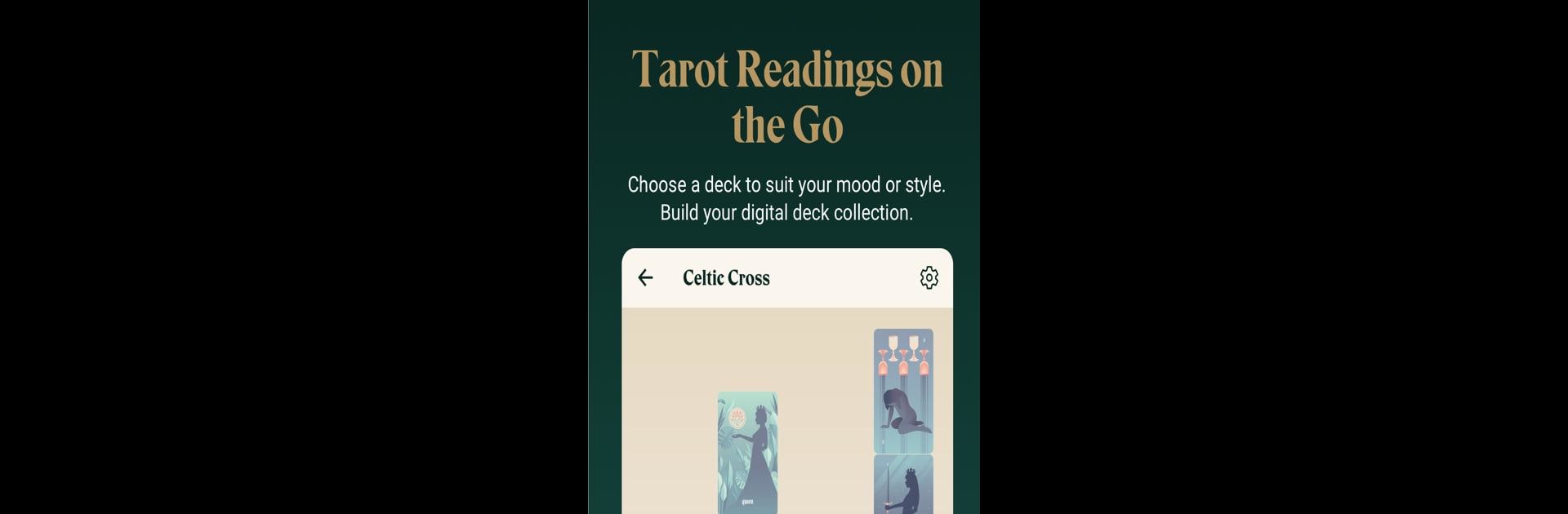

Labyrinthos: Leitura de Tarot
Jogue no PC com BlueStacks - A Plataforma de Jogos Android, confiada por mais de 500 milhões de jogadores.
Página modificada em: May 18, 2025
Run Labyrinthos Tarot Cards on PC or Mac
Let BlueStacks turn your PC, Mac, or laptop into the perfect home for Labyrinthos Tarot Cards, a fun Entertainment app from Labyrinthos Academy.
About the App
If you’ve ever wanted to pick up tarot cards but weren’t sure where to start, Labyrinthos Tarot Cards makes things surprisingly easy—and actually fun. Whether you’re a curious beginner, an amateur reader brushing up on meanings, or someone who just loves pulling a daily card for insight, this Entertainment app from Labyrinthos Academy brings the whole tarot experience to your phone or desktop (with BlueStacks for a nice big screen view). Not only do you get interactive tarot readings, but there’s a full toolkit here: journaling, lessons, quiz games, astrological extras, and tons more—all ad-free.
App Features
-
Tarot Readings, Anytime
Get a quick reading right in the app, or use it as a handy companion when you’re doing readings with your own physical cards. It’s all about making tarot a part of your day, even in between meetings. -
So Many Spreads
With over 50 spreads on hand (think: relationship advice, moon phases, future planning, self-reflection—there’s something for every situation), you never run out of ways to explore your questions. -
Pick Your Deck
Prefer a traditional vibe or something whimsical? All the Labyrinthos tarot decks are unlocked for you, so you can change the look and feel of your readings whenever the mood strikes. -
Personal Tarot Journal
Jot down your thoughts, save each reading, or capture those ‘aha’ moments. You can look back later and spot cool patterns or shifts in your journey. -
Learn as You Go
Not just tarot—there’s bite-sized lessons and quizzes for learning tarot, lenormand, astrology, and runes. As you practice, you’ll unlock avatars and follow the symbolic “fool’s journey.” -
Library of Card Meanings
Can’t remember what the Nine of Cups means? Browse a full meanings database for tarot, lenormand, and runes right in the app. -
Customizable Settings
Not a fan of reversed cards? Flip them off in the settings. More of a visual learner? The “mirror” feature helps you see trends and stats from all your saved readings at a glance. -
Collect Avatars
As you learn, you’ll unlock tarot-inspired avatars (maybe you vibe with The High Priestess or The Star). It’s a fun way to make the app feel more personal. -
Set Reminders
Worried you’ll forget your daily card pull? Just set up custom reminders for whenever works best—morning, night, once a week, it’s up to you. -
No Ads, Ever
Labyrinthos Tarot Cards keeps things completely ad-free, supporting itself with optional extras like AI readings or gorgeous printed decks if you feel like treating yourself. -
Astrology and Moon Phase Extras
Sprinkle in a little stargazing with zodiac insights, horoscopes, lunar phases, and some witchy wellness tips to round out your spiritual practice.
BlueStacks brings your apps to life on a bigger screen—seamless and straightforward.
Jogue Labyrinthos: Leitura de Tarot no PC. É fácil começar.
-
Baixe e instale o BlueStacks no seu PC
-
Conclua o login do Google para acessar a Play Store ou faça isso mais tarde
-
Procure por Labyrinthos: Leitura de Tarot na barra de pesquisa no canto superior direito
-
Clique para instalar Labyrinthos: Leitura de Tarot a partir dos resultados da pesquisa
-
Conclua o login do Google (caso você pulou a etapa 2) para instalar o Labyrinthos: Leitura de Tarot
-
Clique no ícone do Labyrinthos: Leitura de Tarot na tela inicial para começar a jogar

