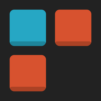Words Collide
5억명 이상의 게이머가 신뢰하는 안드로이드 게임 플랫폼 BlueStacks으로 PC에서 플레이하세요.
Play Words Collide on PC or Mac
Words Collide is a Word game developed by Lamington Games Pty Ltd. BlueStacks app player is the best platform to play this Android game on your PC or Mac for an immersive gaming experience.
Words Collide is sort of like Scrabble, except you don’t earn points by laying tiles on a board. Instead, you earn points by spelling out words from the tiles given to you, and you can come up with combos to earn ever more points with each word.
The goal of Words Collide, apart from entertaining you, is to help you build your vocabulary. There are all sorts of gameplay modes that allow you to expand your vocabular, discover new words, and find hidden words from a stack of randomly selected tiles.
There are also several difficulty modes, starting from Relaxing, where the goal is to have fun, to Advanced, where you’re competing against a clock to come up with as many words as you can. You can play single player or have fun with friends by switching turns on PC.
The points you earn from each round can be spent on hints. So, if you’re stuck with a random jumble of letters and can’t spell anything, the game will do it for you. Just make sure you spend your coins carefully since you only have a finite amount of them!
Download Words Collide on PC with BlueStacks and spell your heart out.
PC에서 Words Collide 플레이해보세요.
-
BlueStacks 다운로드하고 설치
-
Google Play 스토어에 로그인 하기(나중에 진행가능)
-
오른쪽 상단 코너에 Words Collide 검색
-
검색 결과 중 Words Collide 선택하여 설치
-
구글 로그인 진행(만약 2단계를 지나갔을 경우) 후 Words Collide 설치
-
메인 홈화면에서 Words Collide 선택하여 실행