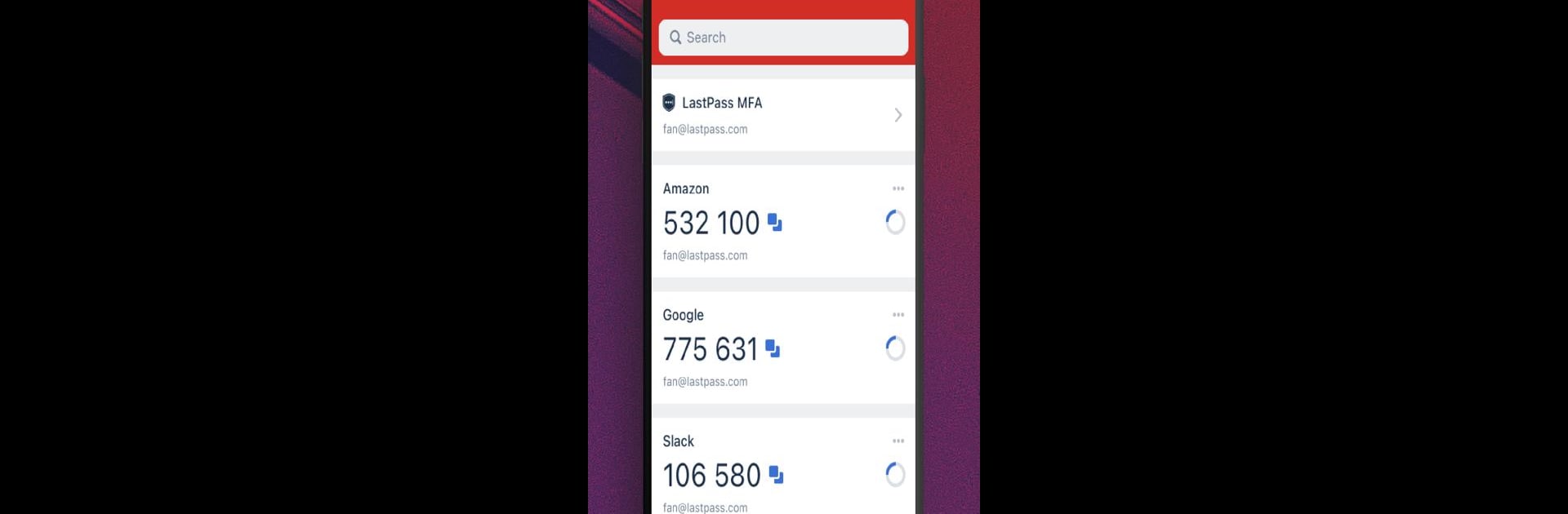
LastPass Authenticator
Jogue no PC com BlueStacks - A Plataforma de Jogos Android, confiada por mais de 500 milhões de jogadores.
Página modificada em: Aug 27, 2025
Run LastPass Authenticator on PC or Mac
Why limit yourself to your small screen on the phone? Run LastPass Authenticator, an app by LastPass US LP, best experienced on your PC or Mac with BlueStacks, the world’s #1 Android emulator.
About the App
LastPass Authenticator makes keeping your accounts safe feel almost effortless. If you want an extra layer of security without jumping through endless hoops, this is for you. One tap, quick set up, and you’re good to go—without the headache of complicated verification routines. Whether you’re locking down your LastPass account or adding security to other apps, you’ll know your info’s staying put.
App Features
-
Fast, Simple Verification
Get a 6-digit code that refreshes every 30 seconds—or just hit approve when you see a push notification. Signing in feels snappy, not stressful. -
Works With Tons of Apps
Besides your LastPass account, it works with any app or service that supports Google Authenticator or other TOTP-based authentication. Just scan a code and you’re set. -
Encrypted Cloud Backup
If you swap phones or reinstall the app, you won’t lose access—just restore everything securely from the cloud. -
Multiple Options for Logins
Use push notifications for one-tap approval, get codes via SMS, or stick with generating them directly in the app. Choose what’s easiest for you. -
Manage All Your Accounts
Add as many accounts as you like and keep them neatly organized in one spot. No more digging through a mess of codes. -
Trusted Devices
Don’t want to enter a code every single time on your main device? Mark it as trusted and skip the hassle, while everything stays protected. -
Wear OS Support
If you’ve got a compatible smartwatch (Wear OS), you can get codes right on your wrist—super handy if your phone isn’t nearby. -
Easy QR Code Set-Up
Setting up new accounts is fast. Just point your camera at a barcode—done. -
Smooth Experience on BlueStacks
Want the flexibility to set up or use LastPass Authenticator while running apps on your PC? It works smoothly on BlueStacks, so you can manage your security without reaching for your phone.
BlueStacks brings your apps to life on a bigger screen—seamless and straightforward.
Jogue LastPass Authenticator no PC. É fácil começar.
-
Baixe e instale o BlueStacks no seu PC
-
Conclua o login do Google para acessar a Play Store ou faça isso mais tarde
-
Procure por LastPass Authenticator na barra de pesquisa no canto superior direito
-
Clique para instalar LastPass Authenticator a partir dos resultados da pesquisa
-
Conclua o login do Google (caso você pulou a etapa 2) para instalar o LastPass Authenticator
-
Clique no ícone do LastPass Authenticator na tela inicial para começar a jogar



