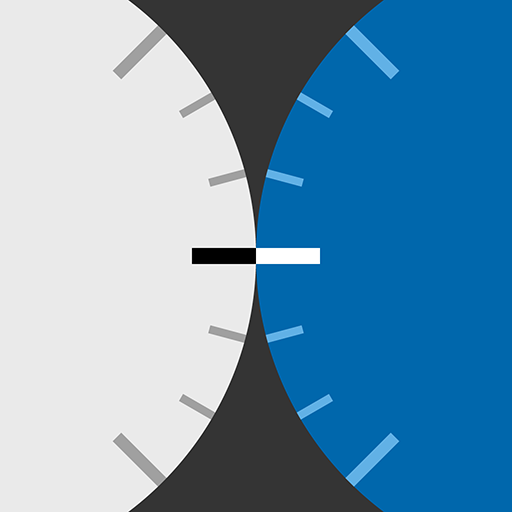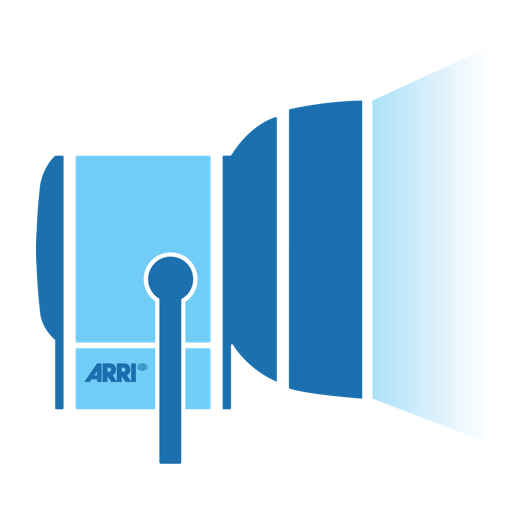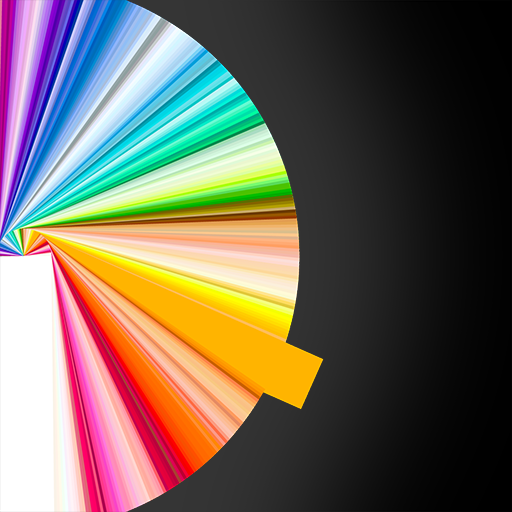
LEE Swatch - lighting filters
Jogue no PC com BlueStacks - A Plataforma de Jogos Android, confiada por mais de 500 milhões de jogadores.
Página modificada em: 26 de outubro de 2018
Play LEE Swatch - lighting filters on PC
Slide through the colours for inspiration, then tap to add to your palette. Review detailed information about each colour, including spectral charts. Professionally designed palettes to get you started, plus the tools you need day-to-day.
COLOUR SELECTION
• The entire LEE range on one screen
• Innovative colour picker
• Hue slider to narrow your focus
• Search by name or number
• Standard list view option
• Y, x, y, and absorption data
• Sparkline spectral charts for quick review
• Click to see charts full screen
• Experience the colours full screen
• Swipe info screen swatch to fine-tune selection and rapidly compare data and charts
PALETTES
• Easily put together colour palettes
• Unlimited colours per palette
• Store unlimited palettes
• Drag and drop to rearrange colours
• Name, rename, duplicate & delete palettes
• Over 40 professionally designed palettes to quick start your work
TOOLBOX
• Find a Dealer
Shows you the nearest dealer, or search for one anywhere
• Diffusion Finder
Helps you judge the relative diffusion effect across the LEE Diffusion range
• Gel Comparator
Helps you find the LEE equivalent to competitors filters
• Colour Temperature Calculator
Gives you the mired shift and filters you need to convert colour temperature
HELP
• Online help and support articles
• Lighting filter knowledgebase
• Easily contact the LEE support team
Jogue LEE Swatch - lighting filters no PC. É fácil começar.
-
Baixe e instale o BlueStacks no seu PC
-
Conclua o login do Google para acessar a Play Store ou faça isso mais tarde
-
Procure por LEE Swatch - lighting filters na barra de pesquisa no canto superior direito
-
Clique para instalar LEE Swatch - lighting filters a partir dos resultados da pesquisa
-
Conclua o login do Google (caso você pulou a etapa 2) para instalar o LEE Swatch - lighting filters
-
Clique no ícone do LEE Swatch - lighting filters na tela inicial para começar a jogar