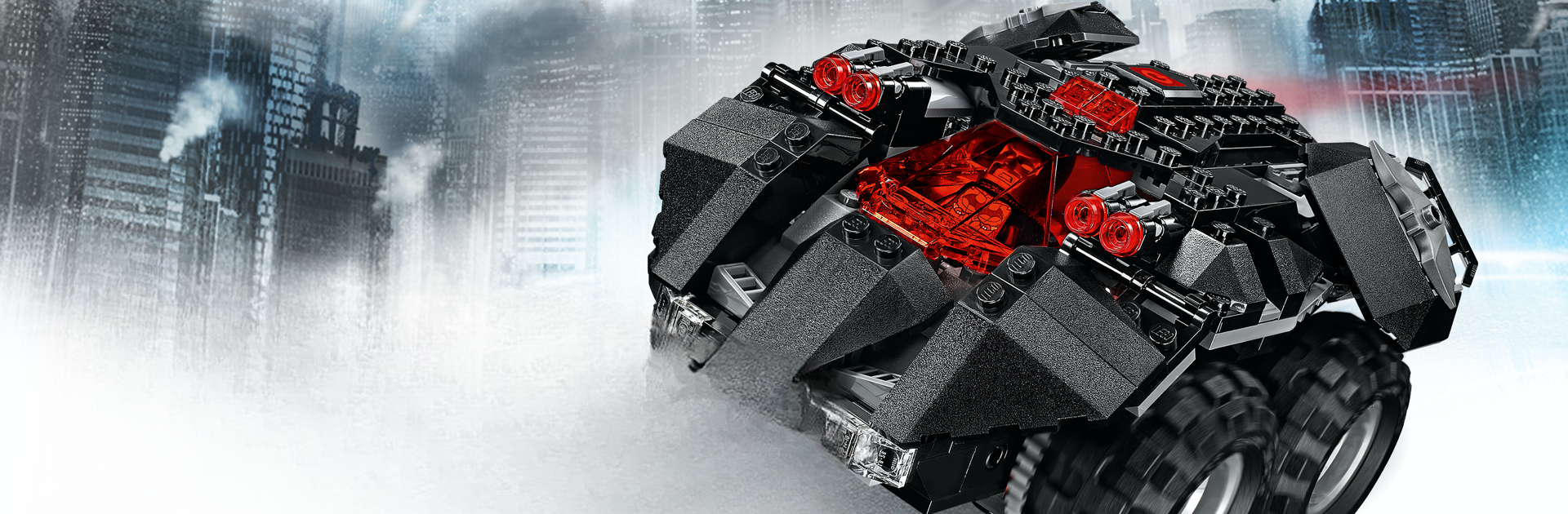

LEGO® POWERED UP
Jogue no PC com BlueStacks - A Plataforma de Jogos Android, confiada por mais de 500 milhões de jogadores.
Página modificada em: 17 de dezembro de 2019
Run LEGO® POWERED UP on PC or Mac
Get freedom from your phone’s obvious limitations. Use LEGO® POWERED UP, made by LEGO System A/S, a Entertainment app on your PC or Mac with BlueStacks, and level up your experience.
About the App
Ready to give your LEGO builds a whole new spark? LEGO® POWERED UP is your ticket to interactive play—think trains zipping around your living room or a Batmobile you actually drive using your phone or tablet. This app connects with select LEGO sets and Powered Up parts, letting you not only take control but also customize how your creations move, sound, and respond. Whether you’re racing through GOTHAM CITY™ or running cargo trains through a make-believe town, LEGO® POWERED UP opens up a ton of creative play options.
App Features
-
Drive Your Batmobile
Feel like a hero as you take the LEGO DC Super Heroes App-Controlled Batmobile (76112) for a spin. Use Bluetooth controls to race forward, back it up, steer around corners, or spin out with quick 360-degree turns. Throw in epic sound effects, tricks, and stunts for good measure. -
Train Operation, Your Way
Got the LEGO City Cargo Train (60198) or Passenger Train (60197)? Control the engines, change speeds, switch directions, and play conductor with a whole range of sounds—train whistles, announcements, bells, you name it. -
Custom Creations Come Alive
Want to get creative? Mix and match Powered Up elements like motors, hubs, lights, and sensors within your builds. Tinker with new models or give your all-time favorite LEGO creations a new twist. -
Easy Coding for All Ages
Experiment with movements and sounds using a drag-and-drop coding setup—no need for advanced know-how. Program your Batmobile to do tricks or your train to follow a set route. -
Sound Effects for Extra Fun
From the clatter of tracks to the roar of the Batmobile engine, add playful audio to really amp up your LEGO adventures. -
Smooth Bluetooth Control
The app lets you take charge wirelessly via Bluetooth, so you’re free to orchestrate all sorts of imaginative play sessions—especially fun if you’re running LEGO® POWERED UP on BlueStacks for an even bigger display.
With LEGO® POWERED UP by LEGO System A/S, those bricks in your collection aren’t just for building—they’re for moving, coding, and just seeing what happens when you let your imagination drive.
Eager to take your app experience to the next level? Start right away by downloading BlueStacks on your PC or Mac.
Jogue LEGO® POWERED UP no PC. É fácil começar.
-
Baixe e instale o BlueStacks no seu PC
-
Conclua o login do Google para acessar a Play Store ou faça isso mais tarde
-
Procure por LEGO® POWERED UP na barra de pesquisa no canto superior direito
-
Clique para instalar LEGO® POWERED UP a partir dos resultados da pesquisa
-
Conclua o login do Google (caso você pulou a etapa 2) para instalar o LEGO® POWERED UP
-
Clique no ícone do LEGO® POWERED UP na tela inicial para começar a jogar
