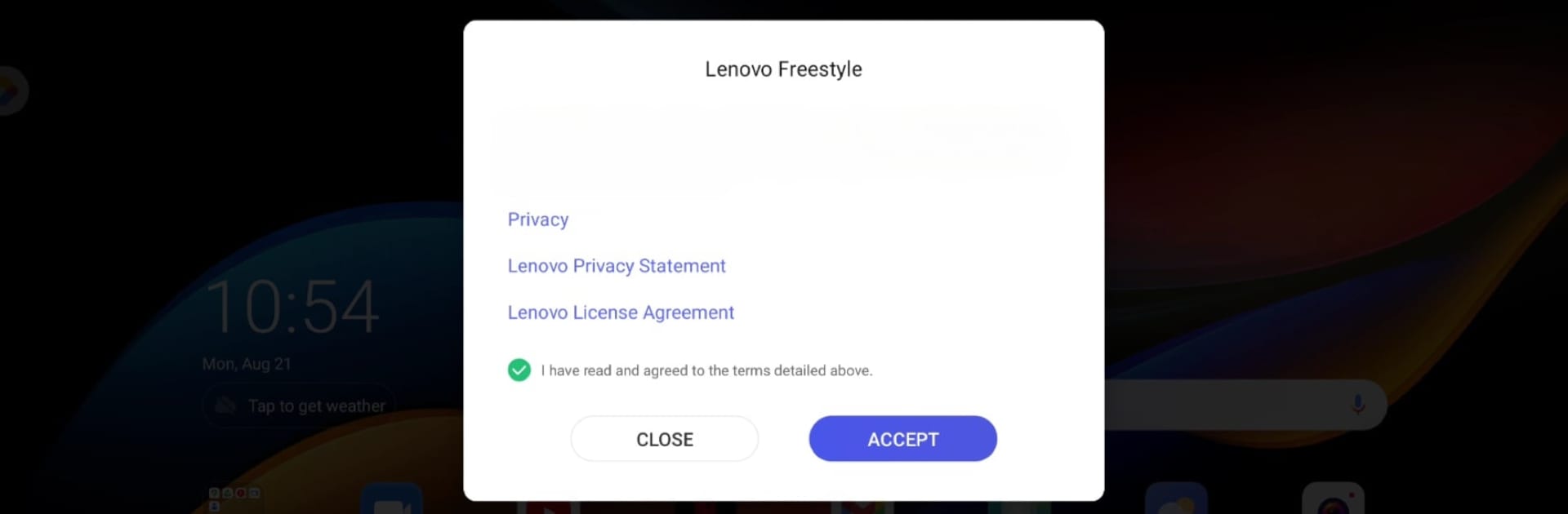

Lenovo Freestyle
5억명 이상의 게이머가 신뢰하는 안드로이드 게임 플랫폼 BlueStacks으로 PC에서 플레이하세요.
Run Lenovo Freestyle on PC or Mac
Multitask effortlessly on your PC or Mac as you try out Lenovo Freestyle, a Productivity app by Lenovo Inc. on BlueStacks.
About the App
Lenovo Freestyle, by Lenovo Inc., transforms how you connect and collaborate with your devices. This productivity app makes juggling your digital life a breeze, whether you’re working, learning, or just relaxing. Expect quick device pairing, seamless desktop extension, and enhanced productivity tools right at your fingertips.
App Features
Smart Display Collaboration:
Pair your Lenovo Tablet with a Windows 10 or 11 PC in seconds. Extend your desktop to a tablet for more screen space or mirror it effortlessly. It’s all about options and flexibility.
Smart Task Collaboration:
Work smarter with the touch, pen, and OSK tablet controls in your Windows environment. No awkward sacrifices—just smooth cross-device functionality that keeps you moving.
Versatile Device Use:
Use your tablet as a second screen or work while on the go. From sharing files to streaming apps, Lenovo Freestyle gives you the freedom to do it all seamlessly.
All this and more, subtly enhanced when using BlueStacks!
Ready to experience Lenovo Freestyle on a bigger screen, in all its glory? Download BlueStacks now.
PC에서 Lenovo Freestyle 플레이해보세요.
-
BlueStacks 다운로드하고 설치
-
Google Play 스토어에 로그인 하기(나중에 진행가능)
-
오른쪽 상단 코너에 Lenovo Freestyle 검색
-
검색 결과 중 Lenovo Freestyle 선택하여 설치
-
구글 로그인 진행(만약 2단계를 지나갔을 경우) 후 Lenovo Freestyle 설치
-
메인 홈화면에서 Lenovo Freestyle 선택하여 실행



