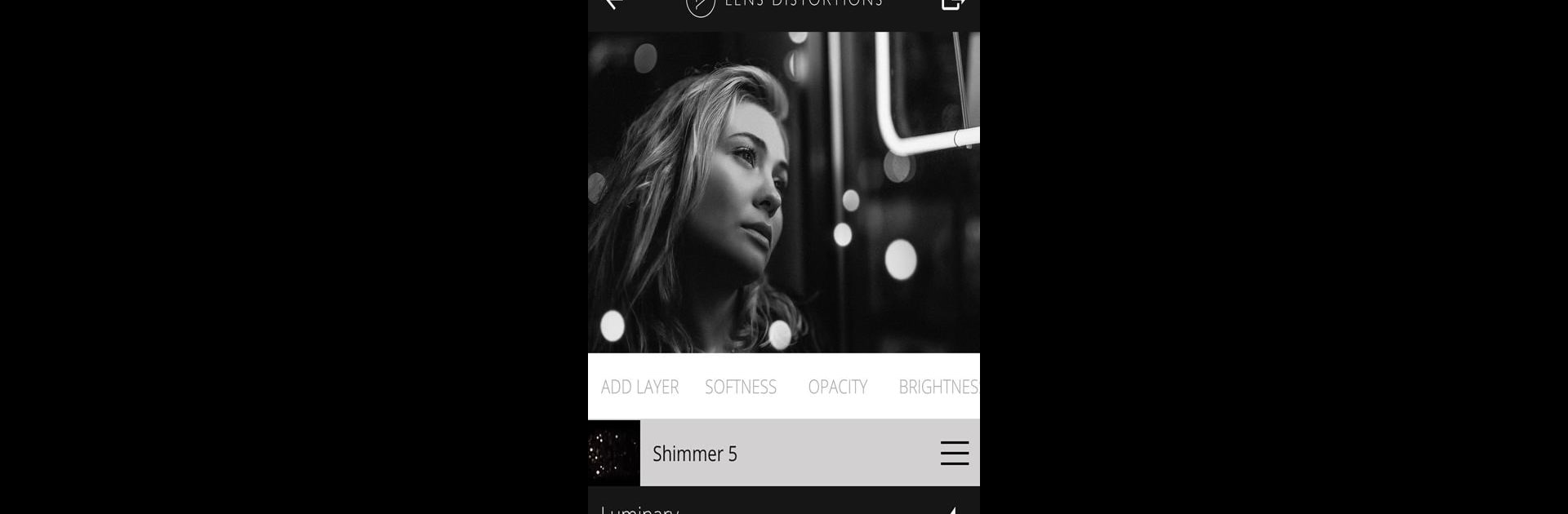
Photo Effects - LD
Jogue no PC com BlueStacks - A Plataforma de Jogos Android, confiada por mais de 500 milhões de jogadores.
Página modificada em: Jul 30, 2025
Run Lens Distortions® on PC or Mac
Why limit yourself to your small screen on the phone? Run Lens Distortions®, an app by Lens Distortions, best experienced on your PC or Mac with BlueStacks, the world’s #1 Android emulator.
About the App
Ever wish your photos could have that extra something—like sunlight filtering through the trees, or the moodiness of a sudden rainstorm? Lens Distortions® is all about helping you craft visually stunning images right from your device. Whether you’re after a touch of elegance or just looking to play with some dramatic glass overlays, this Photography app keeps things fresh, creative, and surprisingly easy. Expect a hands-on editing experience that brings pro-level effects to your snapshots and lets you see your edits come to life in real time.
App Features
-
Gorgeous Real-World Overlays
Add sunlight, rain, mist, snow, and glass effects—all made by capturing actual elements with a camera, not just computer graphics. The result? Effects that look natural and incredibly detailed. -
Simple Gallery Preview
All effects are shown in a clean, swipeable gallery, making it a breeze to browse options and find the perfect match for your photo. -
Free Starter Packs
Get a taste of each filter collection with five handpicked effects unlocked in every pack—no subscription needed. -
Seamless Pro Upgrade
Feel like expanding your creative toolkit? The LD Unlimited subscription opens up every effect and overlay, so you’re never limited by your options. -
Optimized for High-End Devices
The effects are crafted for modern phones and tablets, delivering the best detail and smooth performance—especially when running on BlueStacks if you’re editing on your PC.
With Lens Distortions®, there’s a new way to transform ordinary images into eye-catching works of art—all with just a few taps or clicks.
Switch to BlueStacks and make the most of your apps on your PC or Mac.
Jogue Photo Effects - LD no PC. É fácil começar.
-
Baixe e instale o BlueStacks no seu PC
-
Conclua o login do Google para acessar a Play Store ou faça isso mais tarde
-
Procure por Photo Effects - LD na barra de pesquisa no canto superior direito
-
Clique para instalar Photo Effects - LD a partir dos resultados da pesquisa
-
Conclua o login do Google (caso você pulou a etapa 2) para instalar o Photo Effects - LD
-
Clique no ícone do Photo Effects - LD na tela inicial para começar a jogar

