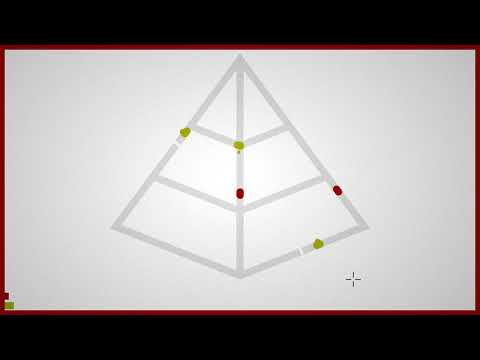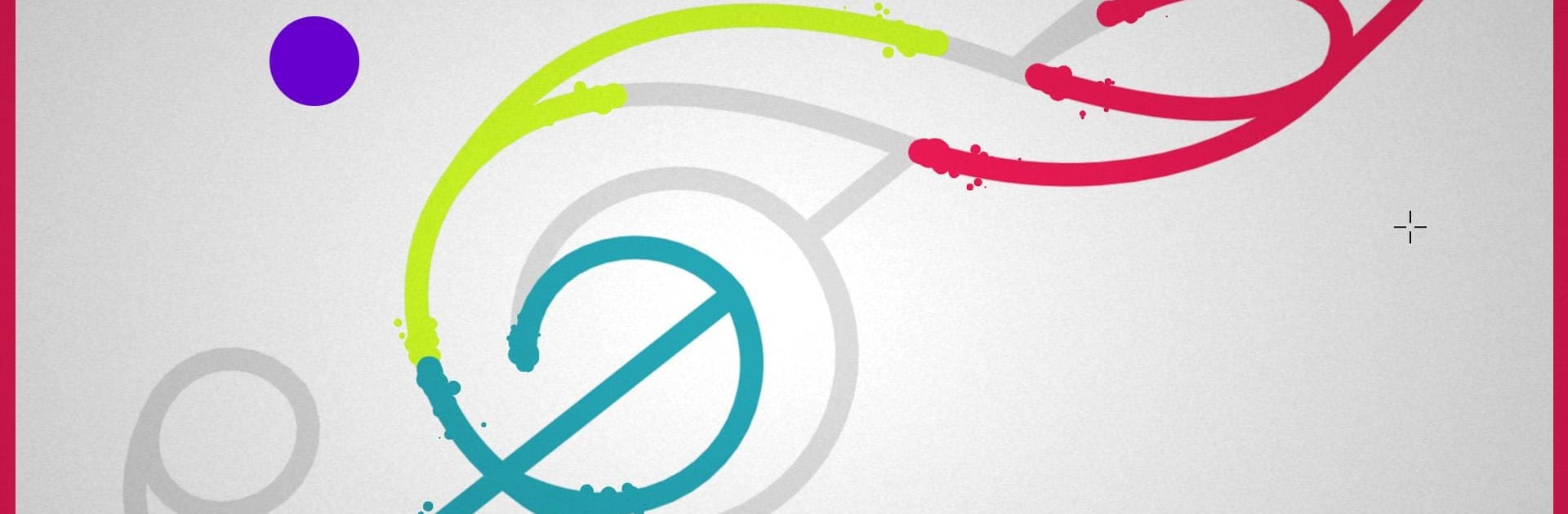
Lines - Physics Drawing Puzzle
Jogue no PC com BlueStacks - A Plataforma de Jogos Android, confiada por mais de 500 milhões de jogadores.
Página modificada em: Dec 1, 2023
Play Lines - Physics Drawing Puzzle on PC or Mac
Lines – Physics Drawing Puzzle brings the Puzzle genre to life, and throws up exciting challenges for gamers. Developed by Gamious, this Android game is best experienced on BlueStacks, the World’s #1 app player for PC and Mac users.
About the Game
Need a puzzle that genuinely makes you pause and think, but still has that chill, satisfying vibe? Lines – Physics Drawing Puzzle from Gamious is exactly that—a clever mash-up of brain teasers and artful relaxation. Every level gives you a fresh little challenge where your quick thinking and creativity can really shine. Whether you’re winding down after work or just itching for a smart way to pass the time, this one’s got your back.
Game Features
-
Multiple Game Modes
Switch things up with six different play styles, including Point, Erase, Cut, Draw, Portal, and a Mix mode for those who want surprise twists. Each mode tosses a unique puzzle your way, asking you to draw, erase, cut, or even teleport lines and dots to control the flow of color. -
Loads of Levels
With over 500 handcrafted puzzles, there’s always something new to wrap your head around. Some are beautifully symmetrical, while others are delightfully tangled mazes. -
Daily Challenges
Want a fresh challenge? Pop in anytime for a unique daily puzzle, each one gifting you bragging rights if you solve it. -
Achievements & Medals
Take your skills up a notch by unlocking 26 achievements and earning bronze, silver, or gold medals on every level, depending on how slick your solution is. -
No Pencil, No Stress
Place a dot, draw a line, or swipe to erase—all with a tap of your finger (or mouse if you’re playing on BlueStacks). It’s simple, intuitive, and delightfully mess-free. -
Zen-Like Gameplay
Relax, watch the colors spread across the lines, and enjoy those satisfying wins. There’s no rush—just a calm, artful experience that encourages creative problem-solving. -
Strategic Fun
Each puzzle calls for a bit of logic, a few leaps of creativity, and a strategy that’s all your own. Find the smartest way to outplay your opponent or just outthink the level.
Slay your opponents with your epic moves. Play it your way on BlueStacks and dominate the battlefield.
Jogue Lines - Physics Drawing Puzzle no PC. É fácil começar.
-
Baixe e instale o BlueStacks no seu PC
-
Conclua o login do Google para acessar a Play Store ou faça isso mais tarde
-
Procure por Lines - Physics Drawing Puzzle na barra de pesquisa no canto superior direito
-
Clique para instalar Lines - Physics Drawing Puzzle a partir dos resultados da pesquisa
-
Conclua o login do Google (caso você pulou a etapa 2) para instalar o Lines - Physics Drawing Puzzle
-
Clique no ícone do Lines - Physics Drawing Puzzle na tela inicial para começar a jogar