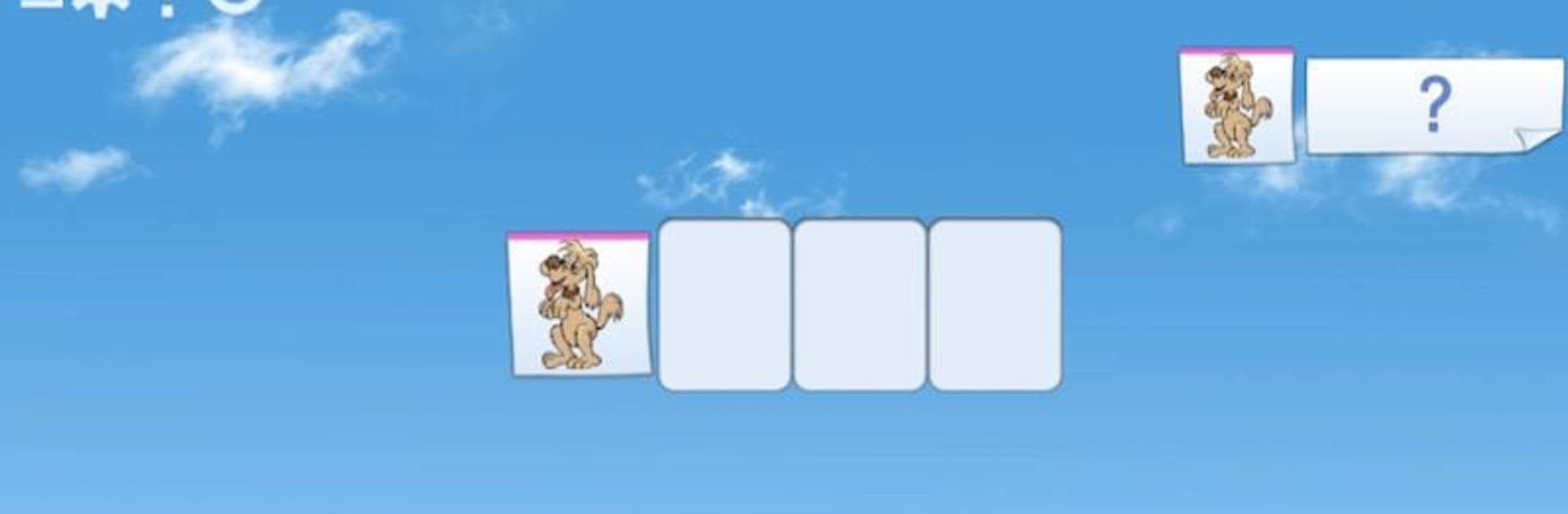
Montessori - Learn to Read
العب على الكمبيوتر الشخصي مع BlueStacks - نظام أندرويد للألعاب ، موثوق به من قبل أكثر من 500 مليون لاعب.
تم تعديل الصفحة في: May 27, 2025
Run Montessori Words & Phonics - Free Edition on PC or Mac
Multitask effortlessly on your PC or Mac as you try out Montessori Words & Phonics – Free Edition, a Education app by L’Escapadou on BlueStacks.
Montessori Words & Phonics plays like a calm, simple letter game for little readers. It is built around a movable alphabet where each letter speaks its sound, so kids can drag or tap letters into empty boxes and hear the phonics that form the word. The lite version only includes nine ready-made words across three difficulty tiers, but the alphabet itself is fully open for free play and there are lots of sound categories to choose from if a parent wants to target a specific phoneme. When a word is completed the app rewards the player with bright, playful animations and sounds, and the animations even follow the child’s touch which makes the feedback feel more interactive than flat.
On a PC using BlueStacks this kind of activity feels roomy and easy to manage, with a mouse or trackpad making letter movement precise and the larger screen keeping the tiles visible. There are options to show capital, lowercase, or cursive letters so the same activities can be slightly more challenging as skills grow. The overall tone is educational without being strict; it is not overloaded with flashy distractions, just clear audio cues and colorful reactions that keep attention. Good for ages three to eight and for parents who want a focused phonics tool that also leaves room for open-ended play.
Big screen. Bigger performance. Use BlueStacks on your PC or Mac to run your favorite apps.
العب Montessori - Learn to Read على جهاز الكمبيوتر. من السهل البدء.
-
قم بتنزيل BlueStacks وتثبيته على جهاز الكمبيوتر الخاص بك
-
أكمل تسجيل الدخول إلى Google للوصول إلى متجر Play ، أو قم بذلك لاحقًا
-
ابحث عن Montessori - Learn to Read في شريط البحث أعلى الزاوية اليمنى
-
انقر لتثبيت Montessori - Learn to Read من نتائج البحث
-
أكمل تسجيل الدخول إلى Google (إذا تخطيت الخطوة 2) لتثبيت Montessori - Learn to Read
-
انقر على أيقونة Montessori - Learn to Read على الشاشة الرئيسية لبدء اللعب

