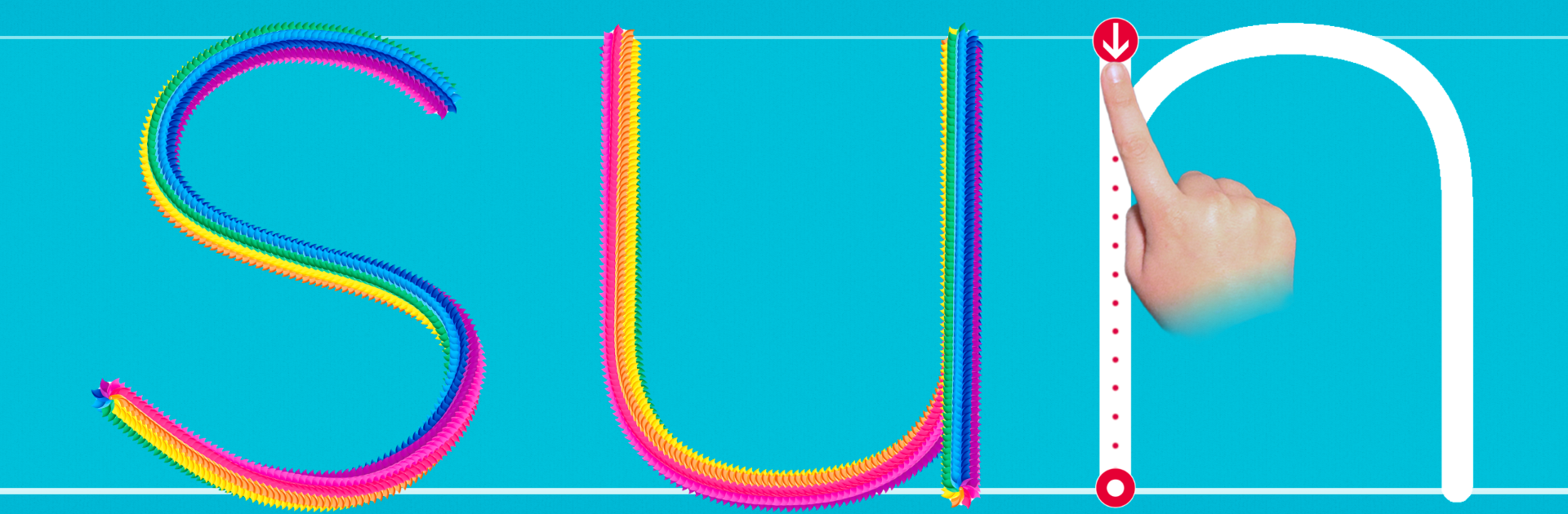
Writing Wizard - Alphabet ABC
العب على الكمبيوتر الشخصي مع BlueStacks - نظام أندرويد للألعاب ، موثوق به من قبل أكثر من 500 مليون لاعب.
تم تعديل الصفحة في: May 23, 2025
Run Writing Wizard - Learn Letters on PC or Mac
Multitask effortlessly on your PC or Mac as you try out Writing Wizard – Learn Letters, a Education app by L’Escapadou on BlueStacks.
Writing Wizard on PC is actually kind of relaxing for kids to mess around with, especially with BlueStacks making everything smoother than just hunting and pecking on a tablet. The main thing that stands out is how the app turns handwriting practice into a little game. Kids follow animated lines and shapes, tracing out letters, numbers, and even some words, while getting playful sounds and stickers as rewards. It breaks everything down—uppercase, lowercase, numbers, even shapes—so nobody gets lost or has to guess what to do next. Different fonts are there too, so if a school uses a specific style, it’s easy to switch things up.
There’s this option where you can add your own word lists, so the app can grow along with whatever the kid needs next, but that part’s only unlocked in the full version. It even lets you print out worksheets, which is a nice touch for blending screen time with old-school pencil and paper. The way everything’s arranged keeps things moving, so kids don’t get bored—there’s always a new sticker or a minigame or some kind of interactive reward. On BlueStacks, it feels a bit more like an activity center than just a phone app, especially when using a bigger screen. There are detailed progress reports too, for anyone who wants to check on learning and keep things on the right track. Altogether, it’s straightforward, not overwhelming, but still gives a lot of ways to practice.
Big screen. Bigger performance. Use BlueStacks on your PC or Mac to run your favorite apps.
العب Writing Wizard - Alphabet ABC على جهاز الكمبيوتر. من السهل البدء.
-
قم بتنزيل BlueStacks وتثبيته على جهاز الكمبيوتر الخاص بك
-
أكمل تسجيل الدخول إلى Google للوصول إلى متجر Play ، أو قم بذلك لاحقًا
-
ابحث عن Writing Wizard - Alphabet ABC في شريط البحث أعلى الزاوية اليمنى
-
انقر لتثبيت Writing Wizard - Alphabet ABC من نتائج البحث
-
أكمل تسجيل الدخول إلى Google (إذا تخطيت الخطوة 2) لتثبيت Writing Wizard - Alphabet ABC
-
انقر على أيقونة Writing Wizard - Alphabet ABC على الشاشة الرئيسية لبدء اللعب


